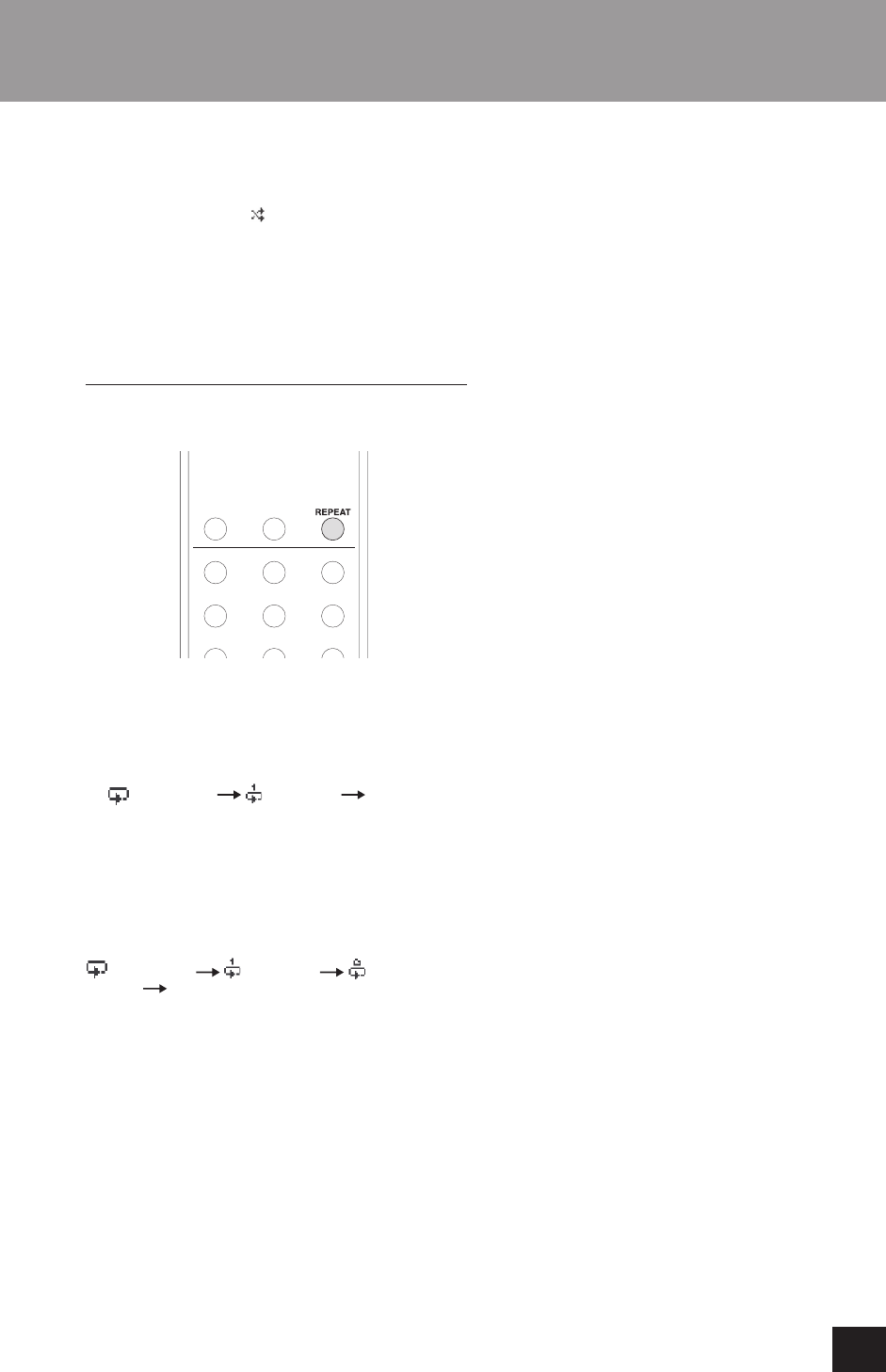
17
Memory playback/random playback/repeat playback
When using a USB flash drive
Plays back audio files in the folder repeatedly in random
order. When you press the RANDOM button to enter the
random playback mode,
will appear on the left side of
the display.
Random playback will be canceled in the following cases.
When Net Standby is set to Disable and the power is
in standby mode
When repeat playback is used
Repeat playback (CD/USB)
Press the REPEAT button to cycle through repeat modes
as follows.
When using an audio CD or MP3/WAV disc
Each time you press the REPEAT button, the icon shown
on the left side of the display will change as follows.
Repeat playback and random playback can be used
together.
(Repeat All) (Repeat 1) (Repeat Off)
Repeat playback will be canceled in the following cases.
When the unit is put into standby
If the disc tray is opened
When using a USB flash drive
Each time you press the REPEAT button, the icon shown
on the left side of the display will change as follows.
(Repeat All) (Repeat 1) (Folder
Repeat)
(Repeat Off)
Repeat playback will be canceled in the following cases.
When random playback is used (when random
playback mode ends, the set repeat playback mode
will become active again).


















