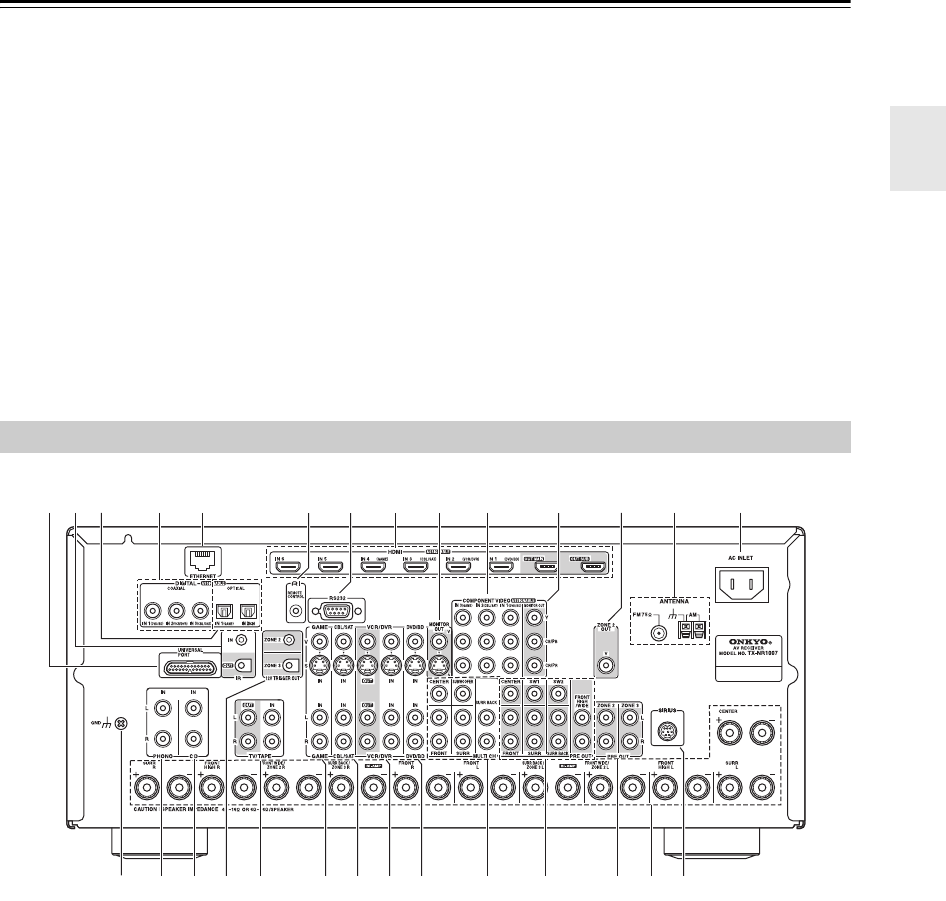
11
Front & Rear Panels—Continued
Tuning indicators
RDS (European models) (70):
Lights when tuned to a radio station that supports
RDS (Radio Data System).
AUTO (68):
Lights when Auto Tuning mode is selected for AM
or FM radio. Goes off when Manual Tuning mode is
selected.
TUNED (68):
Lights when tuned to a radio station.
FM STEREO (68):
Lights when tuned to a stereo FM station.
SLEEP indicator (64)
Lights when the Sleep function has been set.
Bi AMP indicator (21)
Lights when the “Speakers Type(Front)” setting is
set to “Bi-Amp”.
Headphone indicator (65)
Lights when a pair of headphones are plugged into
the PHONES jack.
Message area
Displays various information.
Audio input indicators
Indicate the type of audio input that’s selected as the
audio source: HDMI, ANALOG, or DIGITAL.
Volume level (62)
Displays the volume level.
MUTING indicator (64)
Flashes while the AV receiver is muted.
UNIVERSAL PORT
This port is for connecting the component with the
Universal Port connector such as UP-A1 Dock.
IR IN/OUT
A commercially available IR receiver can be con-
nected to the IR IN jack, allowing you to control the
AV receiver while you’re in Zone 2/3, or control it
when it’s out of sight, for example, installed in a
cabinet.
A commercially available IR emitter can be con-
nected to the IR OUT jack to pass IR (infrared)
remote control signals through to other components.
DIGITAL OPTICAL IN 1 and 2
These optical digital audio inputs are for connecting
components with optical digital audio outputs, such
as CD and DVD/BD players. They’re assignable,
which means you can assign each one to an input
selector to suit your setup. See “Digital Audio Input
Setup” on page 51.
Rear Panel
*
* North American models


















