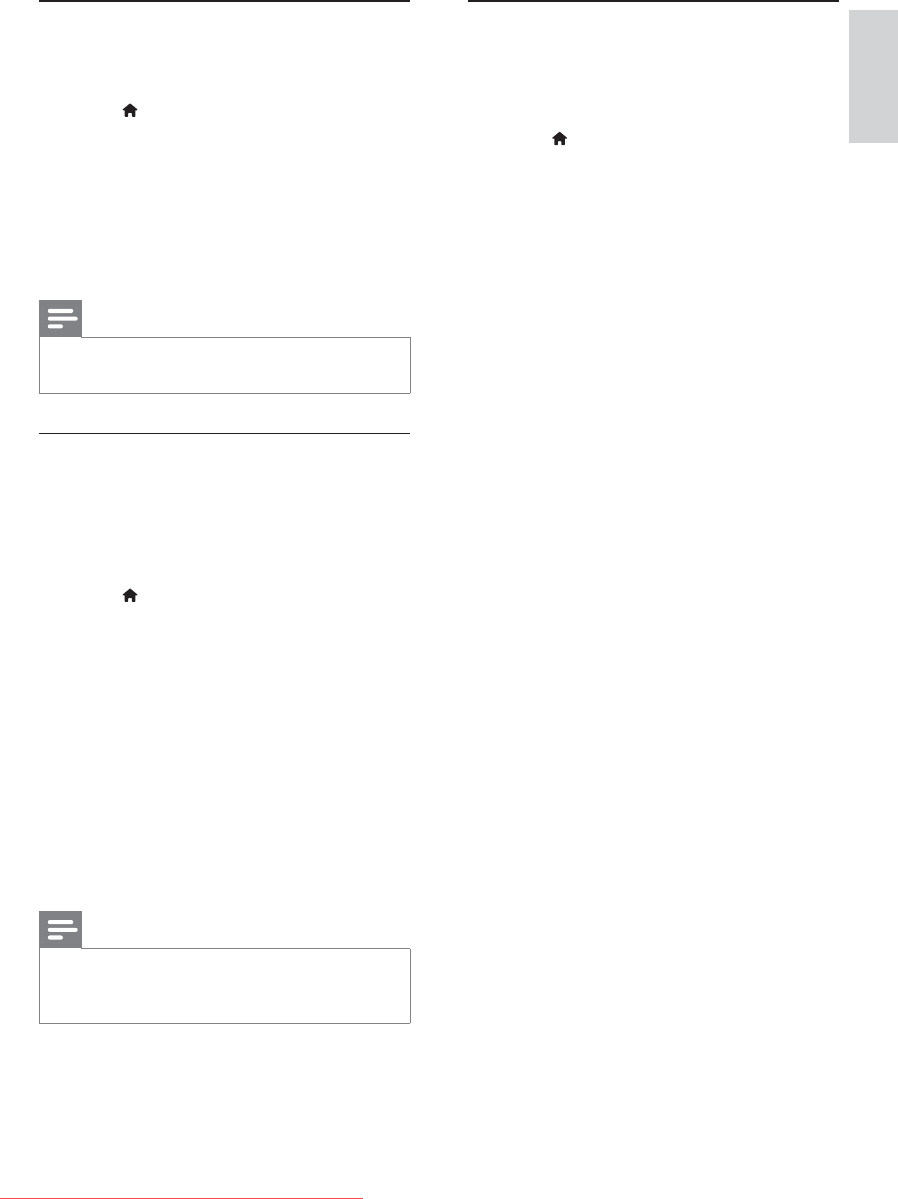
29
Update at any time through digital
broadcast
You can update your TV manually through
digital broadcasts.
1 Press .
2 Select [Setup] > [Software update] >
[Check on major updates].
3 Follow the on-screen instructions to start
the update.
» The TV restarts after the software
update is complete.
Update the TV software
1 Connect your USB storage device to the
TV.
2 Press .
3 Select [Setup] > [Software update] >
[Local updates] > [USB].
4 Press OK to update the TV software
manually.
5 Follow the on-screen instructions to
complete the update.
Note
The TV restarts after the software update is
complete.
Update when prompted through
digital broadcast
If you receive digital broadcasts (DVB-T),
your TV can automatically receive software
updates.
1 Press .
2 Select [Setup] > [Software update] >
[Announcement].
3 If a message appears to prompt you
to update your software, follow the
instructions to start the update.
» The TV restarts after the software
update is complete.
4 If you do not want to update the
software, select [Setup] > [Software
update] > [Clear announcement], then
press OK.
Note
If you skip the update, you can update it
manually later (see ‘Update at any time
through digital broadcast’ on page 29).
English
EN
Downloaded From TV-Manual.com Manuals


















