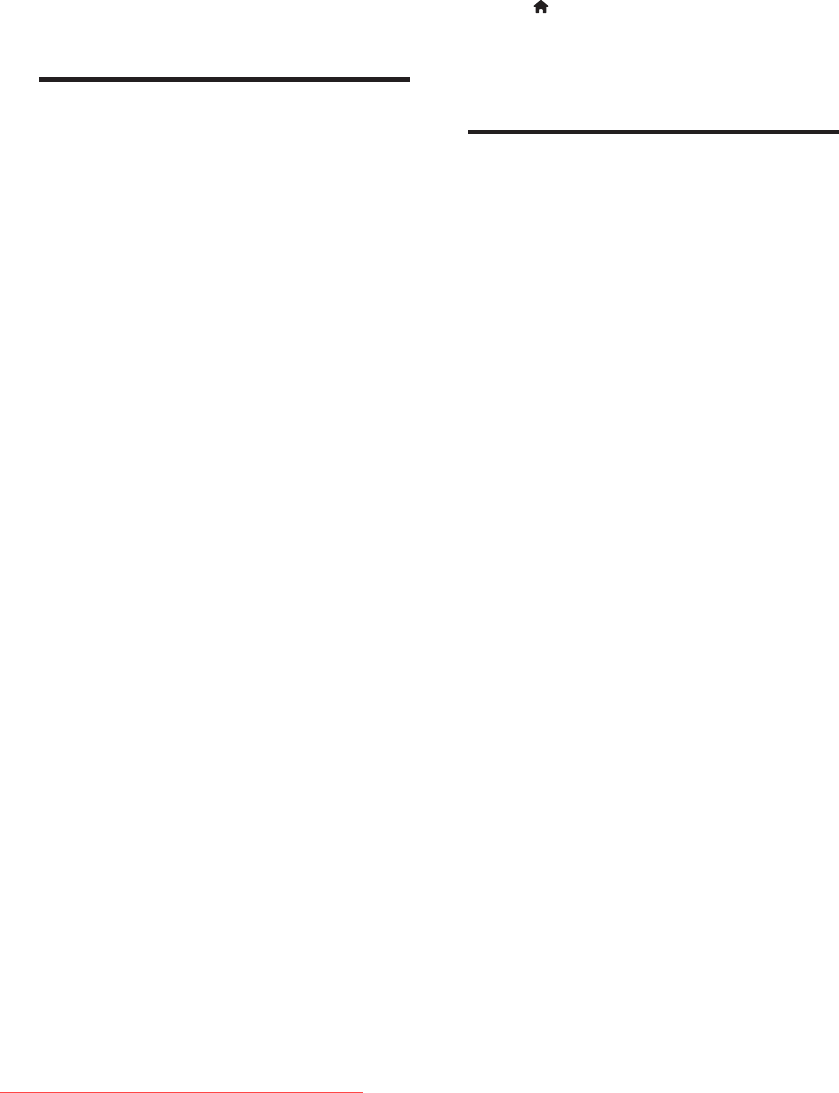
46
Cannot remove ‘e-sticker’ banner displayed on
the TV.
To remove the logos and images, set the
location of your TV to home.
1. Press
.
2. Select [Setup] > [TV settings] >
[Preferences] > [Location].
3. Select [Home] and press OK.
TV channel issues
Previously installed channels do not appear in
the channel list:
Check that the correct channel list is
selected.
No digital channels were found during the
installation:
Check that the TV supports DVB-T, DVB-
T Lite or DVB-C in your country.
Some channels are not automatically installed
on my TV:
During installation, make sure that
you select the country where you are
installing the TV.
9 Troubleshooting
This section describes commonly encountered
issues and accompanying solutions.
General TV issues
The TV does not switch on:
Disconnect the power cable from the
power outlet. Wait for one minute then
reconnect it.
Check that the power cable is securely
connected.
The remote control is not working properly:
Check that the remote control batteries
are correctly inserted according to the
+/- orientation.
Replace the remote control batteries if
Clean the remote control and TV sensor
lens.
The standby light on the TV blinks red:
Disconnect the power cable from the
power outlet. Wait until the TV cools
down before reconnecting the power
cable. If the blinking reoccurs, contact
Philips Consumer Care.
You forgot the code to unlock the TV lock
feature
Enter ‘8888’.
The TV menu is in the wrong language.
Change the TV menu to your preferred
language.
When turning the TV on/off/to standby, you
hear a creaking sound from the TV chassis:
No action is required. The creaking sound
is normal expansion and contraction of
the TV as it cools down and warms up.
This does not impact performance.
EN
Downloaded From TV-Manual.com Manuals


















