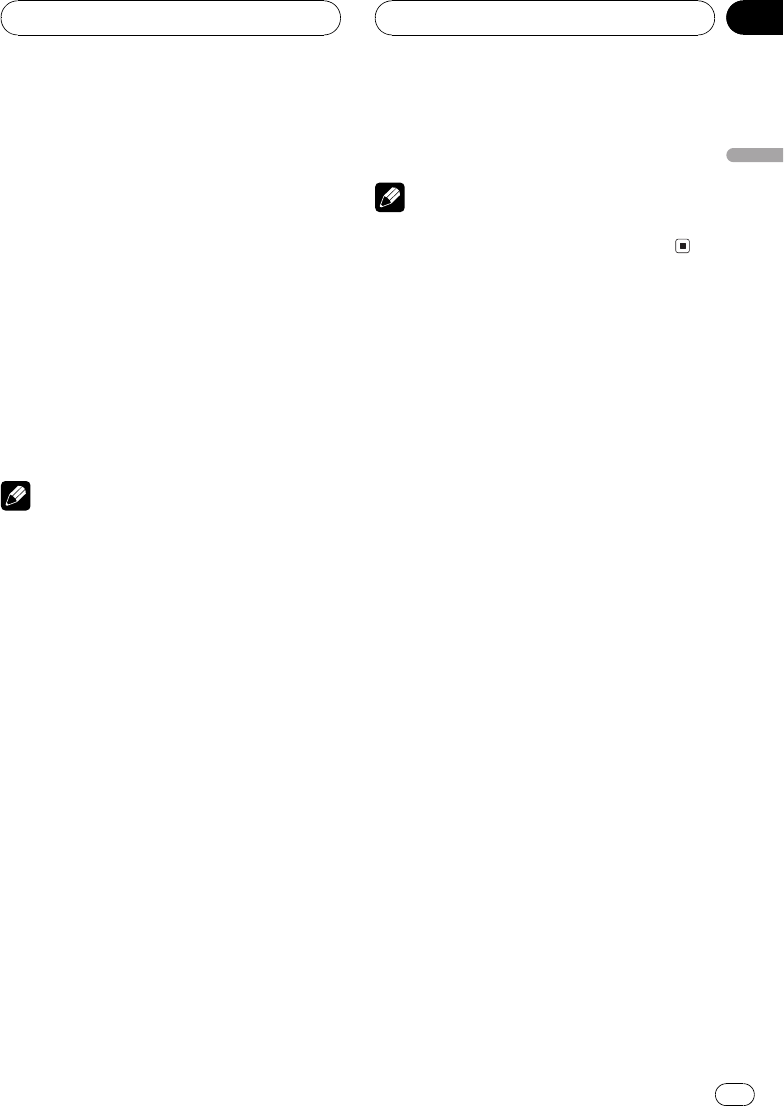
DVD mode operation
If you switch the mode to DVD, the joystick
and 010 operations are changed for DVD
player.
% When you want to operate the follow-
ing functions, switch the mode to DVD:
! When operating the DVD menu by using
the joystick. (Refer to Operating the DVD
menu on page 27.)
! When operating the PBC menu byusing
010. (Refer to Watching a Video CD on
page 32.)
! When specifying title or track by using
010. (Refer to Specifying title on page 30
and Specifying track on page 35.)
Note
When switching the mode to DVD, you cannot
use these buttons; BACK, ENTERTAINMENT and
DISPLAY.
TV mode operation
If you use the rear output on TV tuner, you can
watch the TV picture on the rear display inde-
pendently. To operate the TVon the rear dis-
play independently, switch the mode to TV.In
this case, the joystick operation is changed for
TV.
! For details concerning operation, refer to
the TV tuners operation manuals.
% When you want to operate the follow-
ing functions only on the rear display,
switch the mode to TV:
! When performing manual or seek tuning by
moving the joystick left or right.
! When recalling preset stations by moving
the joystick up or down.
! When selecting the country group by click-
ing joystick and then moving it left or right.
(This function can be operated onlywhen
connecting a TV tuner (e.g. GEX-P6450TVP)
featuring the country setting.)
Note
When switching the mode to TV, you cannot use
except the joystick, SOURCE and VOLUME.
Whats What
En
15
Section
03
Whats What


















