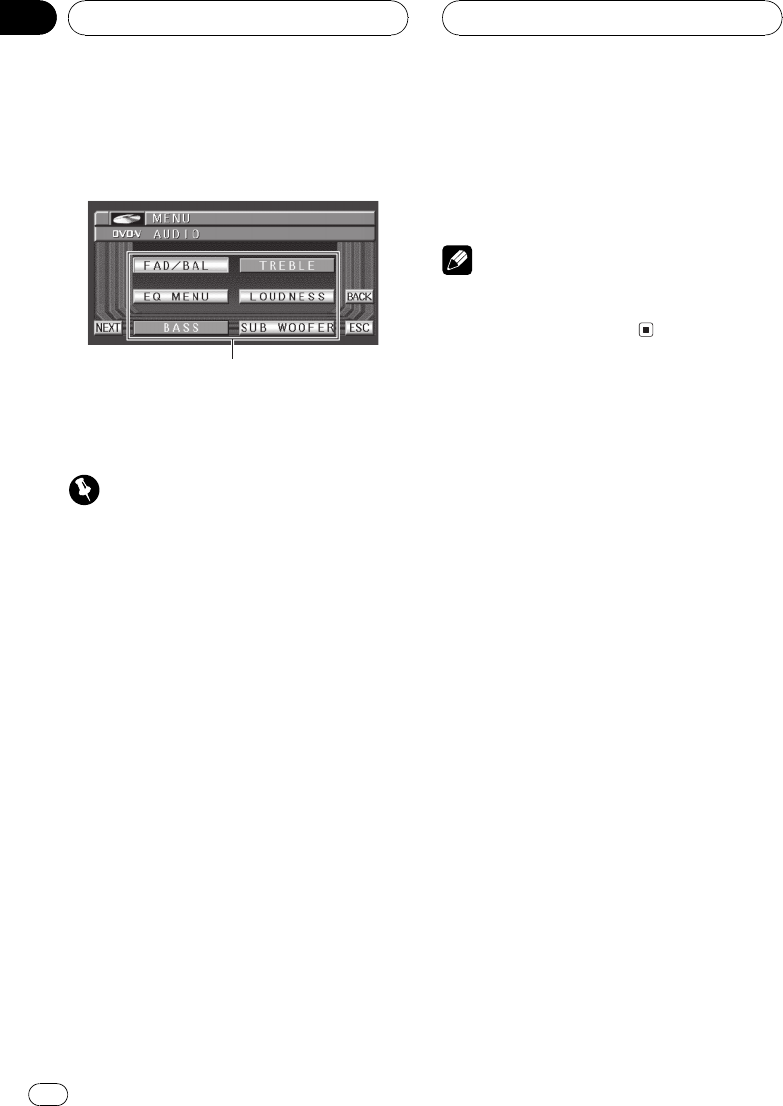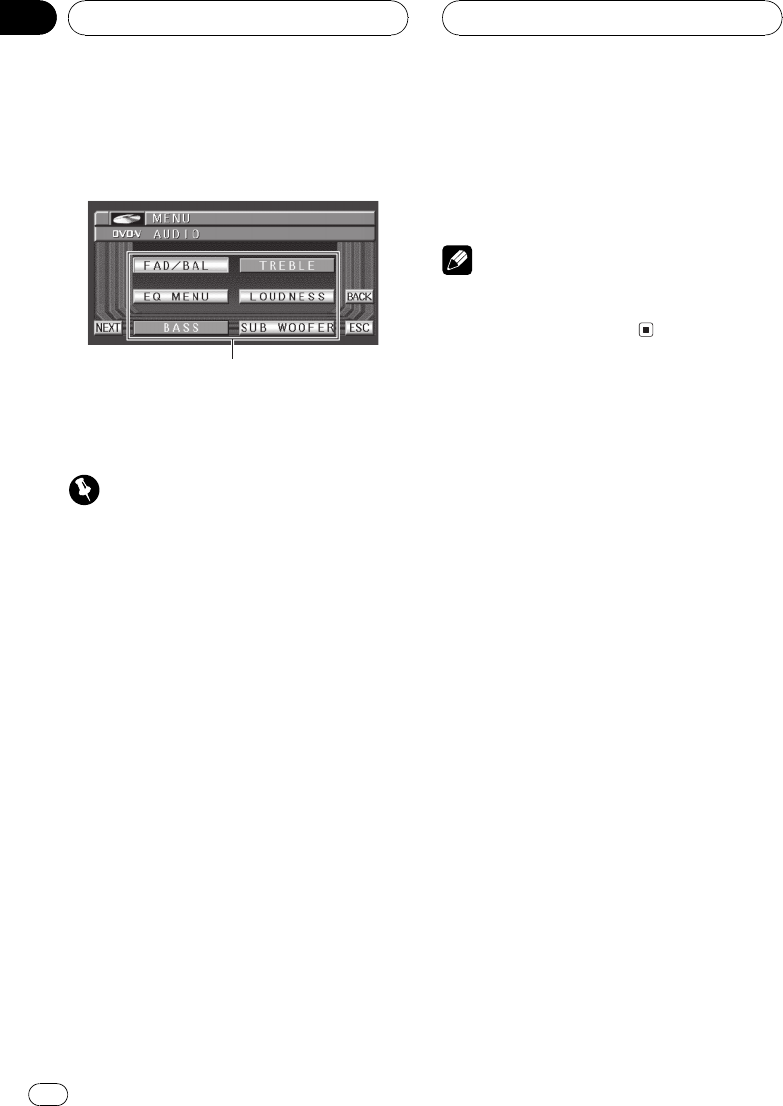
Introduction of audio
adjustments
1 Audio display
Shows the audio function names.
Important
If the multi-channel processor (DEQ-P7050) is
connected to this unit, the audio functionwill be
changed into the multi-channel processors
audio menu. For details, refer to Introduction of
DSPadjustments on page 62.
% Touch A.MENU and then touch AUDIO
to display the audio function names.
The audio function names are displayed and
operable ones are highlighted.
# When A.MENU is not displayed,you can dis-
play it by touching the screen.
# You can also display MENU by clicking the
joystick.
# To go to the nextgroup of function names,
touch NEXT.
# To return to the previousgroup of function
names, touch PREV.
# If EQ-EX function has been selected andonly
when EQ-EX is turned on and CUSTOMis se-
lected as the equalizer curve, you can switch to
BASS and TREBLE.
# Only when the subwoofer controller settingis
PREOUT FULL, NON FADING will be displayed
instead of SUB WOOFER. (Refer to Setting the
rear output and subwoofer controller on page 75.)
# When selecting the FM tuner as the source,
you cannot switch to SLA.
# To return to the previousdisplay, touch BACK.
# To return to the displayof each source, touch
ESC.
Note
If you do not operate the audio function within
about 30 seconds, the display is automatically re-
turned to the source display.
Using balance adjustment
You can select a fader/balance setting that
provides an ideal listening environment in all
occupied seats.
1 Touch A.MENU and AUDIO and then
touch FAD/BAL.
# When the rear output setting is
REAR SP SUB. W, BALANCE will be displayedin-
stead of FAD/BAL. Refer to Setting the rear output
and subwoofer controller on page 75.
2 Touch a or b to adjust front/rear
speaker balance.
Each time you touch a or b moves the front/
rear speaker balance towards the front or the
rear.
FRONT:15 REAR:15 is displayed as the front/
rear speaker balance moves from front to rear.
# FR:00 is the propersetting when only two
speakers are used.
# When the rear output setting is
REAR SP SUB. W, you cannot adjust front/rear
speaker balance. Refer toSetting the rear output
and subwoofer controller on page 75.
Audio Adjustments
En
56
Section
13