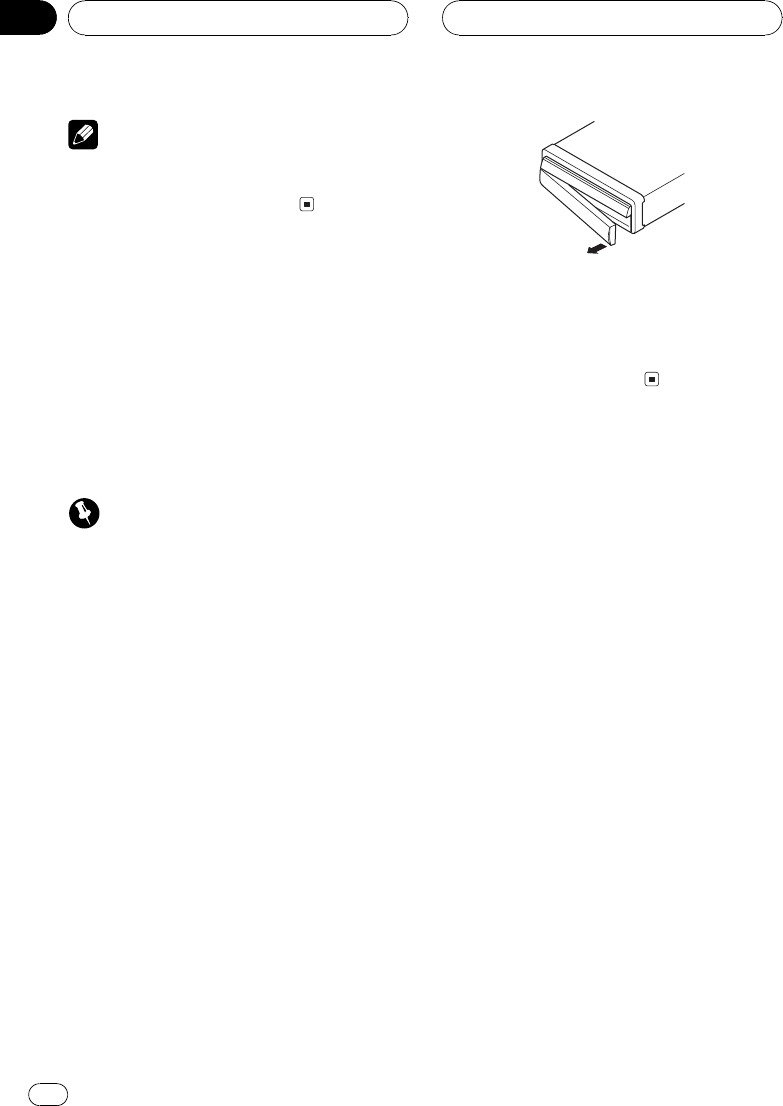
Note
The icons indicating the current ambientbright-
ness used for adjusting BRIGHT andCONTRAST
may differ from DIMMER slightly.
Protecting your unit from
theft
The front panel can be detached from the
head unit to discourage theft.
! If the front panel is not detached from the
head unit within five seconds of turning off
the ignition, a warning tone will sound.
! You can turn off the warning tone. See
Switching the warning tone on page 75.
Important
! Never use force or grip the displayand the
buttons tightly when removing or attaching.
! Avoid subjecting the front panel toexcessive
shocks.
! Keep the front panel out of directsunlight and
high temperatures.
! Attach the front panel while driving,or else
may result in scratching or damage.
Removing the front panel
1 Press DETACH to remove the front
panel.
Press DETACH and the right side of the front
panel is removed from the head unit.
2 Grip the right side of the front panel
and pull it gently outward.
Take care not to grip it tightly or to drop it.
Attaching the front panel
% Replace the front panel by holding it
upright to this unit and clipping it securely
into the mounting hooks.
Basic Operations
En
22
Section
04


















