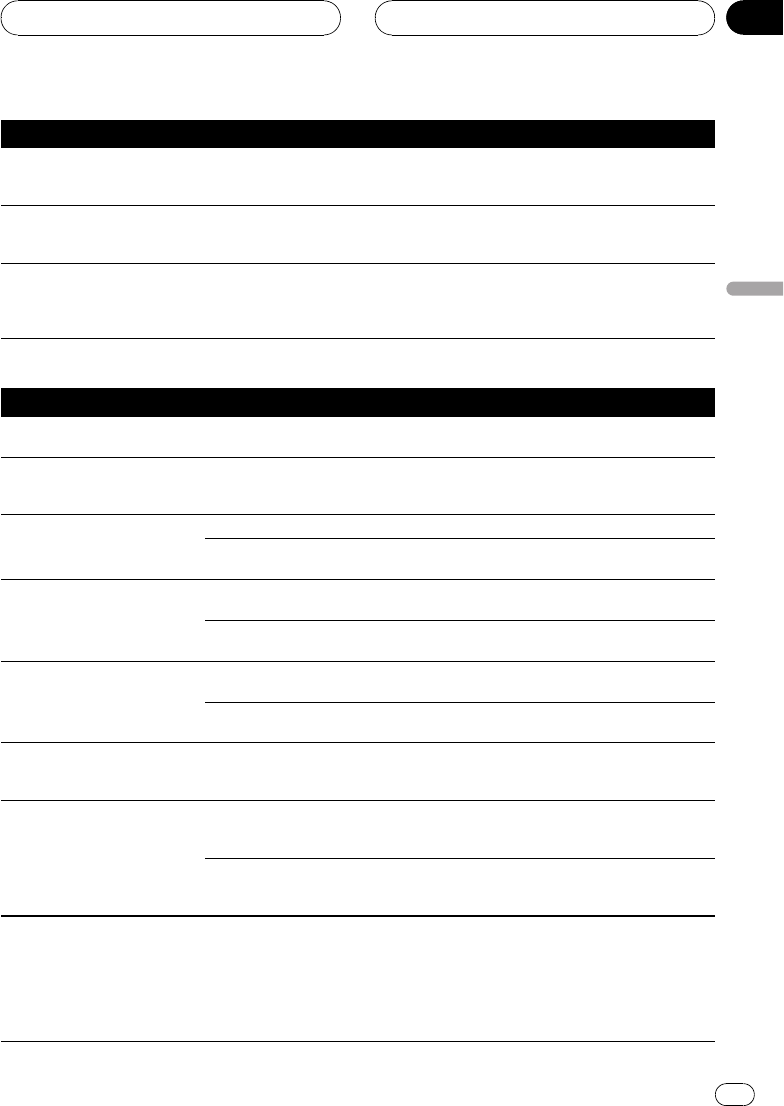
Symptom Cause Action (See)
Rear display picturedisappears. The sourcedisc beinglistened to
with thehead unithas been ejected.
Before ejectingthe disc, switchthe source.
This problemmay occur whencertain con-
nection methodsare used.
When theignition switch is
turned ON(or turned toACC),
the motorsounds.
This unitconfirms whether adisc is
loaded ornot.
This isa normaloperation.
Nothing isdisplayed.
The touchpanel keys cannot
use.
The back-upcamera is notcon-
nected.
B-CAMERA is incorrectsetting.
Connect aback-up camera.
PressMENU on thehead unit to return tothe
source displayand thenselect thecorrect set-
ting for B-CAMERA.(Page78)
Problems during DVD playback
Symptom Cause Action (See)
Playback isnot possible. The loaded dischas adifferent re-
gion number fromthis unit.
Replace thedisc withone featuring thesame
region numberas this unit.(Page 6,Page 91)
A parentallock messageis dis-
played andplayback isnot pos-
sible.
Parental lockis on. Turn parentallockoff or changethe level.
(Page 72)
Parental lockcannot becan-
celed.
The codenumber isincorrect. Input thecorrect code number. (Page 72)
You have forgottenyour codenum-
ber.
PressCLEAR 10 timesto cancel thecode
number. (Page 73)
Dialog language(and subtitle
language) cannotbe switched.
The DVDplaying does notfeature
multiple languagerecordings.
You cannot switchamong multiple languages
if theyarent recorded onthe disc.
You can onlyswitch betweenitems
indicated inthe discmenu.
Switch usingthe discmenu.
No subtitlesare displayed. TheDVD playingdoes not feature
subtitles.
Subtitles arenot displayed ifthey arenot re-
corded onthe disc.
You can onlyswitch betweenitems
indicated inthe discmenu.
Switch usingthe discmenu.
Playback isnot withthe audio
language andsubtitle language
settings selectedin DVD SETUP.
The DVDplaying does notfeature
dialog orsubtitles inthe language
selected inDVD SETUP.
Switching toa selected languageis notpossi-
ble if thelanguage selected inDVD SETUPis
not recordedon thedisc.
Switching theviewing angle is
not possible.
The DVDplaying does notfeature
scenes shotfrom multiple angles.
You cannot switchbetween multiple anglesif
the DVDdoes notfeature scenes recorded
from multipleangles.
You are trying toswitch tomultiple
angle viewingof ascene thatis not
recorded frommultiple angles.
Switch betweenmultiple angles whenwatch-
ing scenesrecorded from multipleangles.
The pictureis extremelyunclear/
distorted anddark during play-
back.
The discfeatures a signal toprohibit
copying. (Somediscs may have
this.)
Since thisunit iscompatible with thecopy
guard analogcopy protect system,when play-
ing adisc thathas a signal prohibitingcopy-
ing, thepicture maysuffer from horizontal
stripes orother imperfections when viewed
on somedisplays. This doesnot meanthis
unit ismalfunctioning.
Additional Information
En
83
Appendix
Additional Information


















