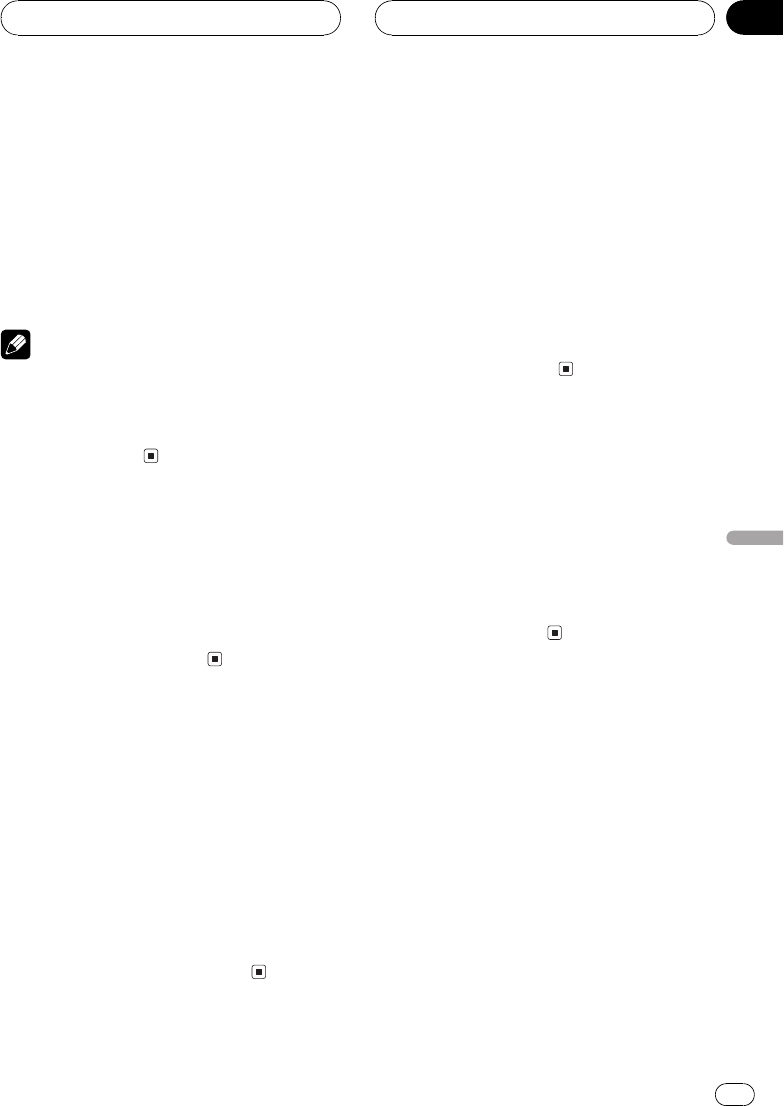
2 Touch c or d to select the repeat
range.
During DVD video playback
! TITILE Repeat just the current title
! CHAPTER Repeat just the current chapter
! DISC Repeat the current disc
During Video CD or CD playback
! TRACK Repeat just the current track
! DISC Repeat the current disc
Notes
! If you select other discs during repeat play,
the repeat play range changes to DISC.
! If you perform track search or fast forward/re-
verse during TRACK, the repeat playrange
changes to DISC.
Pausing disc playback
1 Touch A.MENU and FUNCTION and then
touch PAUSE.
2 Touch a to turn pause on.
# To turn pause off, touch b.
Playing tracks in a random
order
! You can operate this function only during
CD playback.
1 Touch A.MENU and FUNCTION and then
touch RANDOM.
2 Touch a to turn random play on.
Tracks will play in a random order.
# To turn random play off, touch b.
Scanning tracks of a CD
! You can operate this function only during
CD playback.
1 Touch A.MENU and FUNCTION and then
touch SCAN.
2 Touch a to turn scan play on.
The first 10 seconds of each track is played.
3 When you find the desired track touch
b to turn scan play off.
Using ITS playlists
! Only when a multi-DVD player is connected
to this unit, you can operate these func-
tions.
! This function differs slightly from ITS play-
back with a multi-CD player. With multi-
DVD player, ITS playback applies only to the
CD playing. For details, refer to Using ITS
playlists on page 46.
DVD Player
En
55
Section
12
DVD Player


















