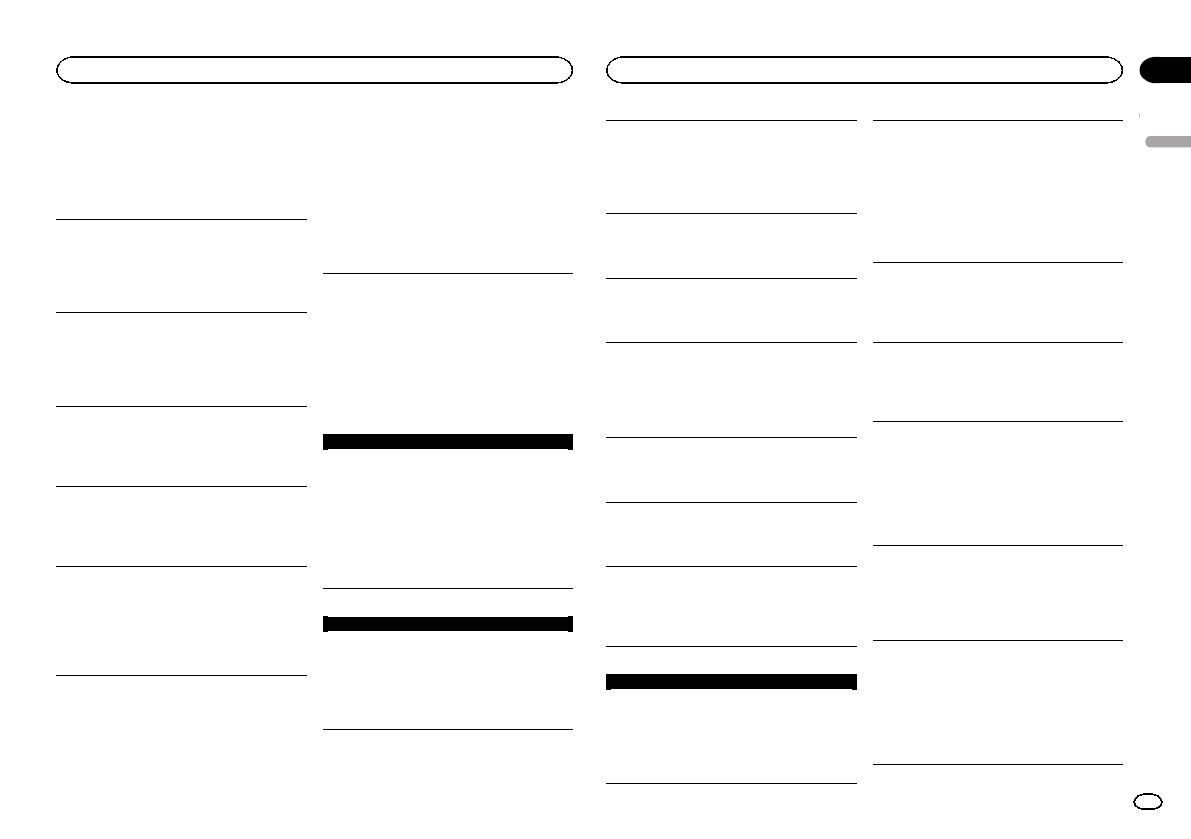
Black plate (23,1)
Troubleshooting
Symptoms are written in bold and causes inreg-
ular, non-indented text. Regular, indented text is
used to indicate actions to be taken.
The displayautomatically returns tothe ordinary
display.
You did notperform any operationwithin about 30
seconds.
Perform operationagain.
The repeatplay range changesunexpectedly.
Depending onthe repeat playrange, the selected
range maychange when another folderor track is
being selectedor during fastforwarding/reversing.
Select therepeat play rangeagain.
A subfolderis not playedback.
Subfolders cannotbe played whenFLD (folder re-
peat) isselected.
Select anotherrepeat play range.
NO XXXXappears when adisplay is changed
(NO TITLE,for example).
There isno embedded textinformation.
Switch thedisplay or playanother track/file.
The unitis malfunctioning.
There isinterference.
You are usinga device, suchas a cellular phone,
that maycause audible interference.
Move electricaldevices that maybe causing the
interference away fromthe unit.
The soundfrom the Bluetoothaudio source is
not playedback.
There isa call in progresson a Bluetoothconnected
cellular phone.
The soundwill be playedback when thecall is
terminated.
A Bluetoothconnected cellular phoneis currently
being operated.
Do notuse the cellularphone at this time.
A callwas made witha Bluetooth connectedcellular
phone andthen immediately terminated.As a result,
communication betweenthis unit andthe cellular
phone wasnot terminated properly.
Reconnect theBluetooth connection between
this unitand the cellularphone.
Error messages
When you contact your dealer or your nearest
Pioneer Service Center, besure to note the error
message.
Symptoms are written in bold and causes inreg-
ular, non-indented text. Regular, indented text is
used to indicate actions to be taken.
Common
AMP ERROR
This unitfails to operate orthe speaker connectionis
incorrect; theprotective circuit isactivated.
Check thespeaker connection. Ifthe message
fails todisappear even after theengine is
switched off/on,contact your dealeror an
authorized Pioneer Service Station for
assistance.
CD player
ERROR-07, 11,12, 17, 30
The discis dirty.
Clean thedisc.
The discis scratched.
Replace thedisc.
ERROR-07, 10,11, 12, 15,17, 30, A0
There isan electrical or mechanicalerror.
Turn theignition switch OFFand back ON,or
switch toa different source, thenback to theCD
player.
ERROR-15
The inserteddisc is blank.
Replace thedisc.
ERROR-23
Unsupported CDformat.
Replace thedisc.
FORMAT READ
Sometimes thereis a delaybetween the start ofplay-
back andwhen you startto hear any sound.
Wait until themessage disappears and youhear
sound.
NO AUDIO
The inserteddisc does notcontain any playable files.
Replace thedisc.
SKIPPED
The inserteddisc contains DRM protectedfiles.
The protectedfiles are skipped.
PROTECT
All thefiles on theinserted disc areembedded with
DRM.
Replace thedisc.
USB storage device/iPod
FORMAT READ
Sometimes thereis a delaybetween the start ofplay-
back andwhen you startto hear any sound.
Wait until themessage disappears and youhear
sound.
NO AUDIO
There areno songs.
Transfer theaudio files tothe USB storage device
and connect.
The connectedUSB storage devicehas security en-
abled.
Followthe USB storagedevice instructions to
disable thesecurity.
SKIPPED
The connectedUSB storage devicecontains DRM
protected files.
The protectedfiles are skipped.
PROTECT
All thefiles on theconnected USB storage device
are embeddedwith DRM.
Replace theUSB storage device.
N/A USB
The connectedUSB device isnot supported bythis
unit.
! Connecta USB Mass StorageClass compliant
device.
! Disconnectyour device andreplace it witha
compatible USBstorage device.
CHECK USB
The USBconnector or USBcable has short-
circuited.
Check thatthe USB connectoror USB cableis
not caughtin something ordamaged.
CHECK USB
The connectedUSB storage deviceconsumes more
than maximumallowable current.
Disconnect theUSB storage deviceand do not
use it.Turnthe ignition switchto OFF, then to
ACC orON and thenconnect only compliant
USB storagedevices.
English
Additional information
23
Appendix
Additional information
En
<QRD3195-A>23


















