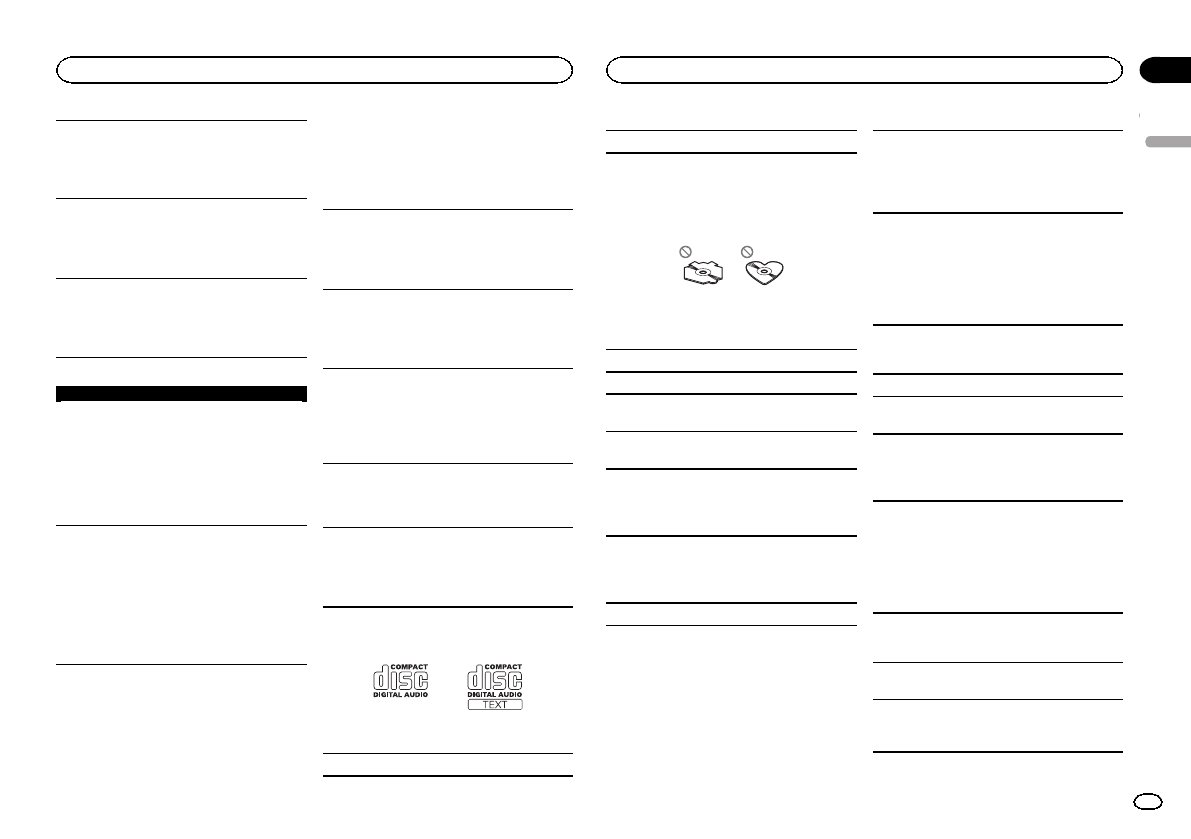
Black plate (25,1)
DISCONNECTED PRESSBAND KEY TORETRAY
Bluetooth connectionfailed.
Followthe instructions thatappear on the
screen.
CHECK APP
Connection tothe application failed.
Followthe instructions thatappear on the
screen.
START UPAPP
The applicationhas not startedrunning yet.
Followthe instructions thatappear on the
screen.
SiriusXM Satellite Radio
CHECK ANTENNA
The antennaconnection is incorrect.
Check theantenna connection. Ifthe message
fails todisappear even after theengine is
switched off/on,contact your dealeror an
authorized Pioneer Service Station for
assistance.
CHECK TUNER
The SiriusXMConnect VehicleTuner connection is
incorrect orthe power failed.
Check thetuner connection and batteryvoltage.
If themessage fails to disappeareven after the
engine isswitched off/on, contactyour dealer or
an authorizedPioneer Service Stationfor
assistance.
NO SIGNAL
The SiriusXMConnect VehicleTuner is havingdiffi-
culty receivingthe SiriusXM satellitesignal.
! Verify that your vehicleis outdoors witha clear
view of thesouthern sky.
! Verify that theSiriusXM magnetic mount
antenna ismounted on ametal sur face on the
outside thevehicle.
! Movethe SiriusXM antennaaway from any
obstructions.
SUBSCRIPTION UPDATED
This unithas detected a changein your SiriusXM
subscription status.
Pressany key toclear the message.
CH UNAVAIL
The channelthat you haverequested is not avalid
SiriusXM channel.
Check theSiriusXM channel lineup.
CHAN UNSUB
The channelthat you haverequested is not included
in yourSiriusXM subscription package.
Check thecontent of your SiriusXMsubscription
package.
CH LOCKED
Locked bythe radio Parental Control feature.
Release thechannel lock.
Handling guidelines
Discs and player
Use onlydiscs that featureeither of the following
two logos.
Use 12-cmdiscs.
Use onlyconventional, fully circular discs.
The followingtypes of discs cannotbe used with
this unit:
! DualDiscs
! 8-cm discs:Attempts to usesuch discs with
an adaptormay cause theunit to malfunction.
! Oddly shapeddiscs
! Discs otherthan CDs
! Damaged discs,including discs thatare
cracked, chippedor warped
! CD-R/RW discs thathave not beenfinalized
Do nottouch the recordedsurface of the discs.
Store discsin their caseswhen not in use.
Do notattach labels, writeon or apply chemicals
to thesurface of thediscs.
To cleana CD, wipethe disc witha soft cloth out-
ward fromthe center.
Condensation maytemporarily impair theplayer’s
performance. Let itrest for about onehour to ad-
just toa warmer temperature.Also, wipe any
damp discsoff with a softcloth.
Playback ofdiscs may notbe possible becauseof
disc characteristics,disc format, recordedapplica-
tion, playbackenvironment, storage conditions,
and soon.
Road shocksmay interrupt discplayback.
When usingdiscs that can beprinted on labelsur-
faces, checkthe instructions andthe warnings of
the discs.Depending on thediscs, inserting and
ejecting maynot be possible.Using such discs
may resultin damage tothis equipment.
Do notattach commercially availablelabels or
other materialsto the discs.
! The discsmay warp making thedisc unplay-
able.
! The labelsmay come off duringplayback and
prevent ejectionof the discs, whichmay result
in damageto the equipment.
USB storage device
Connections viaUSB hub arenot supported.
Do notconnect anything otherthan a USB stor-
age device.
Firmly securethe USB storagedevice when driv-
ing. Donot let the USBstorage device fallonto the
floor, whereit may becomejammed under the
brake oraccelerator pedal.
Depending onthe USB storage device,the follow-
ing problemsmay occur.
! Operations mayvary.
! The storagedevice may not berecognized.
! Files maynot be playedback properly.
! The devicemay cause audibleinterference
when youare listening tothe radio.
iPod
Do notleave the iPod in placeswith high tempera-
tures.
Firmly securethe iPodwhen driving. Donot let the
iPodfall onto thefloor, where itmay become
jammed underthe brake or acceleratorpedal.
English
Additional information
25
Appendix
Additional information
En
<QRD3195-A>25


















