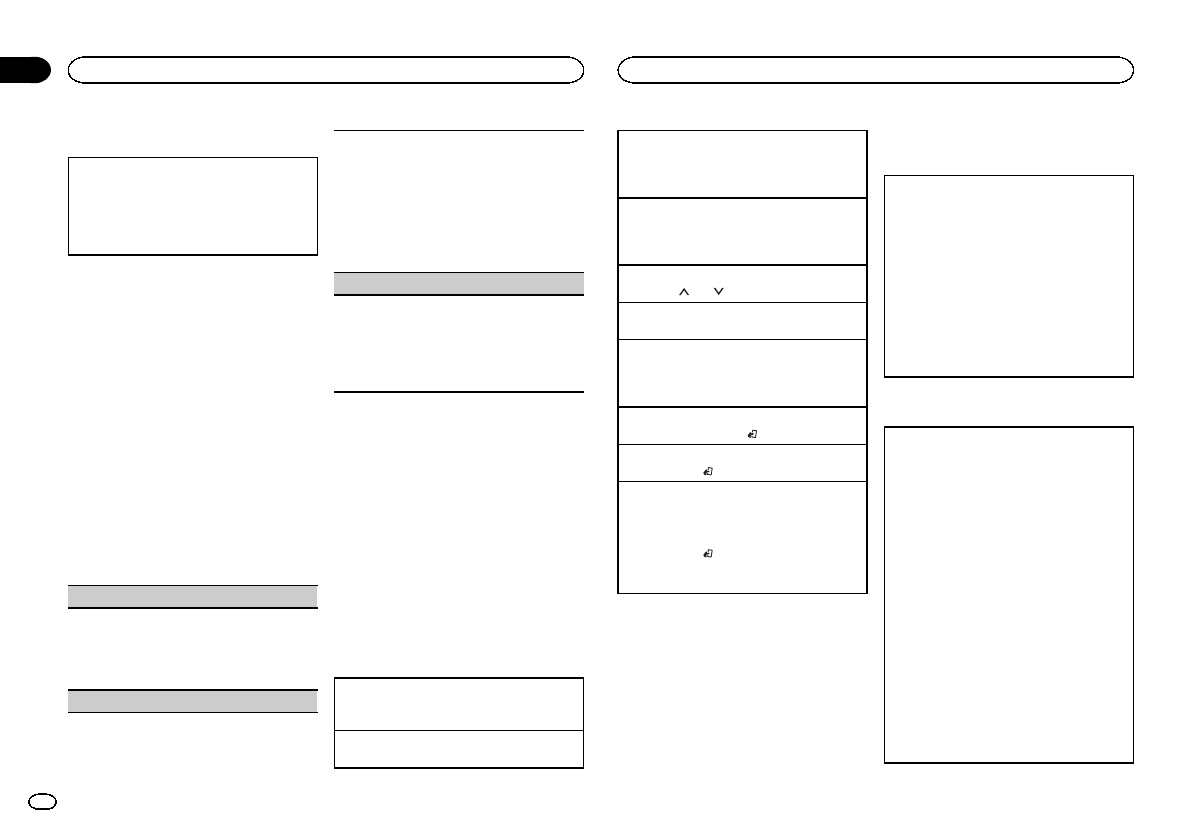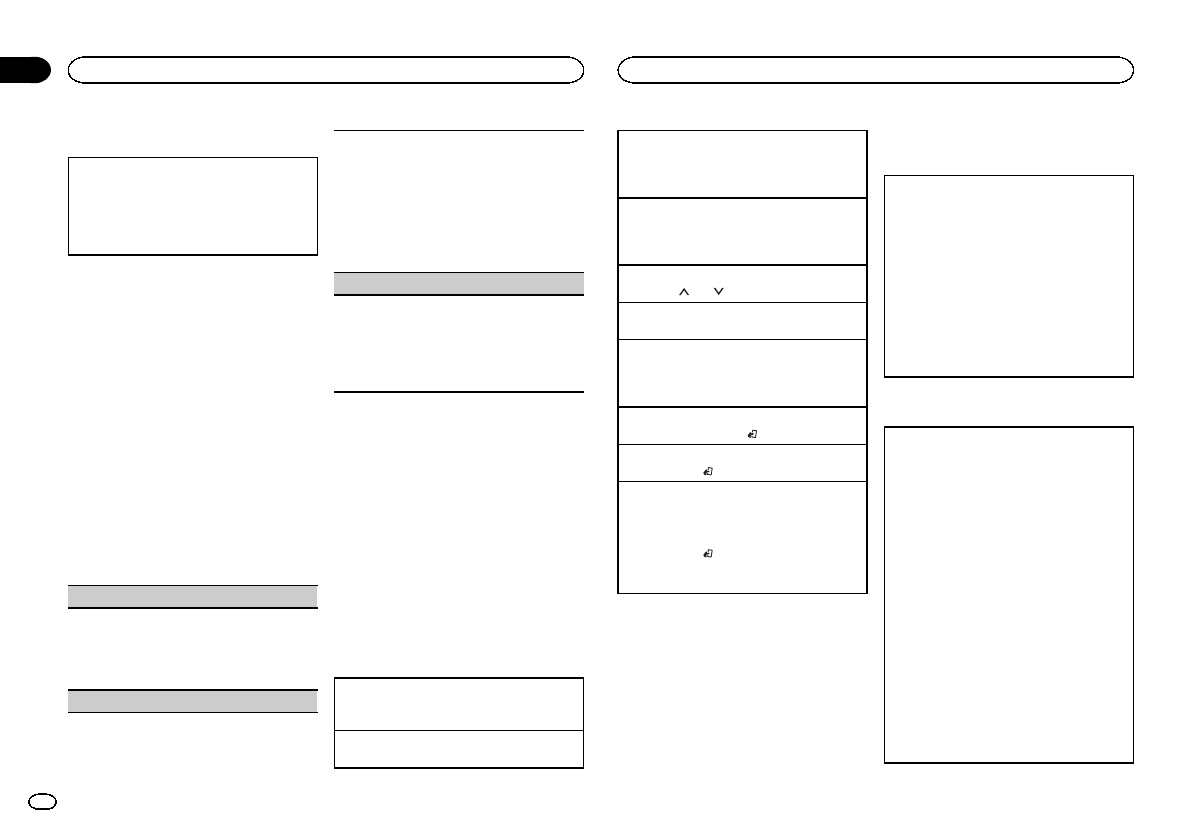
Black plate (6,1)
Switching the display
Selecting thedesired text information
1 Press DISPto cycle between thefollowing:
! FREQUENCY (programservicename or
frequency)
! BRDCST INFO(song title/artist name)
! CLOCK (sourcename and clock)
Notes
! If the program service name cannot be ac-
quired in FREQUENCY, the broadcast fre-
quency is displayed instead. If the program
service name is detected, the program serv-
ice name will be displayed.
! Depending on the band, text information can
be changed.
! Text information items that can be changed
depend on the area.
Function settings
1 Press M.C. to display the mainmenu.
2 Turn M.C. to change the menu option
and press to select FUNCTION.
3 Turn M.C. to select the function.
Once selected, the following functions can be
adjusted.
BSM (beststations memory)
BSM (beststations memory) automatically stores
the sixstrongest stations in theorder of theirsig-
nal strength.
1 Press M.C. toturn BSM on.
To cancel,press M.C. again.
LOCAL (localseek tuning)
Local seektuning allows youto tune in toonly
those radiostations with sufficiently strongsig-
nals forgood reception.
1 Press M.C. toselect the desiredsetting.
FM: OFF—LV1—LV2—LV3—LV4
AM: OFF—LV1—LV2
The highestlevel setting allows receptionof
only thestrongest stations, whilelower levels
allow thereception of weaker stations.
SEEK (left/right keysetting)
You can assigna function tothe left and rightkeys
of the unit.
Select MAN(manual tuning) to tuneup or down
manually orselect PCH (presetchannel) to switch
between presetchannels.
1 Press M.C. toselect MAN orPCH.
CD/CD-R/CD-RW and USB
storage devices
MTP connection
MTP-compatible Android devices (running
Android OS 4.0 or higher) can be connectedby
MTP connection using the USB source. Tocon-
nect an Android device, use the cablethat came
with the device.
Notes
! This function is not compatible with MIX-
TRAX.
! This function is not compatible with WAV.
Basic operations
Playing aCD/CD-R/CD-RW
1 Insert the disc intothe disc loadingslot with
the labelside up.
Ejecting aCD/CD-R/CD-RW
1 Press h.
Playing songson a USBstorage device
1 Open the USBport cover.
2 Plug in theUSB storage device usinga USB
cable.
Stopping playbackof files ona USB storagede-
vice
1 You maydisconnect theUSB storage device at
any time.
Selecting afolder
1 Press 1/
or 2/ .
Selecting atrack
1 Press c ord.
Fast forwarding or reversing
1 Press andhold c or d.
! When playingcompressed audio, thereis no
sound duringfast forward or reverse.
Returning toroot folder
1 Press andhold BAND/
.
Switching betweencompressed audio andCD-DA
1 Press BAND/
.
Switching betweenplayback memory devices
You can switchbetween playback memory devices
on USBstorage devices withmore than oneMass
Storage Device-compatiblememorydevice.
1 Press BAND/
.
! You can switchbetween up to32 different
memory devices.
Note
Disconnect USB storage devices from the unit
when not in use.
Operations using the MIXTRAX
button
Turning MIXTRAXon or off
You can usethis function whenUSB is selectedas
the source.
You cannot usethis function withUSB MTP.
1 DEH-X6600BS/DEH-X6600BT/DEH-X66BT/
DEH-X4600BT
Press3/MIX to turnMIXTRAX on oroff.
DEH-X3600S
PressMIX to turnMIXTRAX on oroff.
! Formore details aboutMIXTRAX, refer to
About MIXTRAX on page15.
! When MIXTRAXis in use,the sound retriever
function isdisabled.
Switching the display
Selecting thedesired text information
1 Press DISPto cycle between thefollowing:
CD-DA
! ELAPSED TIME(track number andplay-
back time)
! CLOCK (sourcename and clock)
! SPEANA (spectrumanalyzer)
CD-TEXT
! TRACK INFO(track title/track artist/disc
title)
! ELAPSED TIME(track number andplay-
back time)
! CLOCK (sourcename and clock)
! SPEANA (spectrumanalyzer)
MP3/WMA/WAV
! TRACK INFO(track title/artist name/album
title)
! FILE INFO(file name/folder name)
! ELAPSED TIME(track number andplay-
back time)
! CLOCK (sourcename and clock)
! SPEANA (spectrumanalyzer)
Using this unit
6
Section
Using this unit
En
02
<QRD3195-A>6