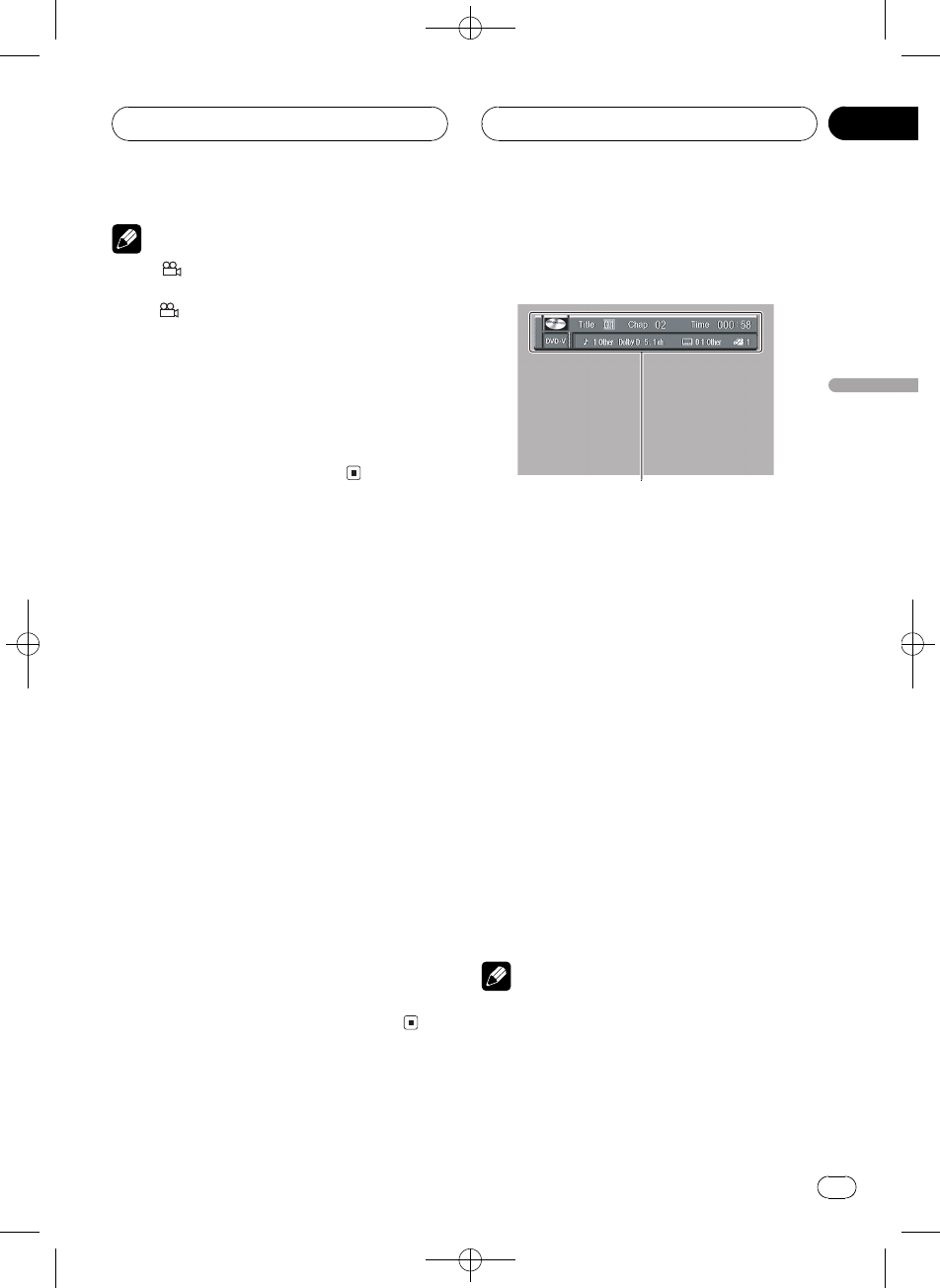
Black plate (25,1)
<CRB2123-A/U>25
Notes
! The
3
mark on a DVDs package indicates it
features multi-angle scenes. The number in
the
3
mark indicates the number of angles
from which scenes were shot.
! Pressing ANGLE during fast forward/fast re-
verse, pause or slow motion playback returns
you to normal playback, but the viewing angle
does not change.
! While the angle icon and angle number are
displayed, you can also switch to a desired
angle number using NUMBER.
Resume playback (Bookmark)
The Bookmark function lets you resume play-
back from a selected scene the next time the
disc is loaded.
To perform this function, set the remote con-
trol to DVD mode.
% During playback, press
BOOKMARK (BOOK.M) at the point you
want to resume playback next time.
The selected scene will be bookmarked so that
playback resumes from that point next time.
You can bookmark up to five discs. After that,
the oldest bookmark is replaced by the new
one.
# To clear the bookmark on a disc, press and
hold BOOKMARK (BOOK.M) during playback.
# You can also bookmark a disc by pressing and
holding EJECT at the point you want to bookmark.
Next time you load the disc, playback will resume
from the bookmarked point. Note that you can
only bookmark one disc using this method. To
clear the bookmark on a disc, press EJECT.
Operating from the
information displays
1
1
1
Information display 1 lets you use the search
function to specify a title or chapter to search
for a desired scene, use the time search func-
tion to specify a time to search for a desired
scene, select the desired audio and subtitle
language, and select the angle.
In addition to the search and time search
functions of the information display 1, infor-
mation display 2 lets you select the range for
repeat play.
1 Information display
Shows the function status.
% Press DISPLAY to switch the informa-
tion display.
Press DISPLAY repeatedly to switch between
the following display modes:
Information display 1Information dis-
play 2Normal playback display
Notes
! You can perform title, chapter and time set-
tings with either the information display 1 or
2. This manual explains how to use the infor-
mation display 1 to perform title, chapter and
time settings.
! Pressing DISPLAY during fast forward/reverse
returns you to normal playback.
Playing DVD video discs
En
25
Section
06
Playing DVD video discs


















