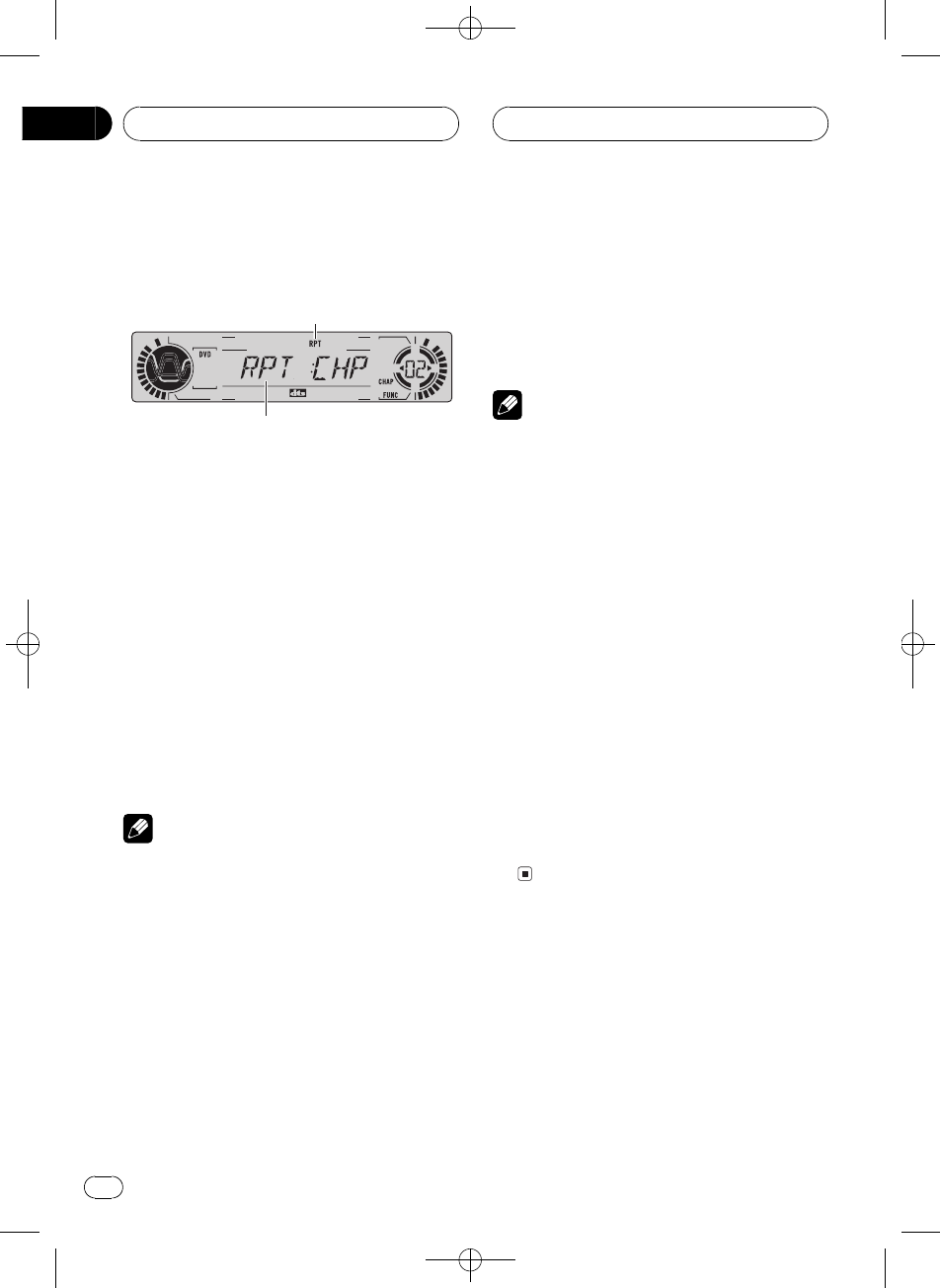
Black plate (28,1)
<CRB2123-A/U>28
Operating from the
function display
1
1
1
2
The following functions can also be operated
from the head units display.
1 Function display
Shows the function status.
2 RPT indicator
Shows when repeat range is selected to cur-
rent chapter.
% Press F to display the function names.
Press F repeatedly to switch between the fol-
lowing functions:
RPT (repeat play)PAUSE (pause)
! To return to the playback display, press
BAND.
Note
If you do not operate the function within about 30
seconds, the display is automatically returned to
the playback display.
Repeating play
There are three repeat play ranges for the DVD
playback : DSC (disc repeat), CHP (chapter re-
peat), and TTL (title repeat).
1 Press F to select RPT.
Press F until RPT appears in the display.
2 During DVD playback, press m or n
to select the repeat range.
Press m or n until the desired repeat
range appears in the display.
! DSC Repeat the current disc
! TTL Repeat just the current title
! CHP Repeat just the current chapter
Notes
! If you perform chapter search or fast forward/
reverse during CHP, the repeat play range
changes to DSC.
! You cannot operate repeating play when
DVD AUTO PLAY is on (refer to Automatic
playback of DVDs on page 78).
Pausing DVD video playback
Pause lets you temporarily stop disc playback.
1 Press F to select PAUSE.
Press F until PAUSE appears in the display.
2 Press r to turn pause on.
PAUSE:ON appears in the display. Play of the
current track pauses.
3 Press q to turn pause off.
PAUSE:OFF appears in the display. Play will re-
sume at the same point that you turned pause
on.
Playing DVD video discs
En
28
Section
06


















