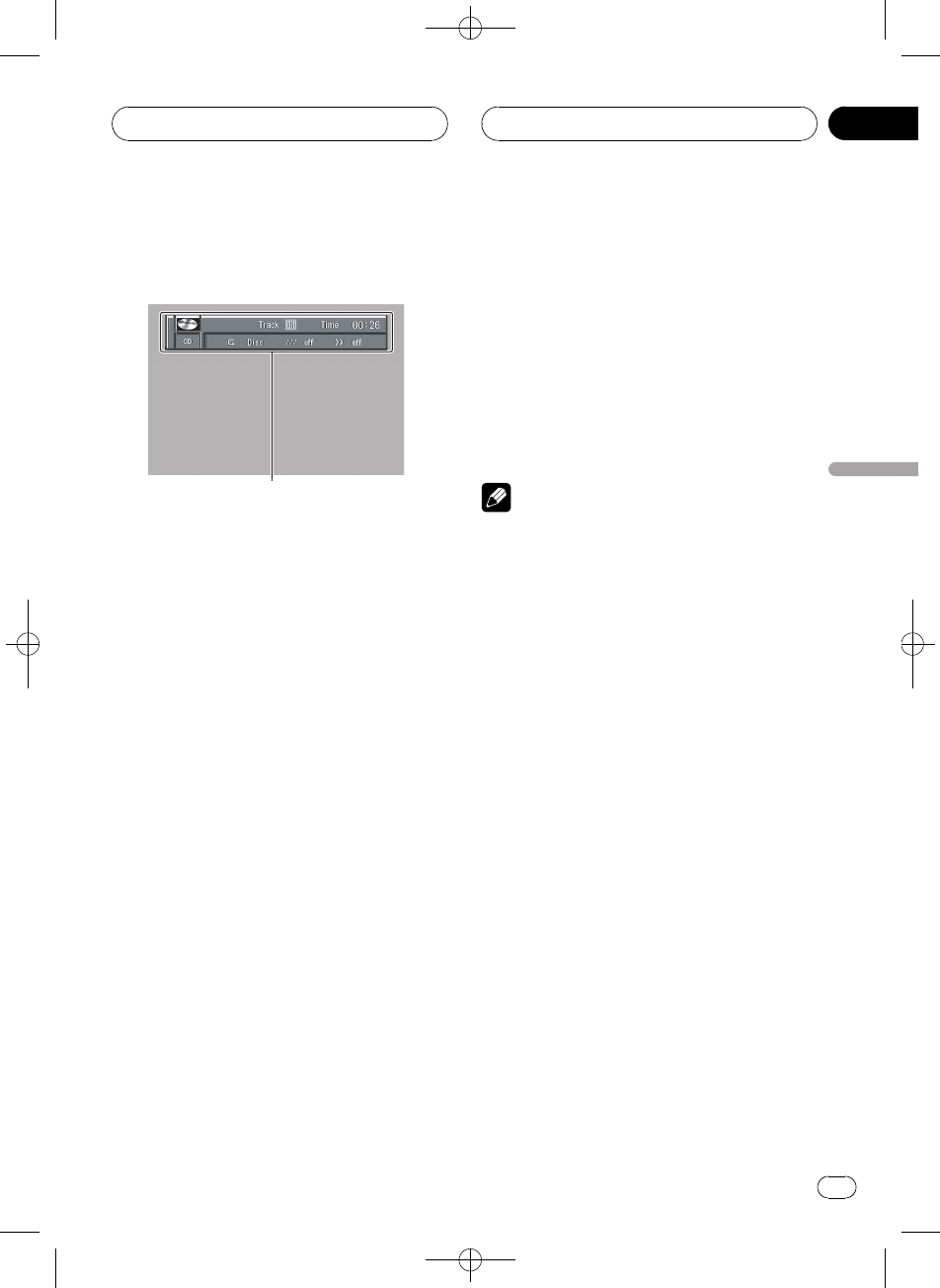
Black plate (35,1)
<CRB2123-A/U>35
Operating from the
information display
1
1
1
This display lets you use the search function
to specify a track to search for desired track,
select the range for repat play, and switch ran-
dom play and scan play on or off.
1 Information display
Shows the function status.
Searching for a desired track
You can use the search function to specify a
track to search for a desired track.
1 Move the joystick left or right to select
the track option.
The track option is highlighted.
2 Press NUMBER to input the desired
number.
! To select 3, press 3.
! To select 10, press 1 and 0 in order.
! To select 23, press 2 and 3 in order.
To jump 10 tracks ahead of the selected
one, press 10.
# Pressing CLEAR cancels the input number.
# You can also select tracks by moving the joy-
stick up or down.
# You cannot select tracks by using NUMBER
when the remote control is set to DVH mode. In
this case, use the joystick to select tracks.
3 While the input number is displayed,
click the joystick.
Play of the selected track starts.
Selecting repeat range
You can choose between repeat play of a disc
or a track.
1 Move the joystick left or right to select
the repeat range option.
The repeat range option is highlighted.
2 Move the joystick up or down to switch
to the desired setting.
This switches you to the selected setting.
! Disc Repeat the current disc
! Track Repeat just the current track
Note
If you perform track search or fast forward/re-
verse, repeat play is automatically cancelled.
Setting random play
Random play lets you play back tracks on the
CD in a random order.
1 Move the joystick left or right to select
the random option.
The random option is highlighted.
2 Move the joystick up or down to switch
to the desired setting.
This switches you to the selected setting.
! ON Tracks will play in a random order
! OFF Tracks will continue to play in order
Setting scan play
Scan play lets you hear the first 10 seconds of
each track on the CD.
1 Move the joystick left or right to select
the scan option.
The scan option is highlighted.
2 Move the joystick up or down to switch
to the desired setting.
This switches you to the selected setting.
! ON The first 10 seconds of each track is
played
! OFF Tracks will continue to play
Playing CDs
En
35
Section
08
Playing CDs


















