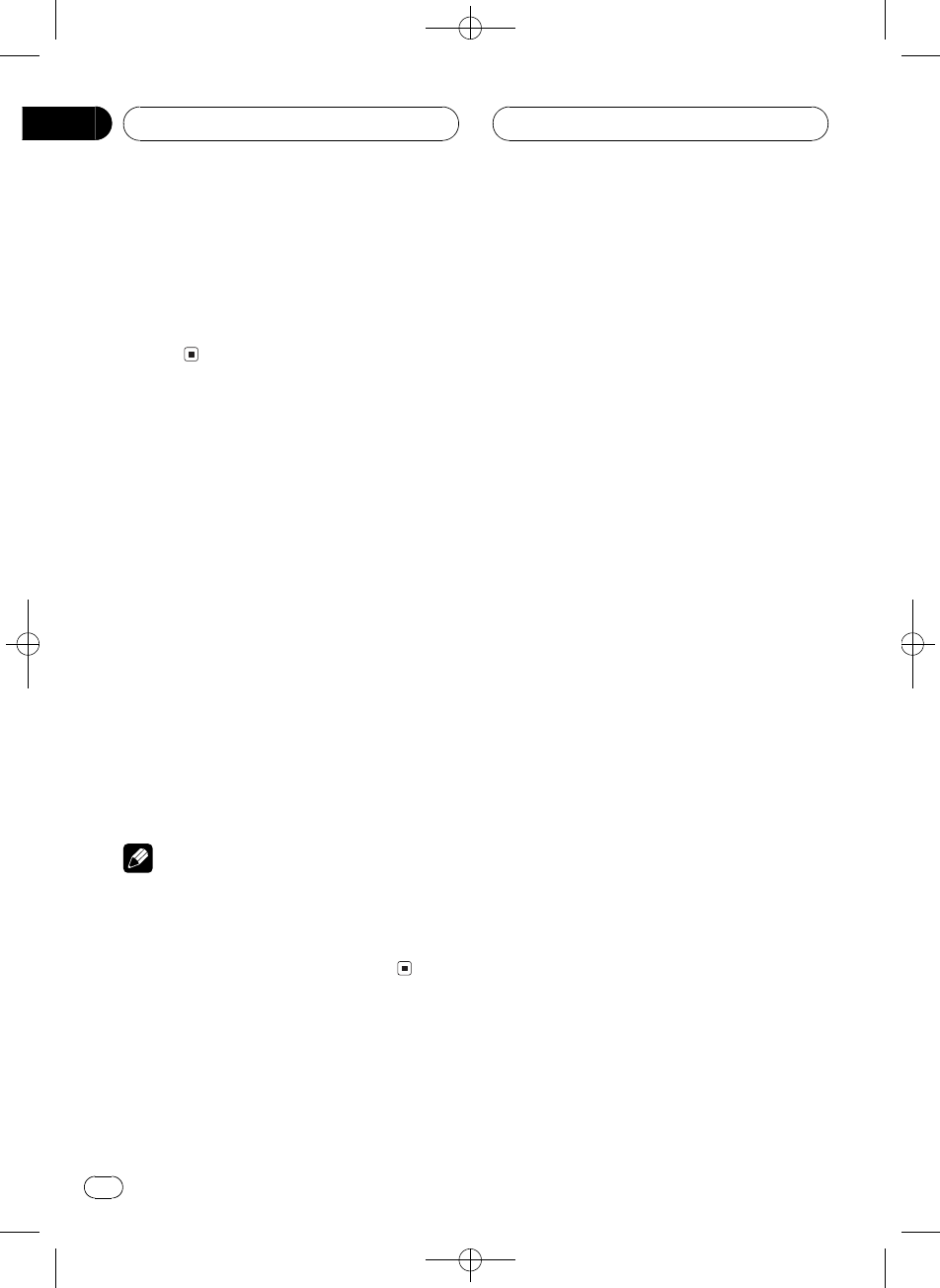
Black plate (84,1)
<CRB2123-A/U>84
4 Move the cursor to the last position by
pressing n after entering the title.
When you press n one more time, the en-
tered title is stored in memory.
5 Press BAND to return to the playback
display.
Switching between digital
and analog
When this unit is connected to the DEQ-
P7650, you can switch to the AUX mode to
analog or digital.
1 Press SOURCE to select AUX as the
source.
Press SOURCE until AUX appears in the dis-
play.
# If the auxiliary setting is not turned on, AUX
cannot be selected. For more details, see Switch-
ing the auxiliary setting on page 80.
2 Press BAND to switch the modes.
Press BAND repeatedly to switch between the
following modes:
ANALOG (analog) DIGITAL (digital)
Note
When this unit is connected to the DEQ-P7650,
you can switch to the AUX mode to analog or di-
gital. However, when you use AUX as the source,
make sure the AUX mode is set to analog. AUX
digital should not be used with this unit.
Introduction of DVD operation
You can use this unit with a separately sold
DVD player or multi-DVD player.
For details concerning operation, refer to the
DVD player s or multi-DVD players operation
manual. This section provides information on
DVD operations with this unit which differs
from that described in the DVD playersor
multi-DVD players operation manual.
Operation
You can use the following function with this
unit. (Reference page is in this manual.)
! Using ITS playlist and disc title functions
(Refer to the next page.)
Also, operation of the following function with
this unit differs. (Reference page is in this
manual.)
! Function menu switching (Refer to this
page.)
Function menu switching
% During DVD playback, press F to display
the function names.
Press F repeatedly to switch between the fol-
lowing functions:
RPT (repeat play)PAUSE (pause)
% During Video CD playback, press F to
display the function names.
Press F repeatedly to switch between the fol-
lowing functions:
RPT (repeat play)PAUSE (pause)
% During CD playback, press F to display
the function names.
Press F repeatedly to switch between the fol-
lowing functions:
RPT (repeat play)RDM (random play)
SCAN (scan play)ITS-P (ITS play)PAUSE
(pause)
Other Functions
En
84
Section
15


















