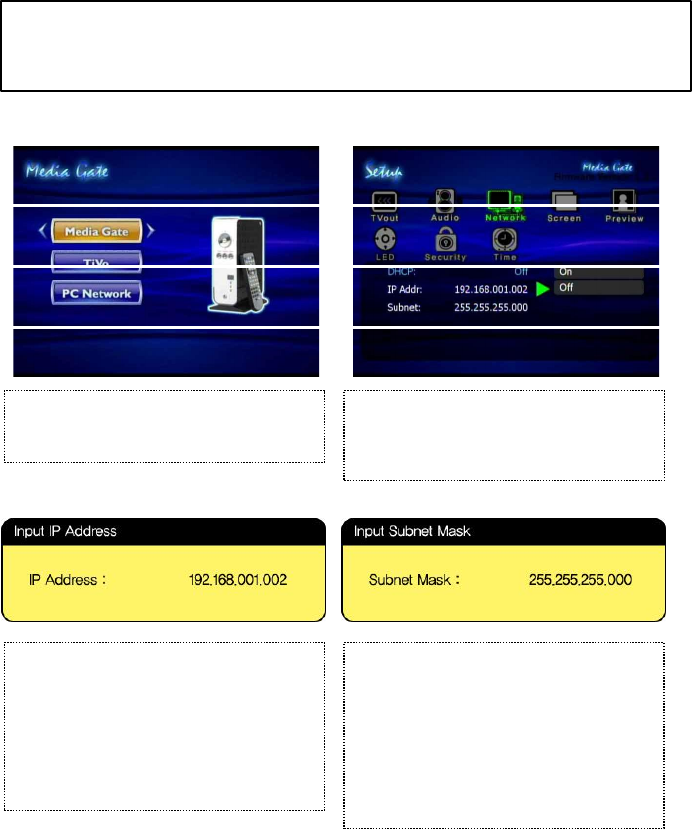
35
2.2.3 Direct connection via Cross-Over
MEDIAGATE T1 can connect directly to your TiVo® box via a cross-over LAN cable.
ü A cross-over Ethernet LAN cable (sold separately) will be required for this setup.
ü Please refer to your TiVo® owners manual on how to manually specify an IP Address and Subnet Mask on your TiVo® box. This
will be necessary for adirect connection.
<DHCP Off Setup Procedure>
1. Press [SETUP] in Mode Selection screen. 2. Select the ‘Network’ icon and press [ENTER].
Setup box will be displayed under the icon menu.
3. Move to DHCP Off and press [ENTER].
4. Select 'IP Addr' and press [ENTER]
The IP address Input box will be displayed. Enter
the IP address with the arrow and number
buttons on the remote control. We recommend
using the IP Address shown in the example.
Press [ENTER].
5. Select 'Subnet' and press [ENTER].
The Subnet mask Input box will be displayed.
Enter the Subnet mask with the arrow and
number buttons on the remote control. We
recommend using the subnet shown in the
example. Press [ENTER].
6. Press [SETUP] to save the configurations.


















