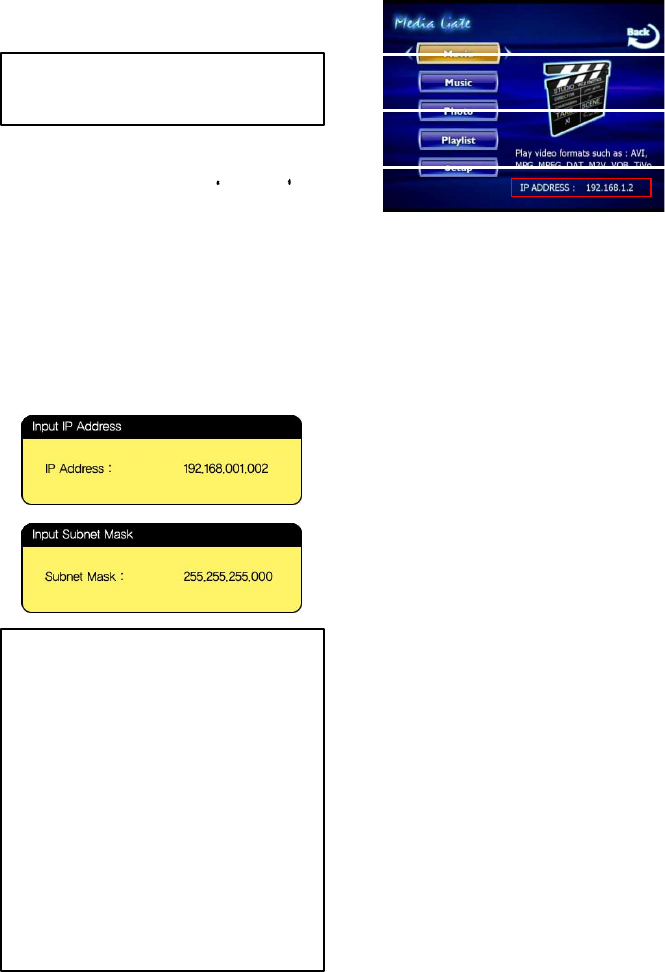
49
10) Set the network configurations of MEDIAGATE T1.
Press [SETUP] on MEDIAGATE T1 remote control to
display the Setup screen. Select DHCP: Off and
enter the IP address & Subnet mask.
For example, you may enter:
IP Address: 192.168.001.002
Subnet mask: 255.255.255.0
After entering IP Address and Subnet, press [SETUP]
again to save configurations.
<MEDIAGATE T1’s IP Address>
ü You must connect MEDIAGATE T1 to a TV set for this
setup. See“3.1.1 Connect Video Cable”.
ü If you are connected to a DHCP Server or Router,
select ‘DHCP: ON’. You will be given an automatic IP
Address and Subnet Mask from the DHCP Server or
Router. You can then see the IP Address/Subnet Mask
that was issued.
ü The IP Address of the MEDIAGATE T1 MUST be on
the same range as the computer or network. For
example, if MEDIAGATE T1 is at 192.168.0.2 and the
computer is on 192.168.1.3, then they will not be able to
communicate. The first three sets of numbers must
match, while the fourth set of number(s) must be unique.
The Subnet Mask must always match.


















