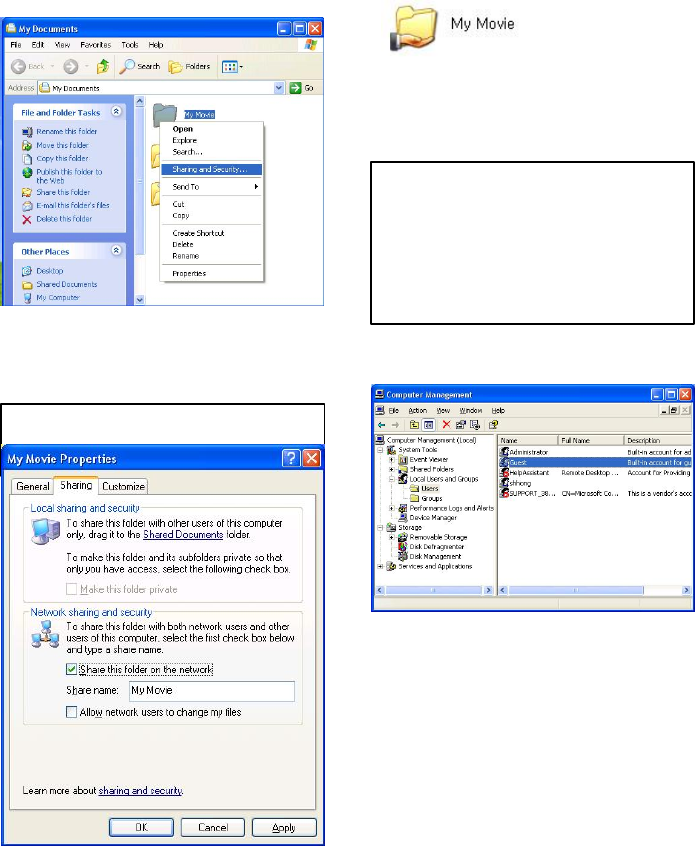
50
1) Select a folder that you’ll want to share. Right-click
the folder and click ‘Sharing and Security’ in pop-up
menu.
2) Check ‘Share this folder on the network’ and write
your file designation in ‘Share name’.
For example, “My Movie”
3) After that, the shared folder will be displayed as the
following picture.
4) Go to [Settings, Control Panel, Administrative
Tools, Computer Management, Local Users and
Groups, Users] and double click ‘Guest’.
5) Check ‘User cannot change password’ and
‘Password never expires’.
>> See next page
4.2.3 Windows XP
ü Make sure the ‘Share name’ is a maximum of 12
characters in English.
ü This is for Windows XP Professional. Windows XP
Home users will not see this figure. Proceed to Step 6) if
you are using Windows XP Home Edition.
ü If you can’t find ‘Administrative Tools’ in Control Panel,
click “Switch to classic view” in the upper-left corner of
the screen.


















