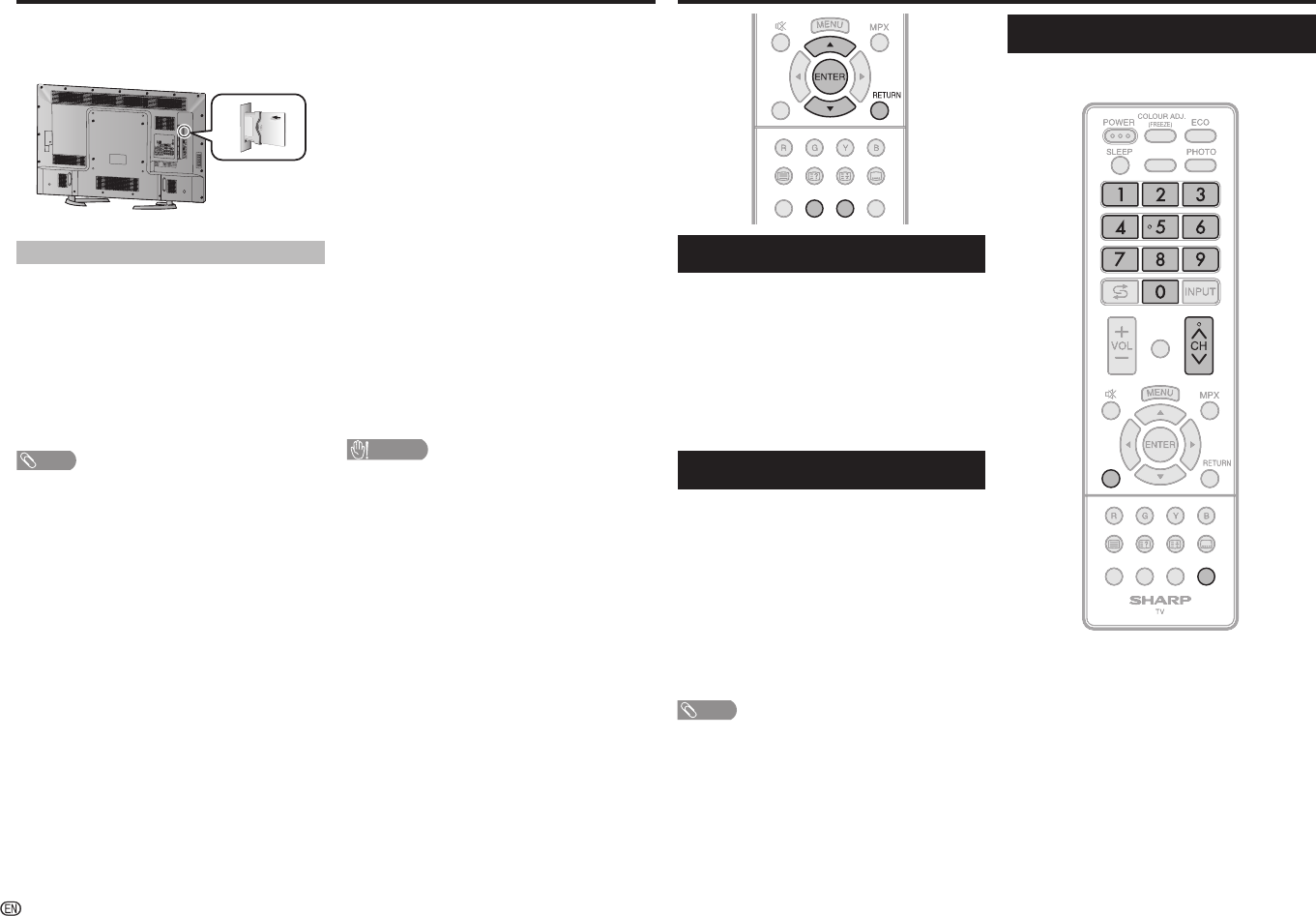
-
10
H
Demo (store mode only)
When “Store mode” is set to “On”, after all the
settings are completed, the Feature demo screen is
displayed if there is no operation for 30 seconds.
If you want to have fi ne motion demo, you must
select “Fine motion” in Demo screen.
H
System data
USB data transfer
This function allows you to update the TV to the
latest software using a USB device. You must
update the software through the USB terminal.
Software update (OAD)
• This function is for automatically download the
data for the version update software over digital
broadcasts when the “OAD setup” is set to “On”.
• To download, follow the instructions when the
download message appears during a digital
broadcast.
• Once the software upgrade is done, the TV will
automatically go to standby state with Red LED.
OAD scan
• This function is for manually download the data
for the version update software over digital
broadcasts.
CAUTION
• Do not disconnect the AC cord when the software
upgrade is in progress, as this may cause the
upgrade to fail. If problem arises ask a qualifi ed
service personnel before the software upgrade period
expires.
On-Screen Display Menu
EPG RADIO
ATV/DTV
EP
G
RADI
O
ATV
/
DTV
GUIDE INFO
Programme Guide
You can check the current channel list of DTV/ATV
respectively.
1
Press GUIDE to display the programme channel
list.
2
Press
a
/
b
to select your desired programme,
and then press ENTER.
3
Press RETURN or GUIDE to exit.
Info
While watching DTV you can check the extended
programme information on the screen using INFO
on the remote control.
General INFO screen
• Station name
• Title
• Date
• Time for the current programme
• Video system
• Audio system
• Parental rating
NOTE
• If there is more information, pressing
a
/
b
allows you to go
to the next page or return to the previous page.
• You can cancel this info by pressing INFO.
ATV/DTV/RADIO buttons
Use the following buttons on the remote control to
operate the menu.
DISPLAY
EPG
HDMI
INFOGUIDE
D
I
S
PLA
Y
E
P
G
H
DMI
INF
O
GU
IDE
ATV/DTV
RADIO
ATV/DTV: Press to switch between ATV and DTV
mode. After switching from ATV or DTV, radio or
external input mode to ATV and DTV mode, the TV
jumps to the most recently viewed ATV and DTV
channel.
RADIO: Press to switch from DTV to radio mode.
The TV will jumps to the most recently tuned radio
channel.
When you watch the TV for the fi rst time
When the TV powers on for the fi rst time after
purchase, perform the auto installation.
Direct Button Operation
H
CI menu
In order to receive coded digital stations, a common
interface module (CI module) and a CA card must be
inserted in the CI slot of the TV.
Checking CI module information
• This menu is only available for digital stations.
• The content of this menu depends on the provider
of the CI module.
Module
• General information on CI module displays.
Menu
• Adjustment parameters of each CA card displays.
Enquiry
• You can input numerical values such as passwords
here.
NOTE
• Carefully insert the CI module in the CI slot with the contact
side forward.
• The logo on the CI module must be facing outward from
the rear of the TV.
• It takes a few minutes to certify the licence key when you
insert a CA card into the CI+ compatible CI module for the
fi rst time. This process may fail when there is no antenna
input or you have never run “Auto installation”.
• The CI+ compatible CI module sometimes upgrades its
fi rmware. You may not receive any TV images before
upgrading. You can only use the POWER during
upgrading.
• Copy protected content may not be output or may be
output with a copy control signal. The protect icon* is
displayed when INFO is pressed while watching copy
protected contents.
* Protect icon:
X
• If the TV displays an update confi rmation message for the
CA card while receiving CI+ compatible broadcasts, follow
the screen prompts.
• Make sure that the CI module is properly inserted.
• If the old CAM is used, authentication may fail. In such
cases, contact the contracted service provider.
LC-60LE360X_EN_G212.indd 10LC-60LE360X_EN_G212.indd 10 7/3/2014 2:57:21 PM7/3/2014 2:57:21 PM


















