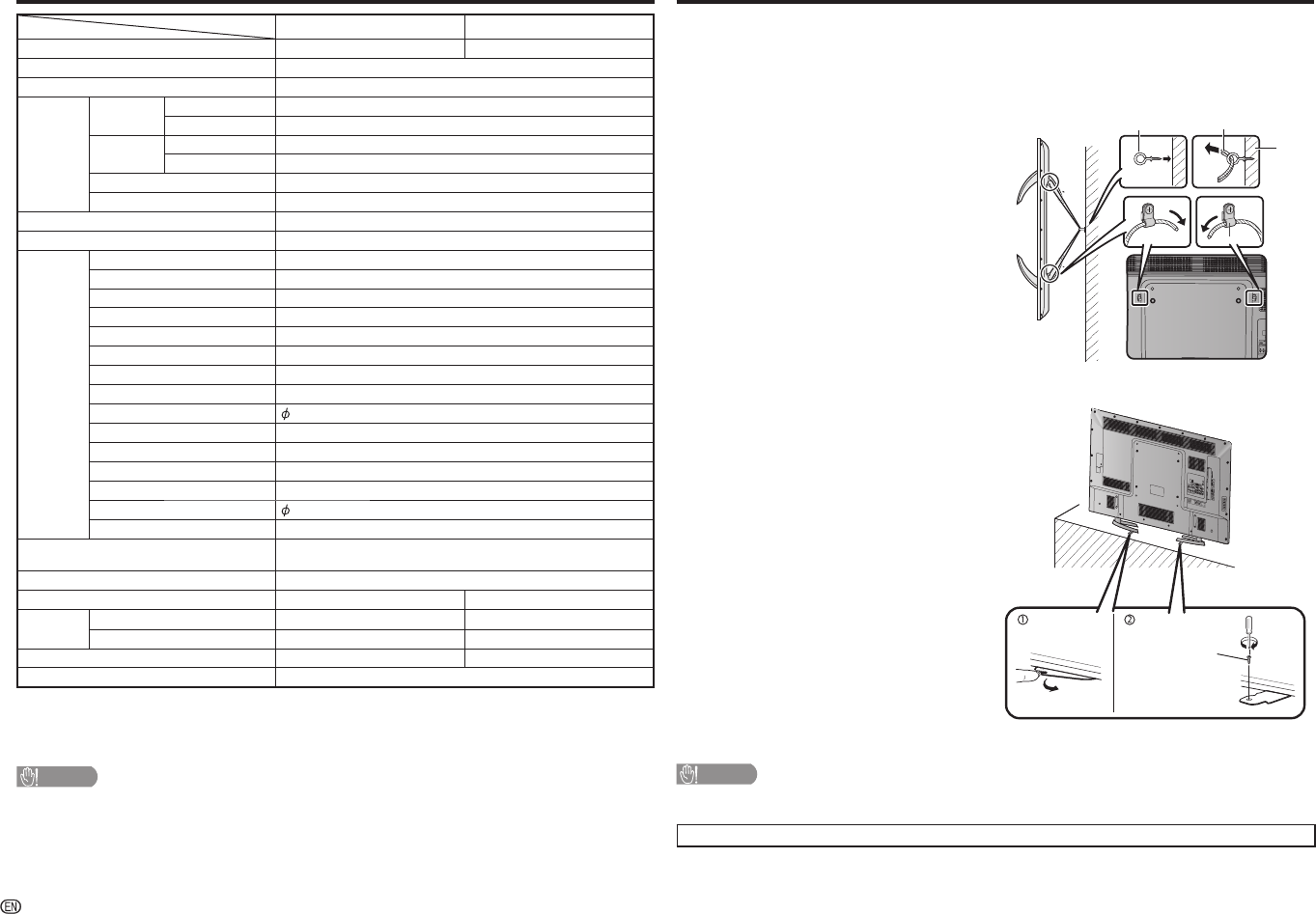
-
16
Specifi cations
Item Model LC-60LE360X LC-70LE360X
LCD panel 152 cm 177 cm
Resolution
2,073,600 pixels (1920
g
1080)
Video colour system PAL/SECAM/NTSC 3.58/NTSC 4.43/PAL 60
TV function TV-standard Analogue PAL: B/G, D/K, I SECAM: B/G, D/K, K/K
1
NTSC:M
Digital DVB-T2
Receiving
channel
VHF/UHF 44.25—863.25 MHz
CATV S1—S41 ch (including Hyperband)
TV-tuning system Auto Preset 99 ch
STEREO/BILINGUAL NICAM: B/G, I, D/K A2 stereo: B/G
MTS: M
Viewing angles H : 176º V : 176º
Audio amplifi er/Speakers
10 W
g
2 / 4.5
g
10 cm 2pcs
Terminals
Antenna input
UHF/VHF 75
q
DIN type
INPUT 1 (HDMI/ARC) HDMI (HDMI input)
INPUT 2 (HDMI/MHL) HDMI (HDMI input)
INPUT 3/INPUT 4/INPUT 5 (HDMI) HDMI (HDMI input)
INPUT 6 VIDEO in, AUDIO in, COMPONENT in
INPUT 7
VIDEO in, AUDIO in
INPUT 8 (PC) 15 pin mini D-sub
AUDIO OUT AUDIO out
AUDIO IN (HDMI 5/INPUT 8 (PC))
3.5 mm jack*
1
USB 1/ USB 2 USB
OUTPUT USB
RS-232C 9 pin D-sub male connector
DIGITAL AUDIO OUTPUT Optical Digital Audio Output
Headphone
3.5 mm stereo
C.I. (Common Interface) EN50221, R206001, CI Plus specifi cation
OSD language English/Simplifi ed Chinese/Arabic/French/Portuguese/Russian/Persian/
Thai/Vietnamese/Indonesia
Power requirement AC 110 — 240 V, 50/60 Hz
Power consumption 173 W (0.5 W Standby) 207 W (0.5 W Standby)
Dimensions without stand
1355 (W)
g
786 (H)
g
86 (D) mm 1563 (W)
g
903 (H)
g
87 (D) mm
with stand
1355 (W)
g
825 (H)
g
350 (D) mm 1563 (W)
g
942 (H)
g
350 (D) mm
Weight without stand (with stand) 24 kg (27 kg) 33.5 kg (36.5 kg)
Operating temperature 0°C — 40°C
*
1
The HDMI 5 and INPUT 8 terminals can both use the same audio input terminal.
• As a part of policy of continuous improvement, SHARP reserves the right to make design and specifi cation changes for
product improvement without prior notice. The performance specifi cation fi gures indicated are nominal values of production
units. There may be some deviations from these values in individual units.
• Specifi cation may differ depending on the selected country.
CAUTION
• Installing the Liquid Crystal Television requires special skill that should only be performed by qualifi ed service personnel.
Customers should not attempt to do the work themselves. SHARP bears no responsibility for improper mounting or mounting
that results in accident or injury.
• Carefully read the instructions that come with the bracket before beginning work.
Protection against overturning
There is a danger of the product overturning in the case of a disaster or sudden collision. Carry out the
following tip-resistant measurement for your safety.
Anchoring the TV to the wall or a pillar
1
Affi x the TV to the wall or a pillar using extra
strong ties and cup hooks.
Cup hook
(commercially available)
View from the top
DIGITA
AUDIO
OUTPU
ANALO
RGB
8
PC
INPU
AUDIO OUT
R
R - AUDIO - L
R - AUDIO - L
VI
COMPONE
Tie
(commercially available)
Wall
Fixing the TV to the table
1
Place the TV on the table.
4
5
OUTPU
T
D
C
5
V 1
.
5
A
H
D
M
I
4
HD
M
I 5
U
S
B 2
DC
5
V 0.
5
A
5
8
A
UD
IO
IN
D
I
GITA
L
A
U
D
IO
O
U
TPUT
AN
A
L
OG
UE
R
G
B
(
P
C)
A
R
C
8
PC
1
H
DM
I
1
6
INPU
T
6
7
I
NPUT 7
A
U
D
I
O
OU
T
R
-
AU
D
I
O
-
L
R
- A
U
D
IO -
L
R
-
AU
D
I
O
- L
V
IDEO
/
Y
P
B
(C
B
)
P
R
(C
R
)
COM
P
ON
E
N
T
/
A
V
IN
P
U
T
VI
D
E
O
RS-
2
3
2
C
I
OIO
I
U
S
B
1
D
C
5
V
1.
5A
(DC
5V
900m
A
)
3
C
.
I
.
M
HL
2
HD
MI
2
HD
MI
3
OUTP
U
T
AU
D
I
O(L
/
R
)
Screws
(commercially
available)
Table
2
Two fi xing brackets are rotated outside.
3
Insert commercially available screw in the hole of the
fi xing bracket from the top and tighten the screw to
secure the TV to the table.
CAUTION
• As this product is heavy, use a table that is wide enough to support the product and capable of withstanding the
product’s weight. The table should be set where it will not be overturned.
• The illustrations used throughout this manual are based on LC-60LE360X.
LC-60LE360X_EN_G212.indd 16LC-60LE360X_EN_G212.indd 16 7/3/2014 2:57:24 PM7/3/2014 2:57:24 PM


















