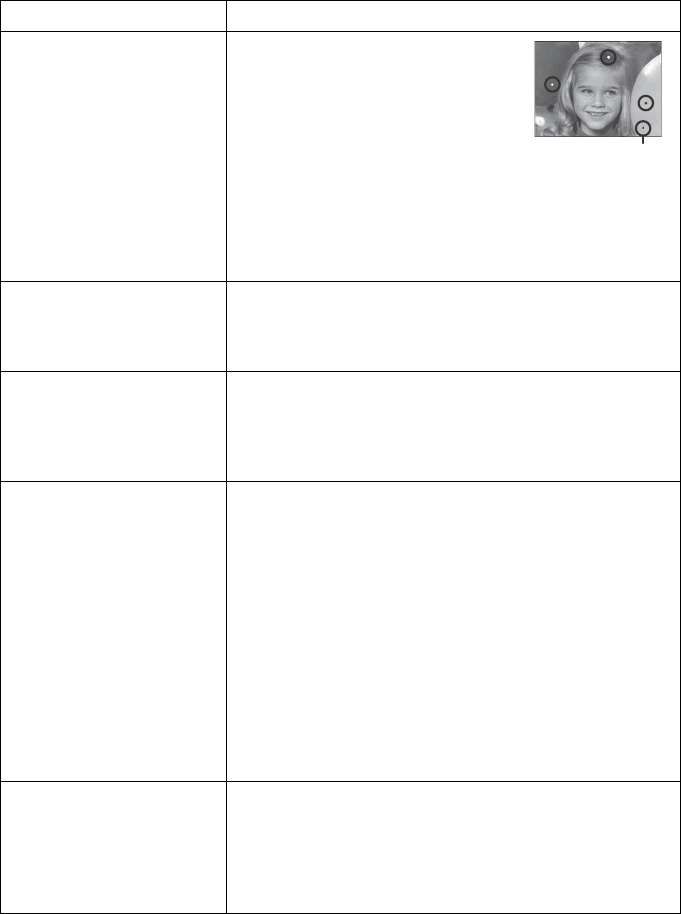
41
Some pixels on the
screens are not lit, or
some pixels are always lit
The panel fitted to this system is
manufactured with high-precision
technology, giving a functioning
pixel rate of at least 99.99%. Thus,
a very small proportion of pixels
may be “stuck”, either always off
(black), always on (red, green, or
blue), or flashing. This
phenomenon occurs owing to the structure of this
system and does not indicate a malfunction. Sony is not
liable for replacement or return of the system because of
that phenomenon.
Some scenes on a Blu-ray
disc recorded at 24 fps
(matching the original
movie) look unnatural
In this case, try activating “24p True Cinema.” For details,
see “24p True Cinema” (page 32).
The screen flickers Some source signals may cause the screen as a whole to
appear to flicker when “Panel Drive Mode” is set to
“Clear,” or when “24p True Cinema” is activated. For
details, see “Panel Drive Mode” (page 31) and “24p True
Cinema” (page 32).
Video is not shown in 3D If the same image is displayed side by side or on top and
bottom, the 3D display format setting may be incorrect.
Try changing the “3D Display” setting in “3D Settings”
(page 29).
3D perception varies by viewer.
If the “3D Settings” menu is displayed but images are
not shown in 3D, try restarting the connected equipment
used for 3D playback.
The system does not support 2D to 3D conversion
(simulated 3D).
Viewing anaglyphic images in 3D requires anaglyphic
glasses (with red and blue lenses, for example).
Also check the settings of playback equipment
connected to the processor unit.
3D display is not activated
automatically
Make sure the “Auto 3D” setting in “3D Settings” is set to
“On” (page 30).
3D content without a 3D format identification signal is
not automatically displayed in 3D. Try changing the “3D
Display” setting in “3D Settings” to “Side-by-Side” or
“Over-Under” (page 29).
Symptom Cause/Action
Always-lit, or unlit
pixel


















