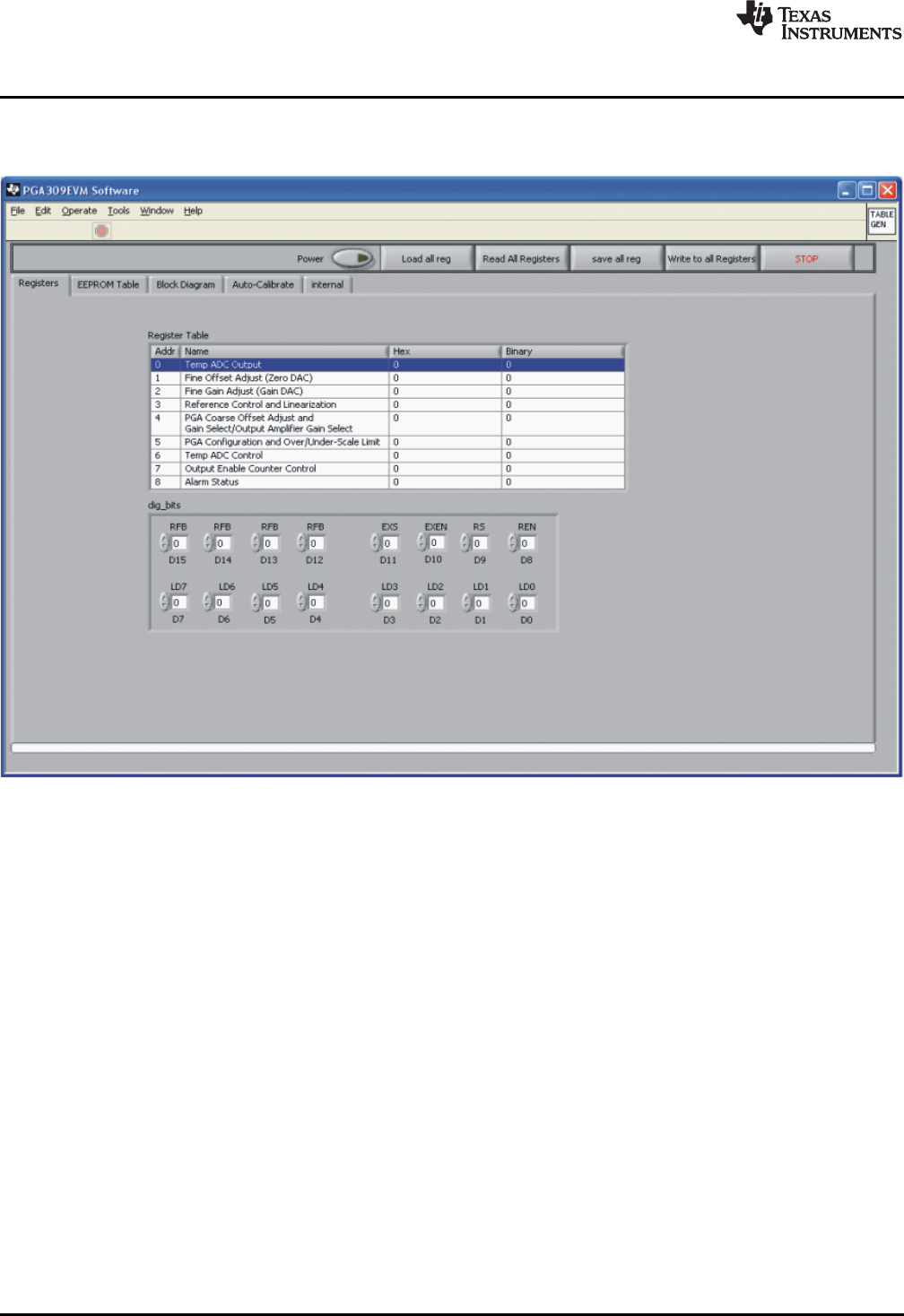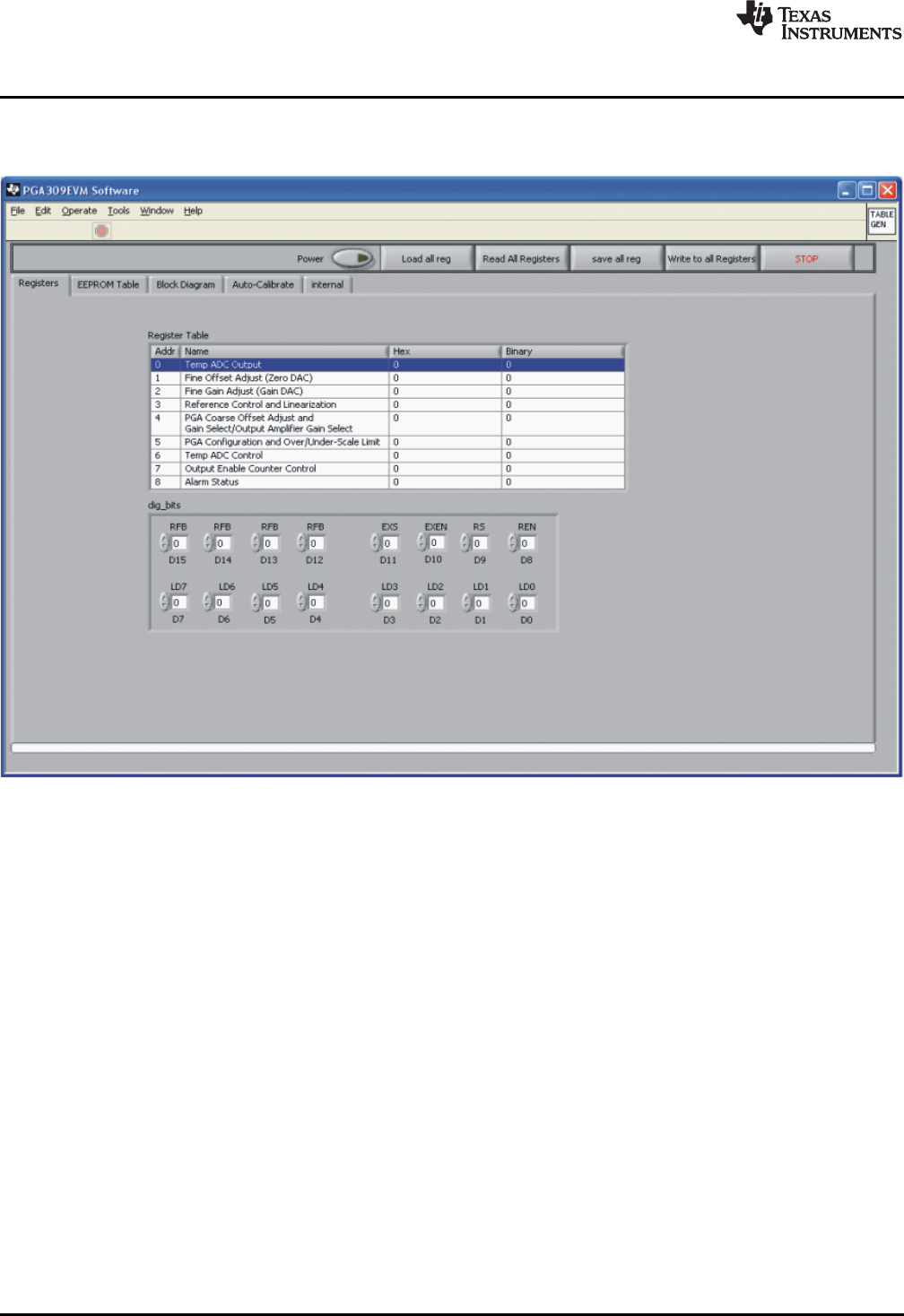
PGA309EVM-USB Software Overview
www.ti.com
4.5 Registers Tab
Figure 16 illustrates the Registers tab.
Figure 16. PGA309EVM-USB Software: Registers Tab
This tab presents a Register Table that shows a summary of the PGA309 device registers. You can select
and toggle various sections of the table by clicking on the table with your mouse. For example, when a
row is selected, it will be highlighted in blue in the table. The 16 individual bits in the selected register are
displayed below the register table. Note that each bit has descriptive text above the bit that identifies or
defines the function of that bit. You can edit the bit value by using the up (↑) or down (↓) arrow to the left
of the bit. Any changes made to the bit are displayed in the table. Additionally, changes to the device
registers initiated on other tabs in the software will also update the Registers tab.
26
PGA309EVM-USB SBOU084–February 2010
Submit Documentation Feedback
Copyright © 2010, Texas Instruments Incorporated