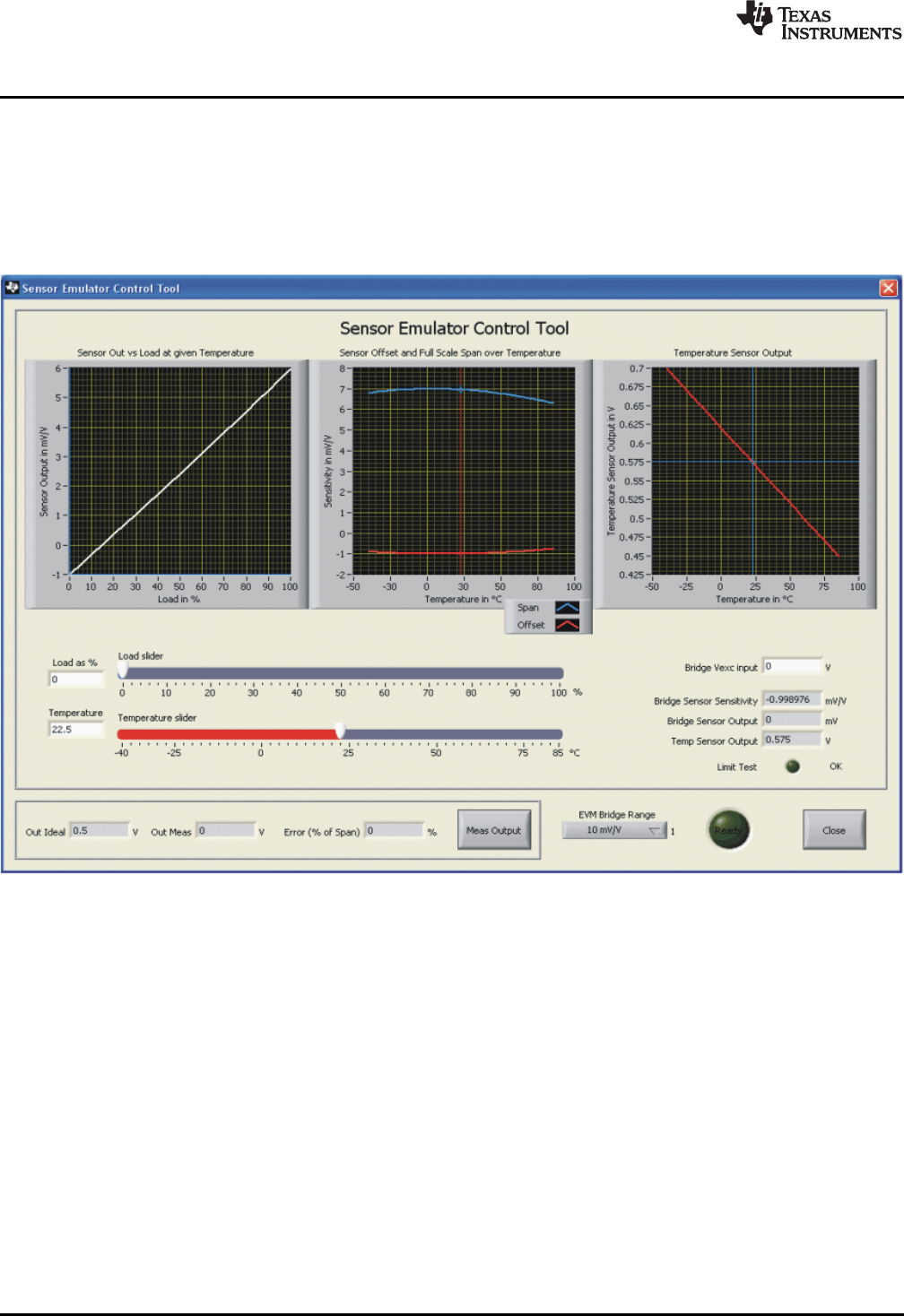
PGA309EVM-USB Software Overview
www.ti.com
Select the type of temperature sensor that you want to emulate using the Define Temperature Sensor
Model control. Depending on the type of temperature sensor selected, you may need to provide some
additional information about the sensor (for example, R
T
resistance, Bridge Resistance, and drift). You
may also need to set the sensor emulator range. The sensor emulator has two jumper-selected ranges
(10mV/V and 100mV/V). The software must be set to match the jumper setting. Observe the sensor
emulator graphs using the Open Sensor Emulator Control Panel button.
Figure 20 shows the sensor emulator control tool.
Figure 20. PGA309EVM-USB Software: Sensor Emulator Control Panel Tool
The Sensor Emulator Control Tool is a pop-up window that can be accessed from the Sensor Definition
sub-tab. It displays three graphs that show the operation of the emulated sensor under different pressures
and at different temperatures. The two sliders below the graphs adjust the operating point of the sensor
emulator. When you adjust the sliders, the cursors on the graph move accordingly to the new operating
point. The sensor output (in mV/V) is displayed to the right of the sliders. You can test your calibration at
any temperature and pressure using this tool.
30
PGA309EVM-USB SBOU084–February 2010
Submit Documentation Feedback
Copyright © 2010, Texas Instruments Incorporated


















