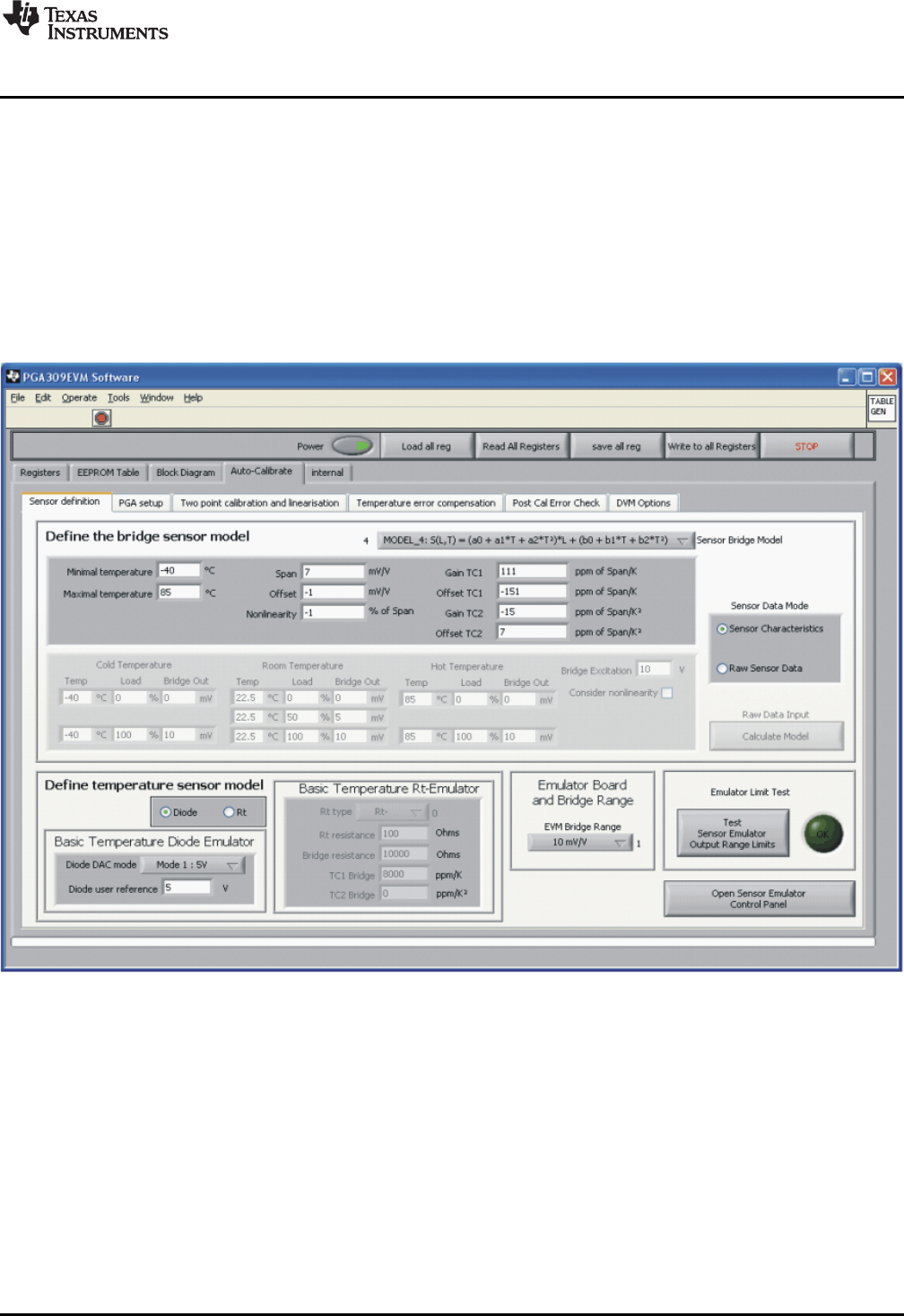
www.ti.com
PGA309EVM-USB Software Overview
4.8 Auto Calibrate Tab
The Auto Calibrate tab is used to calibrate a PGA309 module over temperature. This process can be done
with a real-world sensor or with an emulated sensor. It is recommended that you first become familiar with
the calibration process by using the sensor emulator. Once the user completely understands the
calibration process, the user can connect a real-world sensor to the EVM.
Additionally, this tab contains several sub-tabs that are used to configure the PGA309 device for particular
test applications. This section explains each sub-tab in detail.
4.8.1 Sensor Definition Functions
Figure 19 shows the Sensor Definition sub-tab.
Figure 19. PGA309EVM-USB Software: Auto Calibrate Tab—Sensor Definition
Use the Sensor Definition sub-tab to configure the sensor emulator before starting the calibration process.
If you are not using the sensor emulator, you can skip this tab. If you are using the sensor emulator, enter
your sensor information in one of two different formats using the Select Data Mode option box.
• Sensor Data Mode: Sensor Characteristics
Enter the sensor characteristics as they are typically given in product data sheets (that is, span, offset,
drift, and nonlinearity values).
• Sensor Data Mode: Raw Sensor Data
Enter sensor data that has been measured at three temperatures (room or ambient, hot, and cold).
29
SBOU084–February 2010 PGA309EVM-USB
Submit Documentation Feedback
Copyright © 2010, Texas Instruments Incorporated


















