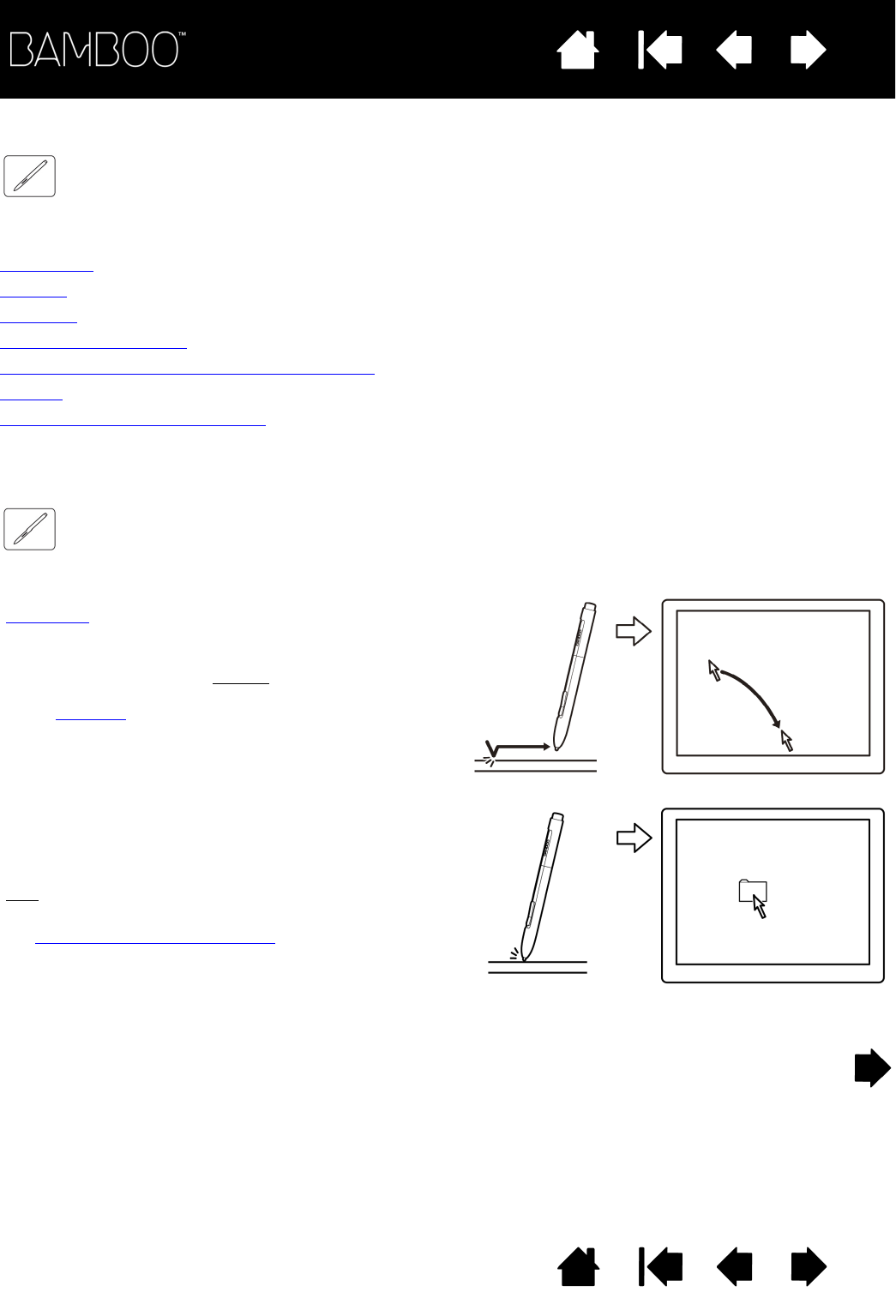
Contents Index
Contents
28
Index
28
USING THE PEN ON THE TABLET
There are four basic techniques for using the pen: positioning, clicking, double-clicking, and dragging.
If you are unfamiliar with using the pen, try the exercises on the following pages.
Positioning
Clicking
Dragging
Using the pen buttons
Writing and drawing with pressure sensitivity
Erasing
Eye-hand coordination exercise
POSITIONING
The pen is used to position the pointer (or cursor) on your screen.
Lift the pen and place the pen tip on the tablet
active area
. The cursor instantly jumps to the new
location.
Move the screen cursor by moving the pen across
the tablet surface. Do this without
touching the
tablet surface, but while still keeping the pen tip
within proximity
of the tablet.
To select an icon or folder, use your pen to position
the screen cursor over the object. Press down to
select.
Tips
:
If you find that using a pen is somewhat difficult, try
the eye-hand coordination exercise
.
Pointing is easier when you orient the tablet square
to the computer monitor so the screen cursor
follows the same direction as your hand
movements on the tablet.


















