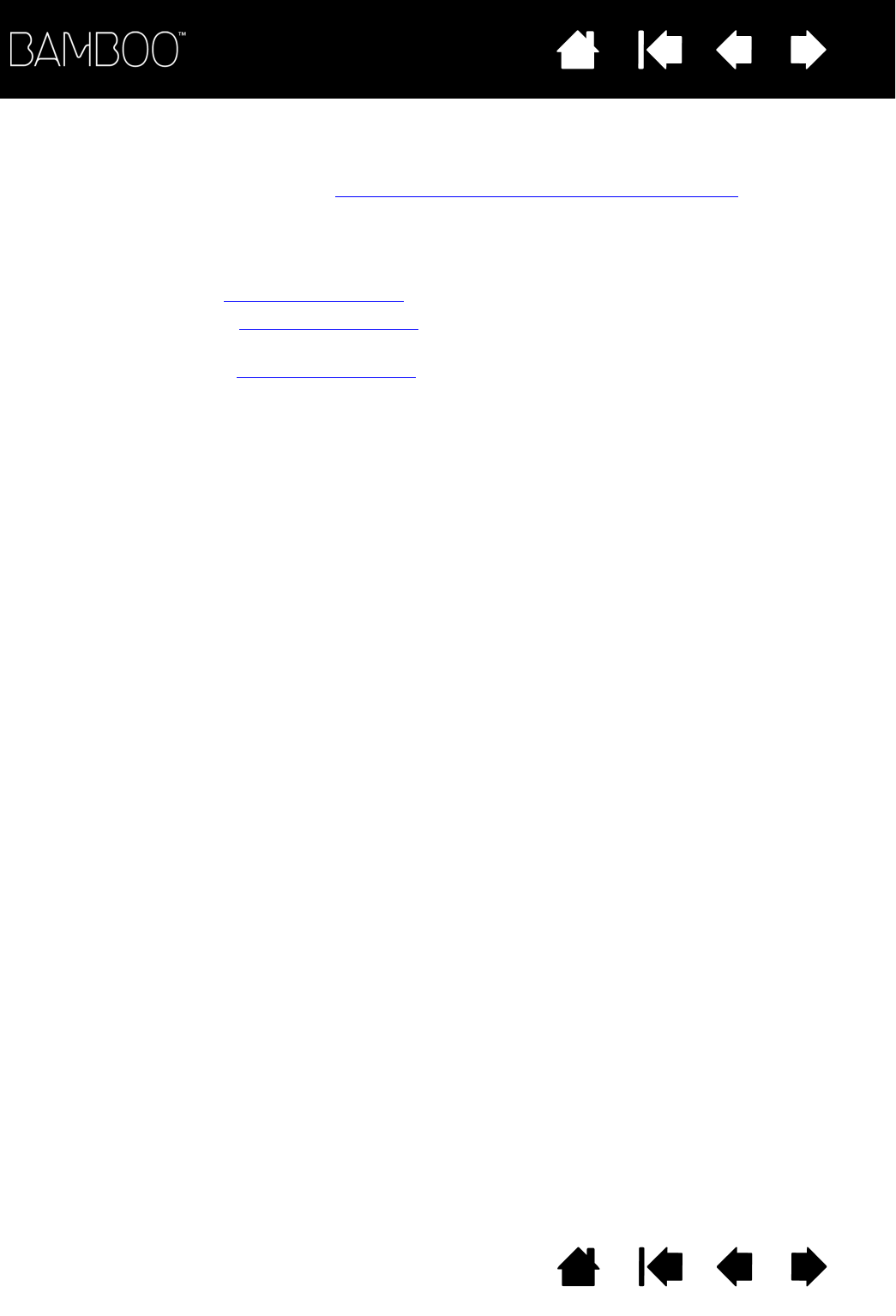
Contents Index
Contents
86
Index
86
Tablet PC Input Panel (TIP). The Microsoft Windows Vista Tablet PC Input Panel enables you to use your
pen to create handwritten notes or work with an on-screen keyboard. The Input Panel dynamically
converts your handwriting to text. The information you create can then be inserted into other documents,
spreadsheets, or illustrations. See also pen and digital ink capabilities in Windows Vista
.
Touch input. A method of interacting with a computer using only your fingertips on the Bamboo tablet.
Touch sensor. The navigation area of your Bamboo tablet where touch input is detected. The touch sensor
resides within the active area, and does not accept pen input.
Tap. A motion used when navigating with touch
. Touch and lift a single finger from the tablet.
Track. A motion used when navigating with touch
. Touch and move a single finger across the tablet
surface.
Twist. A motion used when navigating with touch
. Touch the tablet with two fingers spaced slightly apart
and move (rotate) them in a circular fashion, or move them in opposing directions. Alternatively, hold one
finger stationary and track your other finger around the stationary finger.
USB. Universal Serial Bus. A hardware interface standard for connecting computer peripheral devices.
USB ports support hot-plugging, which allows you to connect or disconnect a USB device without turning
off your computer.
Wintab. An interface standard used by Windows applications for receiving tablet information.
Bamboo supports all Wintab-compatible applications under Windows.


















