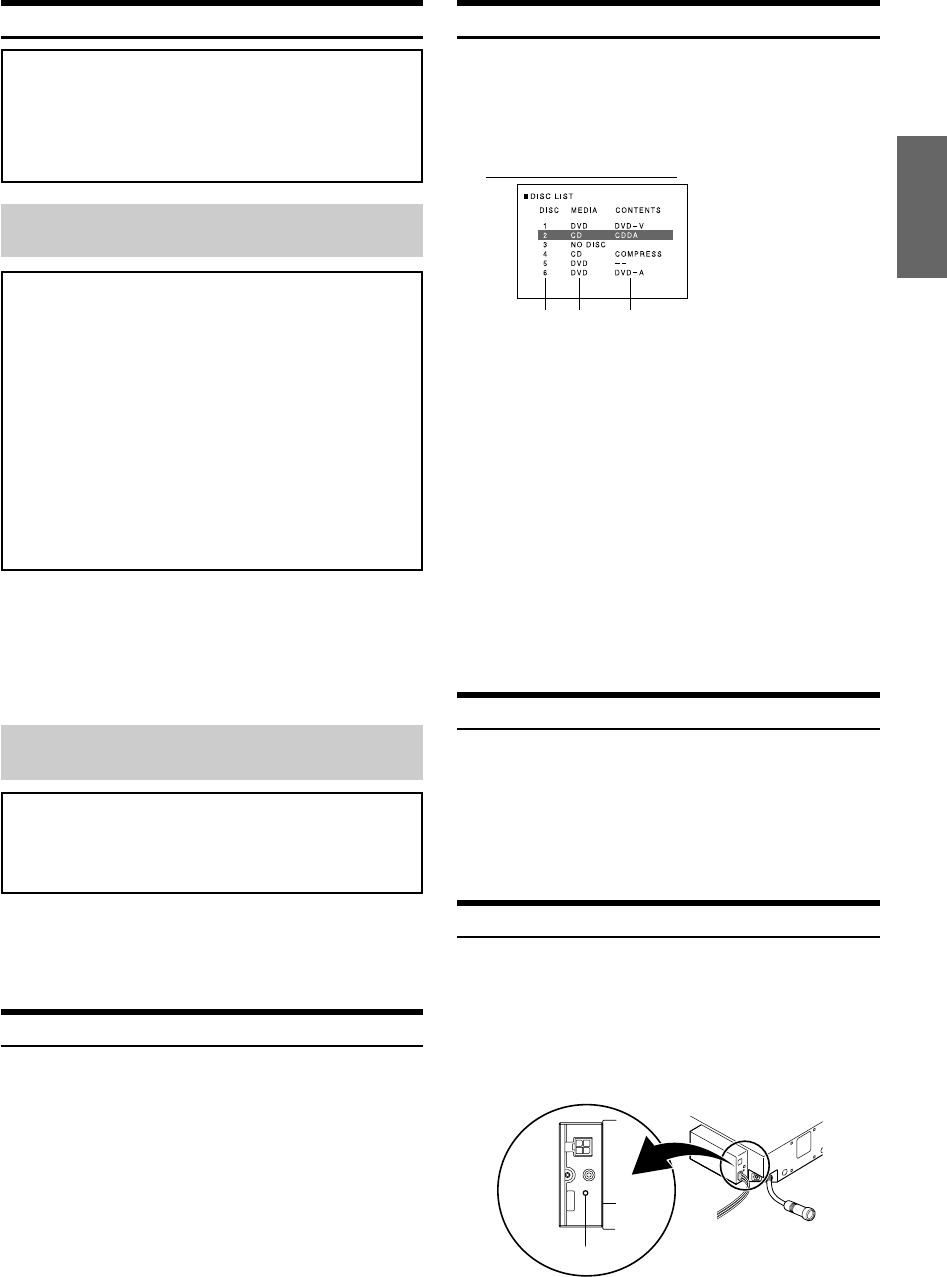
9-EN
ALPINE DHA-S690 68-09359Z17-A (EN)
Turning Power On and Off
Play Position Memory Function
If you turn power off or switch the ignition key to OFF during
playback or change the source, playback will continue from
the point where playback stopped when the power is
turned ON again. The play position memory is cancelled
when the magazine is removed or a disc is changed.
When connecting to the head unit
using Ai-NET
Caution
•To customers using the ALPINE head unit.
Before using this unit connected to an Ai-NET compatible
AV head unit or Ai-NET compatible head unit, make the
appropriate settings in “Setting the System Switch” (page
41).
•With this unit connected to an Ai-NET compatible AV head
unit or Ai-NET compatible head unit, there may be some
delay during power-up from the remote control. This is
caused by the systems communications being carried out by
the various components and is not a defect.
•When connected with an Ai-NET compatible AV head unit
or Ai-NET compatible head unit, the power cannot be
turned off from the remote control. Turn off the DHA-S690
power by switching the head unit’s source. For details, refer
to “Operating from the Head Unit” (page 25).
1
Set the head unit’s source to DVD changer or CD
changer.
The power turns on.
2
To turn the power off, change the head unit’s
source.
When connecting to the head unit without
using Ai-NET
Caution
To customers connecting the head unit without Ai-NET.
When using this unit without an Ai-NET connection, read
“Setting the System Switch” on page 41 and set “system
switching” to “2” (STANDALONE).
1
Press PWR of the remote control.
The power turns on.
2
To turn the power off, press PWR again.
Selecting the Disc
Press and hold any one of the buttons (1 through 6) for
at least 2 seconds.
The 1 through 6 buttons correspond to the disc number 1 to 6.
•You can change a disc by pressing DISC 9, 8 or pressing and
holding FOLDER DN/UP for at least 2 seconds.
Displaying a Disc List
Disc information loaded on the unit is displayed as a list, and disc
change can be directly performed.
1
Press and hold LIST for at least 2 seconds.
The disc list is displayed.
Disc list display example
1 Displays disc No.
2 Displays disc media.
•
“NO DISC” is displayed if no disc is loaded on the
tray.
3 Displays content information.
DVD-V : DVD Video
DVD-A : DVD Audio
VCD : Video CD
DVD-VR : DVD-VR
CDDA : CD-DA
COMPRESS : Compressed Audio (MP3/WMA/AAC/
ASF/WAV/JPEG/DivX
®
)
—
—:If a disc cannot be read.
2
Press 8 or 9 to select the desired disc, and then
press ENT.
The unit changes to the selected disc and starts
playback.
Switching between NTSC and PAL
Set the output configuration to NTSC or PAL, depending on the disc.
Press and hold PWR for at least 2 seconds.
•PAL is the standard. The system is set to PAL at time of shipment
from the factory.
•To play back an NTSC compatible disc, change the setting by
referring to “Setting the TV System” (page 21).
Initial System Start-Up
Be sure to press the RESET button when using the unit for the first
time, after changing the car battery, etc.
1
Turn off the unit power.
2
Press RESET with a ball-point pen or similar
pointed object.
Reset
12
3


















