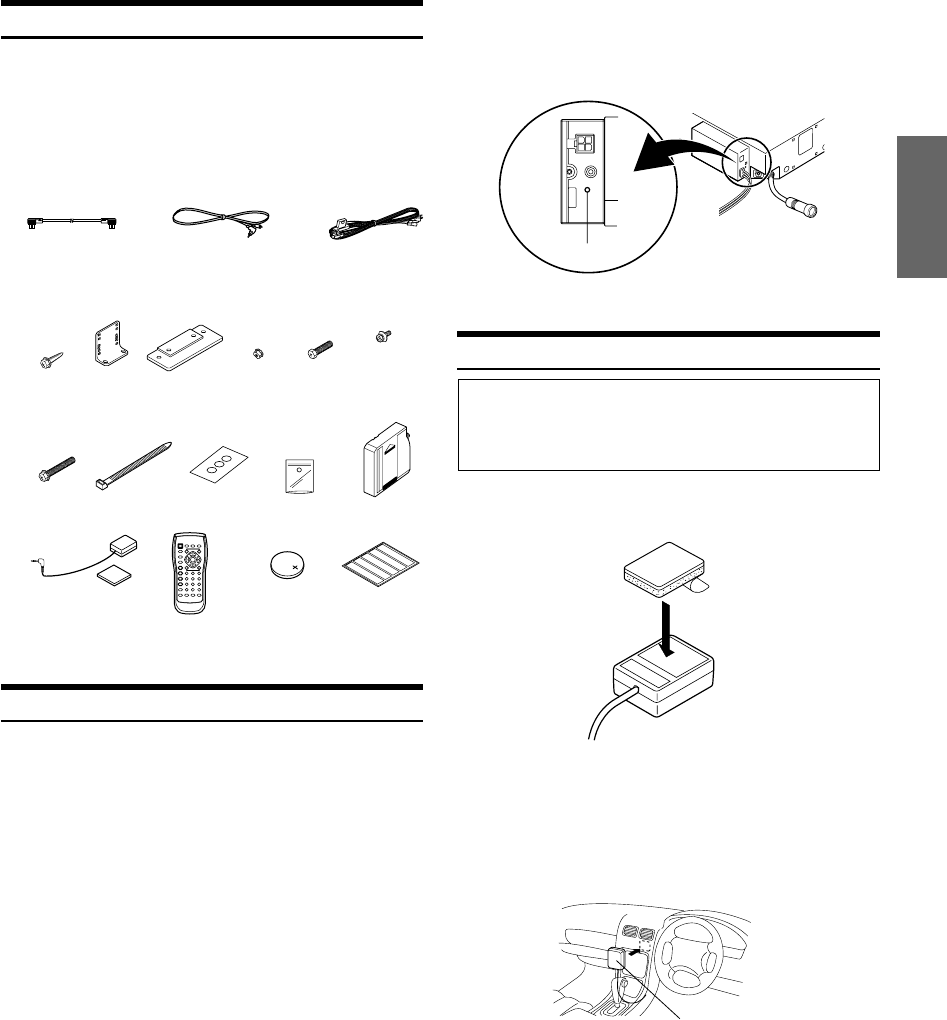
37-EN
ALPINE DHA-S690 68-09359Z17-A (EN)
1
2
Remote Control
Sensor Unit
5
6
4
Preparation
Park the vehicle in a flat, safe place. Apply the
parking brake, then remove the ignition key.
Check the included parts and organize the tools
and installation instructions.
Disconnect the battery’s minus terminal.
Ai-NET cable
(5.5m)
Hexagonal
washer
faced
tapping
screw
(M5x15)
Shouldered
hexagonal
bolts (M6x50)
L-shaped
bracket
Mounting strap
Disc magazine
Sheet of
dust-prevention
seals
Protective
plastic bag
for shipping
keys
Infrared remote
control unit
(5.5m)
Floor base Shouldered
hexagonal
nuts (M6)
Hexagonal
bolt
(M6x25)
Double
washer
screw
(M4x8)
Power cable
(5m)
RCA Extension cable
(Video signal) (5m)
(Double-sided
adhesive tape)
21345
6
7
x 4 x 2 x 2 x 8 x 4
x 4
x 4
x 1
Index seal sheetRemote Control Battery (CR2025)
1
2
3
Connecting
Connect as described on the basic connection
diagram on page 40.
• These instructions also include examples of
connections with other products.
(See pages 41 to 43.)
• Check which combination of products you will be
using and proceed accordingly.
Check that all connections are correct.
Connect the battery’s minus terminal.
Turn ignition key on and power on the head unit,
and switch a source to DVD changer or CD
changer, then make sure sound will output
correctly.
• Before fixing, make sure the function works. If the function does not
work correctly, check the connection again.
Turn off the DHA-S690’s power.
1
2
3
Reset
Remove the ignition key and disconnect the
battery’s minus terminal.
•Press the Reset button when using for the first time, etc., or change
the car battery.
•For details, refer to “Initial System Start-Up” (page 9).
Mounting the Remote Control Sensor Unit
•When using a monitor with a built-in remote control sensor,
such as the IVA-D105R, the external sensor is not used.
•When mounting the unit with double-sided adhesive tape, make
sure the mounting surface is dry and free from dirt or grease.
Press the double-sided adhesive tape onto the
back of the remote control sensor unit.
Before completing the sensor mounting, make sure
the location selected is within the operating
range of the remote control. Peel off the backing of
the adhesive tape and press the sensor onto the
selected mounting location.


















