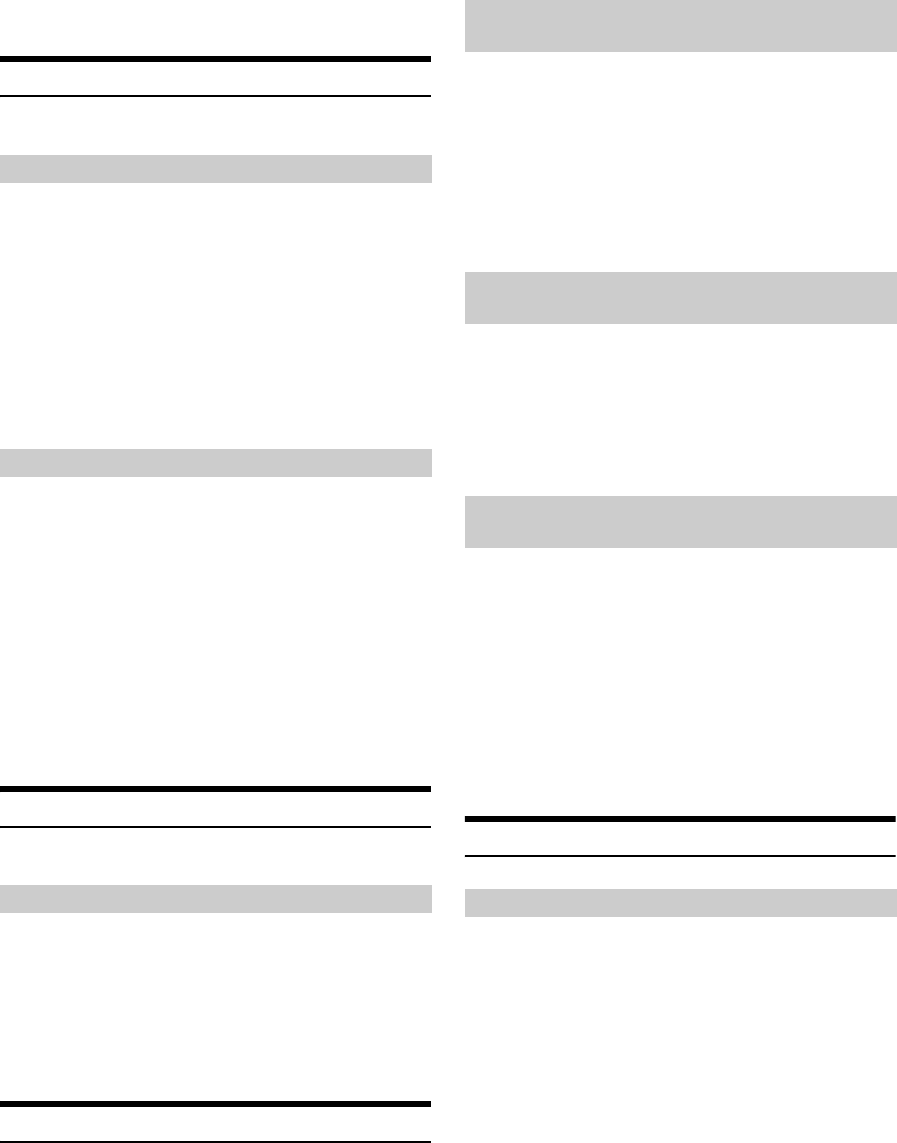
16-EN
01GB05VPAB222.fm
ALPINE VPA-B222 68-02065Z86-A (EN)
• The adjustment is available when ON is set in "Setting the AUX
Mode" (page 15).
Connecting the Rear Monitor
If the rear monitor is connected, make the following each setting
Set it to ON when you use the rear entertainment function (page 11).
Setting items: MONITOR-1, 2
Setting contents: OFF / ON
• This setting can be made if optional expansion box VPE-S431 is
connected.
Note that this setting is enabled only when the optional expansion box
(VPE-S431) is connected.
Setting item: VISUALIZER
Setting contents: MODE-1 - MODE-6 / SCAN / OFF
• VISUALIZER can be displayed in a rear monitor when mode is set to
other than OFF. Set the source of the rear monitor to VISUAL. to
display VISUALIZER in the rear monitor. For the rear monitor's
setting, refer to “Rear Entertainment Function” (page 11).
Connecting a Subwoofer
When a subwoofer is connected, set to ON.
Setting item: SUBW
Setting contents: ON / OFF
• When an external audio processor is connected, refer to “Setting the
Speakers” (page 33) for setting.
Setting the Commander
The color/brightness, etc., of buttons lighting on the commander
supplied with the unit can be adjusted.
You can set the illumination color of the commander buttons.
Setting items: ILLUM COLOR
Setting content: BLUE / RED
You can select whether the commander button illumination remains lit
or blinks when no operation is performed for 5 minutes.
Setting items: CMNDR LIGHT.
Setting content: ON / OFF
With AUTO set, when the headlights are turned on, the commander
button illumination dims. During the night, if the commander button
illumination is too bright, this setting is recommended.
Setting items: DIMMER
Setting content: OFF / ON / AUTO
Setting the Others
If an Alpine Versatile Link Terminal (KCA-410C) is connected to the
VPA-B222, an Auxiliary Source will be allowed to interrupt the current
audio source. For example, you can listen to a portable MP3 player
through your car audio system even with a CD changer connected and
playing. The CD changer will automatically mute when switched to the
AUX Input. For further details on how to use the Alpine KCA-410C,
see your authorized Alpine dealer.
Setting item: IN-INT MUTE
Setting content: OFF / ON
• The auxiliary device being connected must have an interrupt wire
with a negative trigger for this function to operate automatically.
Otherwise, a separate switch needs to be added to switch it manually.
Setting of the External Monitor Output
ON: By setting the connected external monitor to ON, the
remote control will be usable.
OFF: When either MONITOR-1 or 2 is set to OFF, only one
monitor can be set by the rear entertainment function.
When both MONITOR-1 and 2 are set to OFF, the rear
entertainment function cannot be used.
Setting the VISUALIZER Mode Display
MODE-1 to
MODE-6 / OFF: Recalls the maker’s setting mode on the
expansion box (VPE-S431).
SCAN: Displays the pattern of MODE-1 to MODE-6
repeatedly.
Subwoofer On and Off
ON: Subwoofer output is on.
OFF: Subwoofer output is off.
Setting the Color of the Commander
Button illumination
BLUE: When a source other than navigation is activated,
illumination is blue. When the navigation is activated,
illumination is red.
RED: When a source other than navigation is activated,
illumination is red. When navigation is activated,
illumination is blue.
Turning the Commander Button
illumination on and off
ON: Commander button illumination blinks.
OFF: Commander button illumination stays lit. (does not blink).
Adjusting the Brightness of the
Commander Button illumination
OFF: Brightness of the commander button illumination is
maximum.
ON: Brightness of the commander button illumination is
decreased.
AUTO: When the headlights are turned on, the commander
button illumination dims.
Setting the External Device Interrupt Mode
OFF: Sound will be output in Interrupt mode.
ON: Sound will not be output in Interrupt mode.
01GB00VPAB222.book Page 16 Friday, January 20, 2006 6:37 PM


















