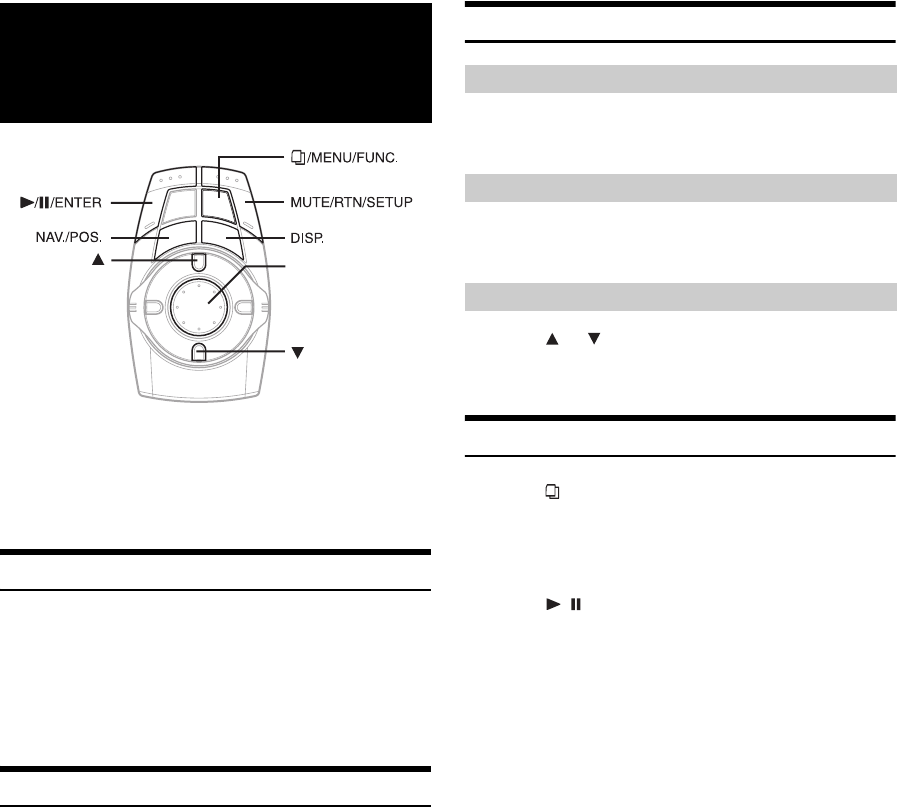
28-EN
01GB05VPAB222.fm
ALPINE VPA-B222 68-02065Z86-A (EN)
Basic Alpine navigation control can be performed by the commander
supplied with the unit. Refer to the Owner's Manual of the navigation.
• If a navigation system that is not controlled by the remote control, but
touch-panel operation only is connected, operations cannot be
performed by the commander.
Displaying the Navigation Screen
When an Alpine navigation system is connected, the navigation screen
can easily be displayed.
1
Press DISP..
The Navigation screen is displayed.
2
To cancel the screen, press DISP. again.
Changing the Navigation operation mode
When an Alpine navigation system is connected, the navigation screen
can easily be displayed, and some operations can be performed.
1
Press NAV./POS..
The navigation screen is displayed, and the navigation
mode becomes active.
2
Press DISP. to cancel the operation mode, and
return to the main source screen before the
operation was performed.
When DISP. is pressed and held for at least 2 seconds, the
operation mode is canceled, the navigation screen display
remains, and the sound returns to the selected source
before the operation was performed.
• If the navigation mode is selected on the source selection screen, the
navigation mode is not canceled even if DISP. is pressed.
• The color of the commander buttons illumination changes in the
navigation mode. Refer to "Setting the Color of the Commander
Button Illumination" (page 16).
Map Screen Function
1
Press NAV./POS. while displaying the map screen.
The current position screen is displayed.
1
Press the joystick.
The map scrolls in the direction the joystick is pressed.
1
Press or .
Each press of the button changes the map scale. Pressing
and holding changes the scale continuously.
Menu Screen Function
1
Press /MENU/FUNC. in the Navigation mode.
The Navigation Menu screen is displayed.
2
Press the joystick up, down, left or right to select
the desired item.
3
Press / /ENTER.
• Press MUTE/RTN/SETUP to return to the previous screen.
Navigation System
(Optional)
Joystick
Displaying the Current Position
Scrolling the Map
Changing the Map Scale
01GB00VPAB222.book Page 28 Friday, January 20, 2006 6:37 PM


















