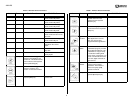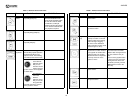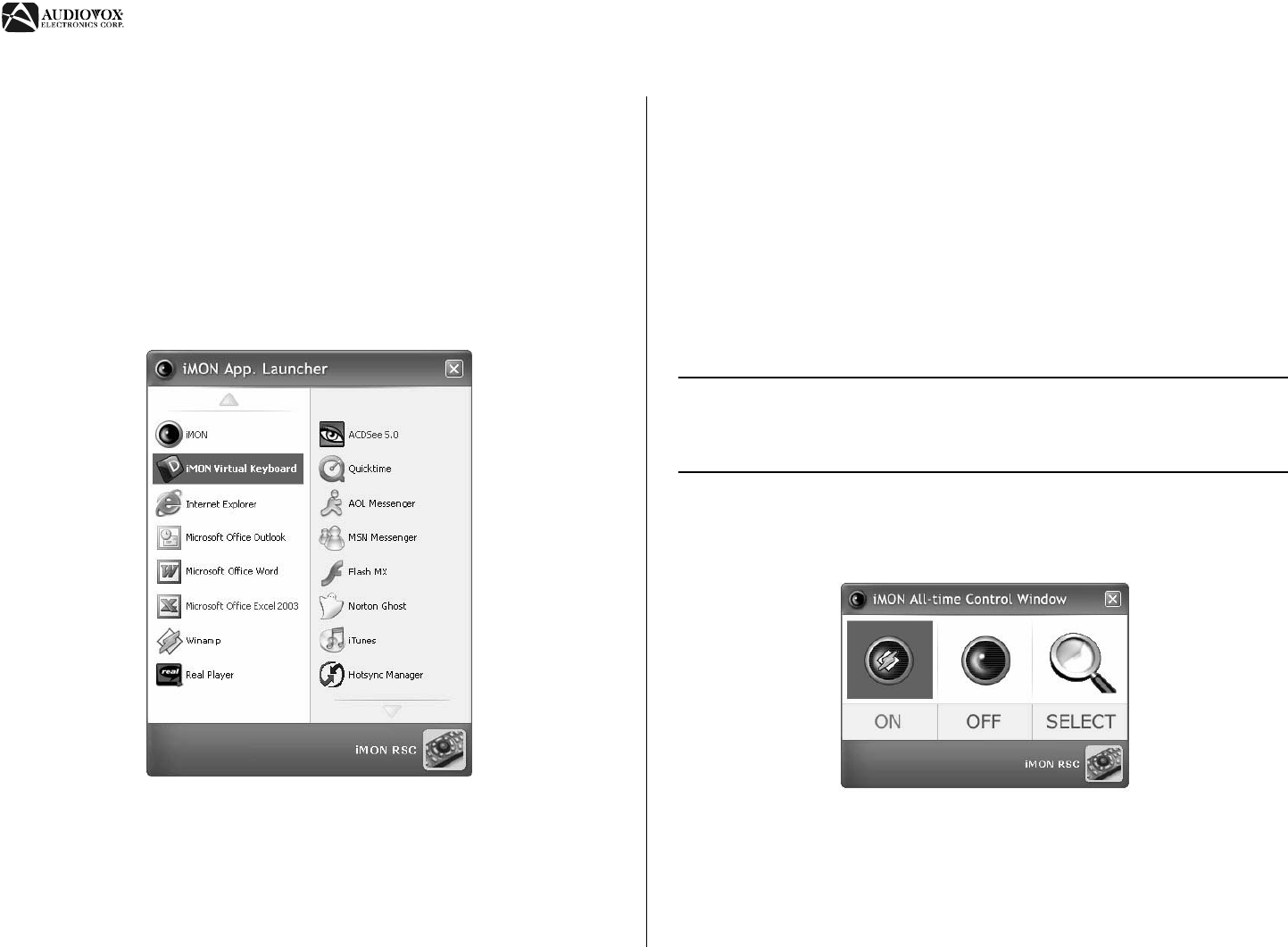
AVDINPC
16
USING THE IMON REMOTE MANAGER
The Remote Manager group of programs allows you to control various
Windows system commands using your remote control. You can run the
screensaver directly, turn off the monitor, set timers, enter keyboard
characters and perform other useful commands using your remote control.
The iMON Application Launcher and Task Switcher allow you to use your
remote control to instantly launch Windows applications and quickly switch
between applications using the [ALT]+[TAB] keys.
Application Launcher
To open the Application Launcher, press the App. Launcher button on the
remote control. The “iMON App. Launcher” window (Figure 11) appears.
Task Switcher
Task Switcher functions like the [ALT]+[TAB] key combination to activate a
second window while using an active Windows program. With more than one
program open, press the Task Switcher button on the remote control to
display the program icons for any programs currently running in Windows.
Use the joystick to select the program you’d like to activate, then press in on
the joystick (the Enter button) to select it.
Application Control
After activating a program with Application Launcher and Task Switcher, you
can use your registered remote control buttons to control the program. Please
note that the commands performed may be different depending on which
program is active. Use Task Switcher to activate a program without the mouse
or keyboard.
All-time Control Mode
Use All-time Control mode to control a specific software program regardless
of the current active state of the application.
NOTE: You need to assign the All-time Control function to a button on
the remote (see “Program Command Setting” on page 18). The
executable program file is located here:
C:\Program Files\SOUNDGRAPH\iMON\iMON ATC.exe
To start All-time Control, press the assigned remote control key. The “iMON
All-time Control Window”, Figure 12, appears. The functions of the each
button are as follows.
• ON: The application shown inside the remote button is being controlled by
All-time Control. In Figure 12, the Winamp icon appears inside the remote
button. Winamp will start automatically, if it was not running before.
• OFF: Select “OFF to disable All-time Control mode.
• SELECT: Choose “SELECT” to select the application you want to control.
Figure 11: iMON Application Launcher Window
Figure 12: iMON All-time Control Window