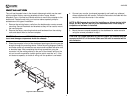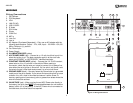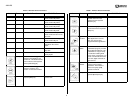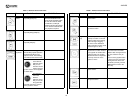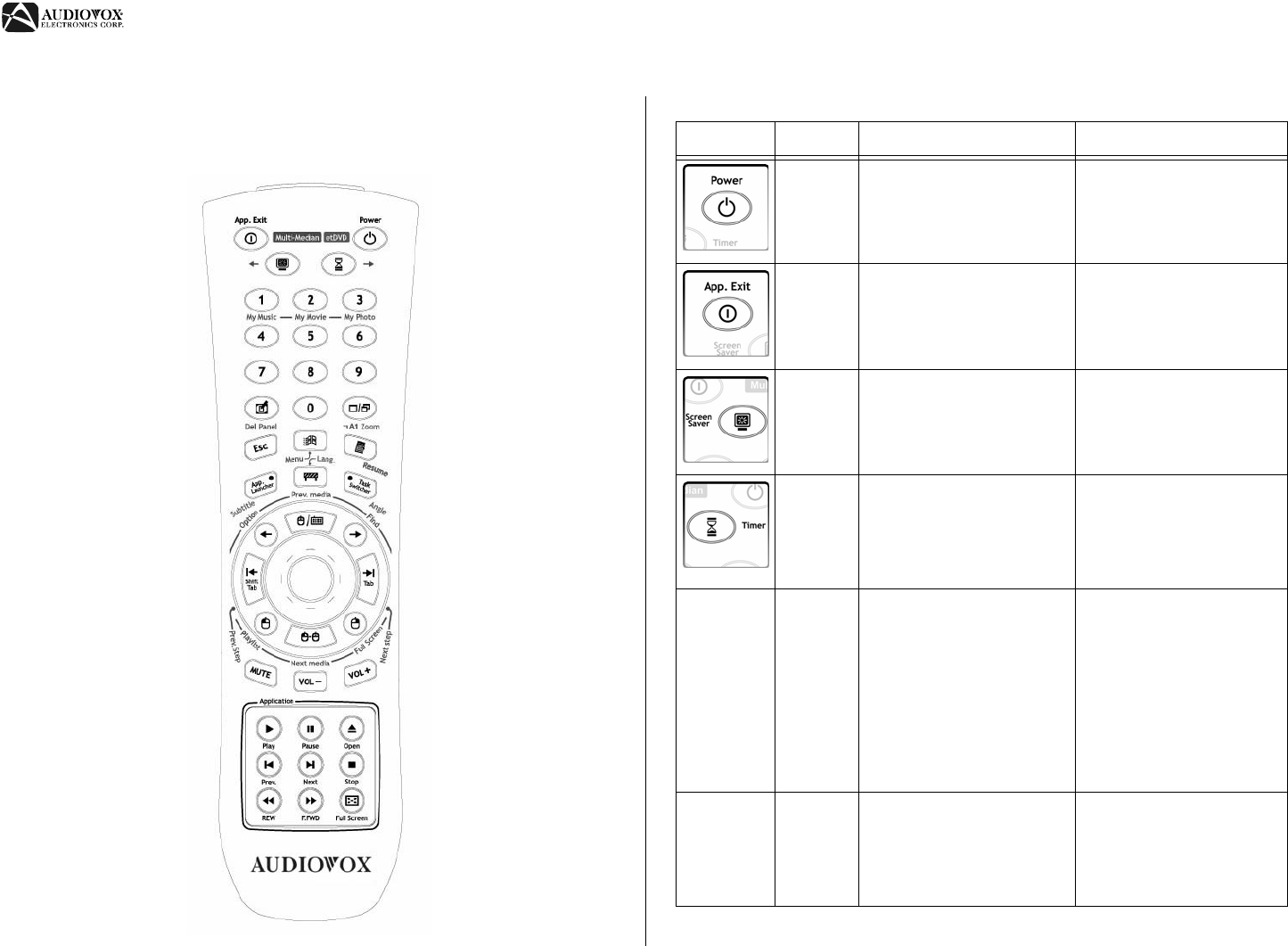
AVDINPC
8
REMOTE CONTROL OPERATION
The RSC (Remote Stick Controller) allows you to control the mouse pointer in
16 directions using the joystick control. The function of each remote control
button is described in the following table.
Figure 5: Remote Control
Table 1: Remote Control Functions
Icon Name Basic Functions Multi-Median
Power Press this button to turn the PC
on. Press and hold more than 2
seconds to turn the PC off.
App. Exit Press this button to generate the
[ALT] + [F4] keyboard shortcut,
which is used to closing the
active window.
Screen
Saver
Press this button to instantly
activate the screen saver.
Timer Press this button to run the
Remote Manager timer setup
screen. This timer feature can
automatically turn off the PC or
activate an alarm assigned
through the timer setup.
0-9
Numeric
Buttons
The numeric buttons (0 - 9)
function as shortcuts to the
Multi-Median application printed
below each button. These
buttons can be customized by
the user (see??? Page _____.)
In full screen TV view, press the
number buttons to input the
channel directly. In “Find View”,
press the number buttons to
enter alphabetic characters.
0 Press this button to show the
control panel (control bar and
shortcut bar). You can use the
up, down, left and right button to
select the control button on the
control bar and shortcut bar.