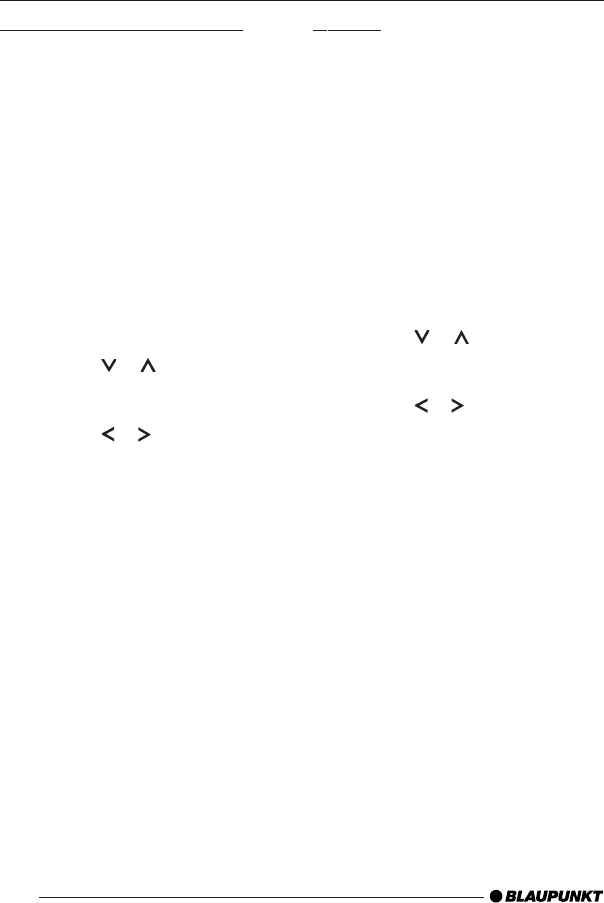
20
Optimising radio reception
Treble reduction feature during
interference (HICUT)
The HICUT function improves recep-
tion during poor radio reception (only
FM). If reception interferences are
present, the interference level is auto-
matically reduced.
Switching HICUT on/off
➮ Press the MENU•OK button 7.
“TUNER MENU” appears on the dis-
play.
➮ Press the MENU•OK button 7
to display the tuner menu.
➮ Press the or button 6
repeatedly until “HICUT” appears
on the display.
➮ Press the
or
button 6 to
adjust the HICUT setting.
“HICUT 0” means that no automatic
reduction of the interference level will
be made; “HICUT 2” means that a
maximum reduction will be made.
➮ Press the MENU•OK button 7
and then the DIS•ESC button 5
to exit the menu.
SHARX
The SHARX function allows you to
largely avoid interference caused by
neighbouring radio stations (FM only).
Switch on the SHARX function if the
density of radio stations in your area is
very high.
Switching SHARX on/off
➮ Press the MENU•OK button 7.
“TUNER MENU” appears on the dis-
play.
➮ Press the MENU•OK button 7 to
display the tuner menu.
➮ Press the or button 6 re-
peatedly until “SHARX” appears
on the display.
➮ Press the
or
button 6 to
switch SHARX on/off.
“SHARX OFF” means automatic band-
width switching is deactivated, “SHARX
ON” means it is activated.
➮ Press the MENU•OK button 7
and then the DIS•ESC button 5
to exit the menu.
RADIO MODE
01LongBeachDVD35_gb 11.07.2005, 14:38 Uhr20


















