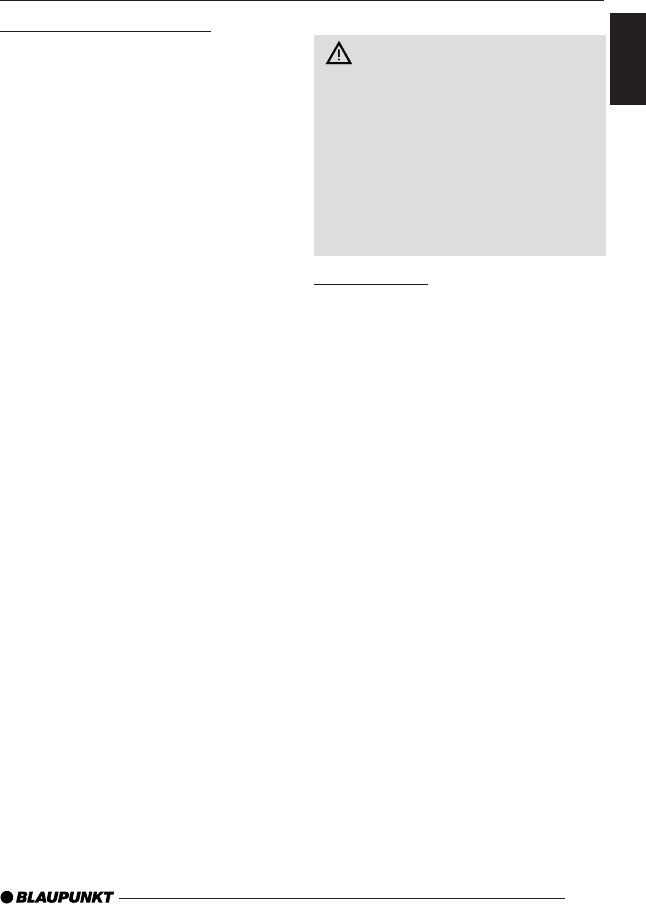
21
FRANÇAIS
ENGLISH
ESPAÑOL
PORTUGUÊS
Configuring the display
In radio mode, you can choose be-
tween various display modes.
1. “NORMAL MODE”
First line: Memory bank and sta-
tion name (if it can be received)
Second line: Frequency of the se-
lected station.
2. “CLOCK MODE”
First line: Memory bank and sta-
tion name (if it can be received)
Second line: frequency of the se-
lected station and clock time.
3. “MINIMAL MODE”
First line: Memory bank and sta-
tion name (if it can be received)
Second line: No display.
➮ Briefly press the DIS•ESC button
5 to switch between the options.
DVD operation
Risk of severe damage to the
DVD/CD drive!
Mini DVDs/CD singles with a diam-
eter of 8 cm and non-circular con-
toured DVDs/CDs (shape CDs)
must not be used.
We accept no responsibility for any
damage to the DVD/CD drive that
may occur as a result of the use of
unsuitable DVDs/CDs.
Region code
Code Region
1 North America, incl. the US and
Canada.
2 Japan, Europe (excl. Eastern
Europe), Middle East, South
Africa.
3 Korea and South-East Asia.
4 Oceania incl. Australia, New
Zealand, Central and South
America.
5 India, Eastern Europe, Africa,
and Russia.
6 China.
All regions.
The DVDs are identified with the re-
gion code applicable to the respective
region.
This device is permanently set to the
region code that is valid for the region
in which it was sold.
If the device does not play a DVD
(“WRONG RC” is shown on the inter-
nal display), please check whether the
DVD features the region code that is
valid for your region.
RADIO MODE DVD OPERATION
01LongBeachDVD35_gb 11.07.2005, 14:38 Uhr21


















