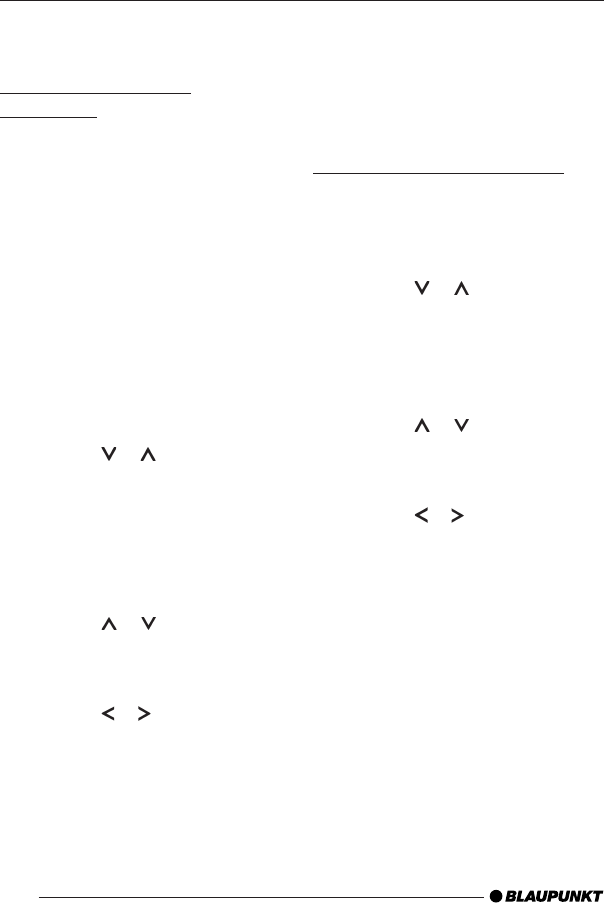
60
Adjusting the display
settings
Adjusting the display
brightness
If your car sound system is connected
as described in the installation instruc-
tions, the display brightness of the in-
ternal display switches with the head-
lights. You can adjust the display bright-
ness separately for night and day in
steps ranging from 1 - 16.
Note:
The brightness of a connected
display can be set in the DVD set-
up. For further details, read the
section “DVD setup” in the “DVD
mode” chapter.
➮ Press the MENU•OK button 7.
➮ Press the or button 6 re-
peatedly until “DISPLAY MENU”
appears on the display.
➮ Press the MENU•OK button 7.
OR
➮ Press the DIMMER button G on
the remote control.
➮ Press the or button 6 re-
peatedly until “DAY” or “NIGHT”
appears on the display with the
current setting.
➮ Press the
or
button 6 to
switch between the brightness l
evels.
When you have finished making your
changes,
➮ press the MENU•OK button 7
and then the DIS•ESC button 5
to exit the menu or the DIMMER
button G on the remote control.
Adjusting the viewing angle
You can adjust the display’s viewing
angle to suit the installation position of
the device in your vehicle.
➮ Press the MENU•OK button 7.
➮ Press the or button 6
repeatedly until “DISPLAY MENU”
appears on the display.
➮ Press the MENU•OK button 7 or
the DIMMER button G on the
remote control
➮ Press the or button 6 re-
peatedly until “ANGLE” appears
on the display with the current set-
ting.
➮ Press the
or
button 6 to ad-
just the viewing angle.
When you have finished making your
changes,
➮ press the MENU•OK button 7
and then the DIS•ESC button 5
or the DIMMER button G on the
remote control to exit the menu.
DISPLAY
01LongBeachDVD35_gb 11.07.2005, 14:39 Uhr60


















