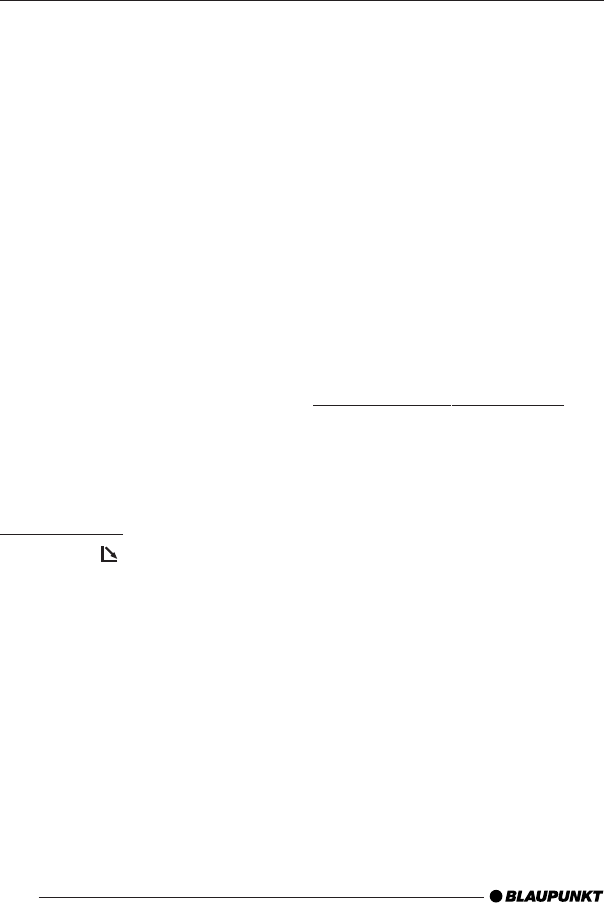
42
Note:
After you have programmed a
playlist and exited the menu with
“EXIT”, the playlist is not saved.
Stopping the playlist
To end a running playlist,
➮ Press the PROGRAM button K
on the remote control.
The programming mode is displayed.
The selection mark is positioned on
“STOP”. To end the playback of the
playlist,
➮ press the ENTER button >.
Notes:
● If you selected “STOP” and con-
firmed it with the ENTER button
>, the playlist is deleted.
● If you want to exit the display of
the playlist without deleting the
playlist, mark “EXIT” and confirm it
with the ENTER button >.
Ejecting a CD
➮ Press the button 2.
The control panel opens out towards
you.
➮ Press the eject button next to the
CD compartment.
The CD is ejected.
➮ Remove the CD and close the con-
trol panel.
Notes:
● If a CD is ejected, the drive will
automatically draw it back in again
after approx. 10 seconds.
● CDs can also be ejected if
another audio source is active.
MP3/WMA mode
You can also use this car sound sys-
tem to play DVDs, CD-Rs and CD-
RWs that contain MP3 music files. You
can also play WMA files. The opera-
tion for playing MP3 and WMA files is
identical.
Notes:
● WMA files with Digital Rights Man-
agement (DRM) from online music
shops cannot be played with this
device.
● WMA files can only be played
back safely if they were created
with Windows Media-Player ver-
sion 8.
Preparing an MP3/WMA CD
The various combinations of DVD/CD
burners, DVD/CD burning software and
DVD/CD blanks may lead to problems
arising with the device’s ability to play
certain CDs. If problems occur with
your own burned DVDs/CDs, you
should try another brand of DVD/CD
blanks or choose another colour of CD
blanks. To avoid problems when play-
ing CDs, you should not burn DVDs/
CDs at speeds greater than 16x.
The format of the DVD/CD must be ISO
9660 Level 1/Level 2 or Joliet. Other
formats cannot be played reliably.
You can create a maximum of 254 di-
rectories on a DVD/CD. You can use
this device to access each of these di-
rectories.
Up to 599 MP3 files in one directory
can be managed with this device. The
maximum number of files per CD/DVD
CD MODE
MP3/WMA MODE
01LongBeachDVD35_gb 11.07.2005, 14:39 Uhr42


















