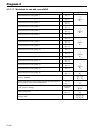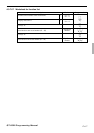P-112
Program 3
4-3-7-41 Worksheet for shift PLU
4-3-7-42 Worksheet for old check
4-3-7-39 Worksheet for new check, new/old check
4-3-7-40 Worksheet for round repeat
Description Choice Program code
Perform new balance after round repeat.
Include plus/minus, premium/discount result to round
repeat amount.
:
(a+b)
D
1
Yes = 0
No = 1
Yes = 0
No = 2
a
b
Description Choice Program code
Use fullscreen check window.
(Only effective for <NEW/OLD> key)
Treat as <NB> key while depressing without check number.
(Only effective for <NEW/OLD> key)
Always “000000”
Enable auto new check assignment.
Always “000000”
:
(a+b)
D
14
;;;;;;
D
13
D
12
D
11
D
10
D
9
D
8
:
D
7
;;;;;;
D
6
D
5
D
4
D
3
D
2
D
1
No = 0
Yes = 1
No = 0
Yes = 2
No = 0
Yes = 1
a
b
Description Choice Program code
Shift:
Status = 1, Staydown = 0
Print key descriptor on receipt.
Print key descriptor on order receipt.
(This program is effective, only D
3
-b is set to “Yes”.)
Maintain key status after signing off.
Define assigning shift PLU sheet number. (0, 1 ~ 8)
(“0” turns up a page by pressing shift PLU.)
:
(a+b+c)
D
3
:
D
2
:
D
1
Significant
number
No = 0
Yes = 2
No = 0
Yes = 4
No = 0
Yes = 1
Significant
number
a
b
c
Description Choice Program code
Enable to open the finalized check.
Enable to issue guest receipt of finalized check only.
(Disable to open finalized check.)
(This program is effective for cashier and clerk)
:
(a+b)
D
1
No = 0
Yes = 1
No = 0
Yes = 2
a
b