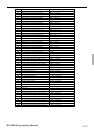P-130
Program 2
5-2-4 Programming department descriptors
Operation: <PGM2> → 1.Item Descriptor → 4.Department → Select item
——— 0 ~ 16 characters
No. Descriptor
1 DEPT01
2 DEPT02
3 DEPT03
4 DEPT04
5 DEPT05
6 DEPT06
7 DEPT07
8 DEPT08
9 DEPT09
:
5-2-5 Programming PLU/subdepartment/department descriptors by range
Operation: <PGM2> → 1.Item Descriptor → 5.Range
→ Select job (PLU / PLU 2nd@ / Subdepartment / Department)
——— 0 ~ 24 characters (0 ~ 16 for Subdept. and Dept.)
——— Start range (“0” means the first record.)
——— End range (“0”means the last record.)
Item Descriptor
Descriptor PLU0123
Enter Start range 0
End range 0
OK? YES
5-2-6 Copying PLU descriptors to PLU 2nd
Operation: <PGM2> → 1.Item Descriptor → 6.PLU -> 2nd@ Copy
——— Start range (“0” means the first record.)
——— End range (“0”means the last record.)
Item Descriptor
PLU -> 2nd@ Copy
Enter Start range 123
End range 0
OK? YES
5-2-7 Programming function key descriptors
Operation: <PGM2> → 1.Item Descriptor → 7.Char & Press Key
→ Enter descriptor → Press the appropriate key on the keyboard
When you press the <Yes> key, the character programming
keyboard (refer to the page P-126) is opened.
a. You can enter the character programmed to the depart-
ment file (character on receipt).
b. If the item is linked to the keyboard or a list, the character
(actual keytop character and keytop character in a list
window) can be set after step-a.