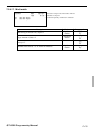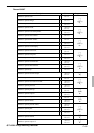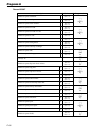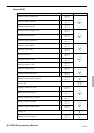P-187
QT-6600 Programming Manual
Record 02-067
Description Choice Program code
Default check No. window: Add-on check type = 00,
Table layout type 01 ~ 19 = 01 ~ 19, Full screen type 1 ~ 3 = 21~23
Enable to use 1st menu sheet.
Enable to use 2nd menu sheet.
Enable to use 3rd menu sheet.
Enable to use 4th menu sheet.
Enable to use 5th menu sheet.
Enable to use 6th menu sheet.
Enable to use 7th menu sheet.
Enable to use 8th menu sheet.
Enable to use 9th menu sheet.
Enable to use 10th menu sheet.
Enable to use 11th menu sheet.
Enable to use 12th menu sheet.
Enable to use 13th menu sheet.
Enable to use 14th menu sheet.
Enable to use 15th menu sheet.
Default shift PLU menu number after sign on. (0 ~ 8)
(Do not set the disabled menu No.) (“0” means the first menu.)
Default menu sheet number after sign on. (0 ~ 15)
(Do not set the disabled sheet No.) (“0” means the first sheet.)
Default price shift number after sign on. (0 ~ 2)
(Do not set the disabled No.) (“0” means the first unit price.)
Status / stay down menu sheet assignment:
Status = 0, Stay down = 1, Stay down for the same receipt = 2
Status / stay down @ menu sheet assignment:
Status = 0, Stay down = 1, Stay down for the same receipt = 2
Always “0”
::
D
14
D
13
:
(a+b+c)
D
12
:
(a+b+c)
D
11
:
(a+b+c)
D
10
:
(a+b+c)
D
9
:
(a+b+c)
D
8
:
D
7
::
D
6
D
5
:
D
4
:
D
3
:
D
2
;
D
1
a
b
c
a
b
c
a
b
c
a
b
c
a
b
c
Significant
numbers
Yes = 0
No = 1
Yes = 0
No = 2
Yes = 0
No = 4
Yes = 0
No = 1
Yes = 0
No = 2
Yes = 0
No = 4
Yes = 0
No = 1
Yes = 0
No = 2
Yes = 0
No = 4
Yes = 0
No = 1
Yes = 0
No = 2
Yes = 0
No = 4
Yes = 0
No = 1
Yes = 0
No = 2
Yes = 0
No = 4
Significant
number
Significant
number
Significant
number
Significant
number
Significant
number