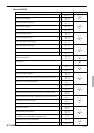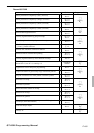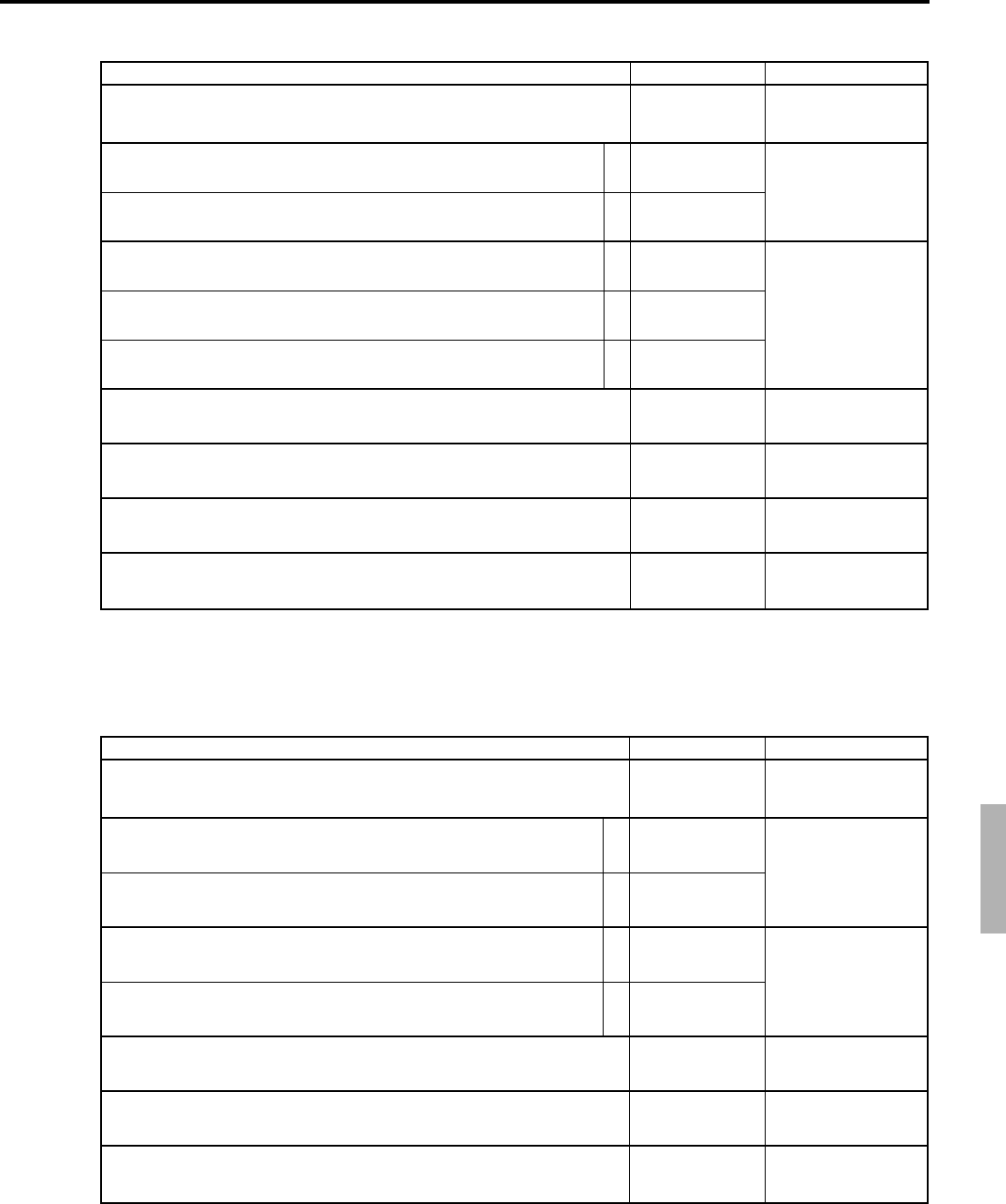
P-169
QT-6600 Programming Manual
Record 0027-022
Record 0028-022
Description Choice Program code
Enable clerk interrupt.
Use i-Button key.
Enable to sign-on a clerk who has no check number.
Show clerk pop-up window while sign-off.
Use clerk dynamic window.
Broadcast clerk information whenever it changes.
(Effective only selecting “Use clerk dynamic window”)
Default clerk pop-up window number. (“0” is treated as “1”.)
Issue order while clerk interrupt.
Always “00000”
Auto sign-off timer:
(00 ~ 99 seconds, “00” means no auto sign-off)
:
D
12
:
(a+b)
D
11
:
(a+b+c)
D
10
:
D
9
:
D
8
;;;;;
D
7
D
6
D
5
D
4
D
3
::
D
2
D
1
No = 0
Yes = 1
No = 0
Yes = 1
No = 0
Yes = 4
Yes = 0
No = 1
No = 0
Yes = 2
No = 0
Yes = 4
Significant
number (0 ~ 9)
No = 0
Yes = 1
Significant
numbers
a
b
a
b
c
Description Choice Program code
Touch screen color theme:
User define = 0, Theme 1 = 1, Theme 2 = 2
Function key style:
With bar = 0, Without bar = 1
Clear screen when receipt is issued.
Display screen logo after signing off.
Use video system.
Always “000”
Always “0000”
Back light off timer (00 ~ 59 minutes, “00” means never turn off.)
:
D
12
:
(a+b)
D
11
:
(a+b)
D
10
;;;
D
9
D
8
D
7
;;;;
D
6
D
5
D
4
D
3
::
D
2
D
1
Significant
number
Significant
number
No = 0
Yes = 4
No = 0
Yes = 1
No = 0
Yes = 2
Significant
numbers
a
b
a
b
Record 0029-022 (not used)