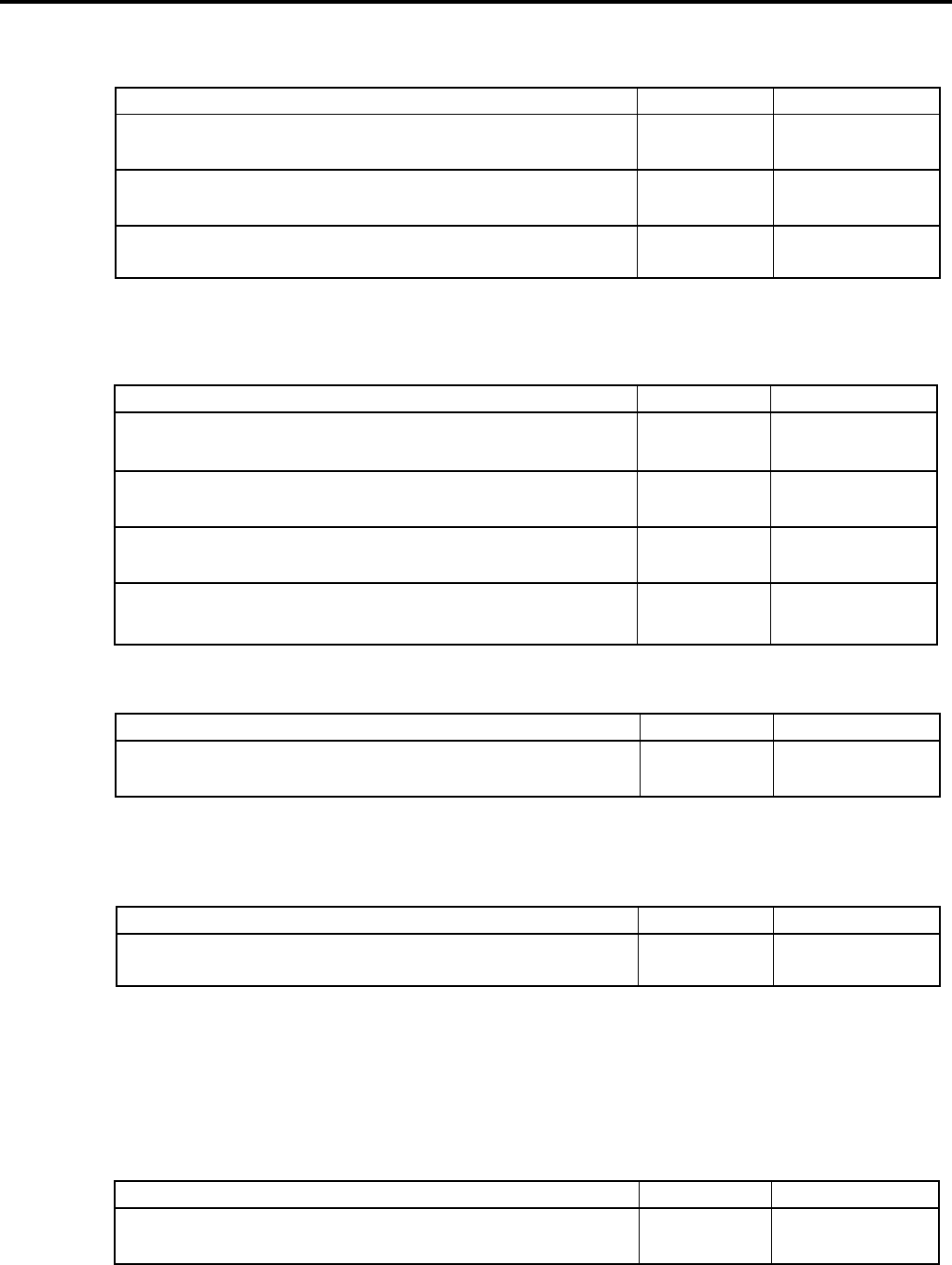
P-57
QT-6600 Programming Manual
Tenth record (Slip printer)
Eleventh record (Printer 3)
Note: Besides flag clear, please turn off and on
the printer.
Description Choice Program code
Using RS-232C port for printer:
COM2 = 2, No connection = 0
Baud rate of the RS-232C port for slip printer:
No printer = 0, 9600bps = 1
SP-1300:
Connect = 70, No = 99
:
D
4
:
D
3
::
D
2
D
1
Significant
number
Significant
number
Significant
number
Twelfth record (not used)
Thirteenth through fourteenth record (not used)
Note: Besides flag clear, please turn off and on
the printer.
Description Choice Program code
Always “0”
;
D
1
Description Choice Program code
Always “0”
;
D
1
Fifteenth record (video box)
In case of the video box is connected, enter “400000025”.
Sixteenth record (not used)
Description Choice Program code
Always “0”
;
D
1
Description Choice Program code
Using TM-J7100 as a slip printer:
Yes = 1, No = 0
Using RS-232C port for printer:
COM4 = 4, COM5 = 5, COM6 = 6 (0, 1 ~ 3, 7 ~ 9: no connection)
Baud rate of the RS-232C port for printer:
19200bps = 0, 9600bps = 1
Using printer connected to RS-232C port: No printer = 99
• TM-U88-IV = 00 • UP-360 = 03 • TM-U220 = 02
• UP-400 = 10 • TM-J7100 = 12
Significant
number
Significant
number
Significant
number
Significant
numbers
:
D
5
:
D
4
:
D
3
::
D
2
D
1


















