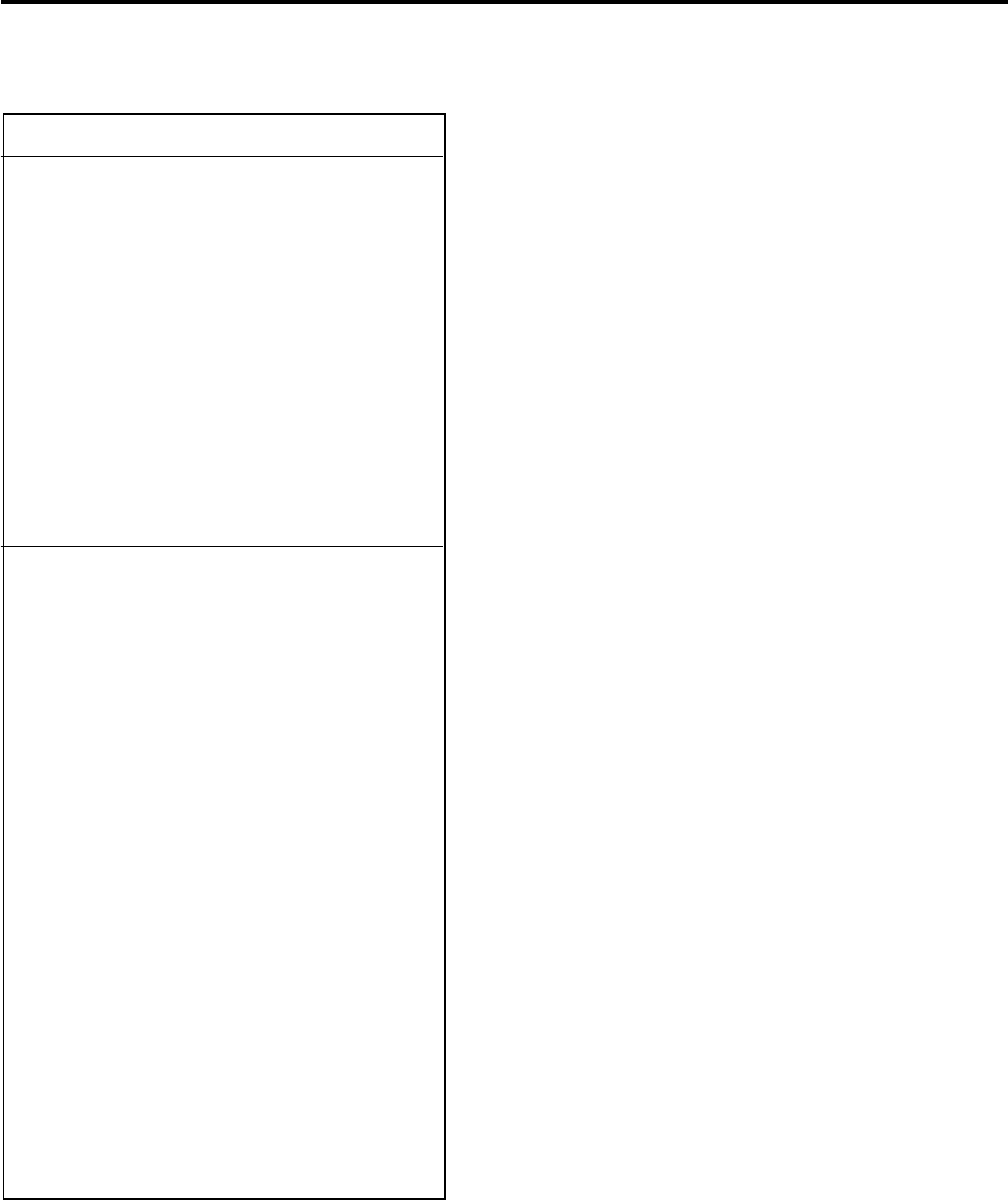
P-44
Program 3
4-1-5-13 Programming the order control
Operation: <PGM3> → 1.Machine Feature → 5.General Feature → 13.Order Control
———Print order number in red/ reverse.
———Order print type: Normal KP/ Ticket
———Print Logo on KP (ticket).
———Print text 1 on KP (ticket with slip/ guest intermediate)
———Print text 2 on KP (ticket with bottom)
———Print check number in reverse.
———Print quantity separately on order receipt.
———Print condiment/preparation in normal/double size letter.
———Send drawer signal (for Kitchen Bell)
Order Control
Print location character No Print
Print Item Price No Print
Stop printing message on
double BON No Print
Print Detail of Set Menu No Print
Auto cutting every KP order YES
Print dashed line NO
Print items on KP training
operator NO
Perform item consolidation on
KP NO
Number of line feed before
auto cut 0
Number of line feed after
auto cut 0
Error generate Printer goes
down YES
Send Voided items to KP YES
Print ORDER # on receipt No Print
Print ORDER # in red NO
Order1 type Normal KP
Order2 type Normal KP
Order3 type Normal KP
Order4 type Normal KP
Order5 type Normal KP
Order6 type Normal KP
Order7 type Normal KP
Order8 type Normal KP
Order9 type Normal KP
Order10 type Normal KP
Order11 type Normal KP
Order12 type Normal KP
Order13 type Normal KP
Order14 type Normal KP
Order15 type Normal KP
Order16 type Normal KP
Logo on KP NO
Text1 on KP NO
Text2 on KP NO
Check No. reverse print YES
Qty separate on order bon NO
Cond/Prep normal letter NO
Cut when order character is
used NO
Vertical double size character
for order printing NO
Send drawer signal NO


















