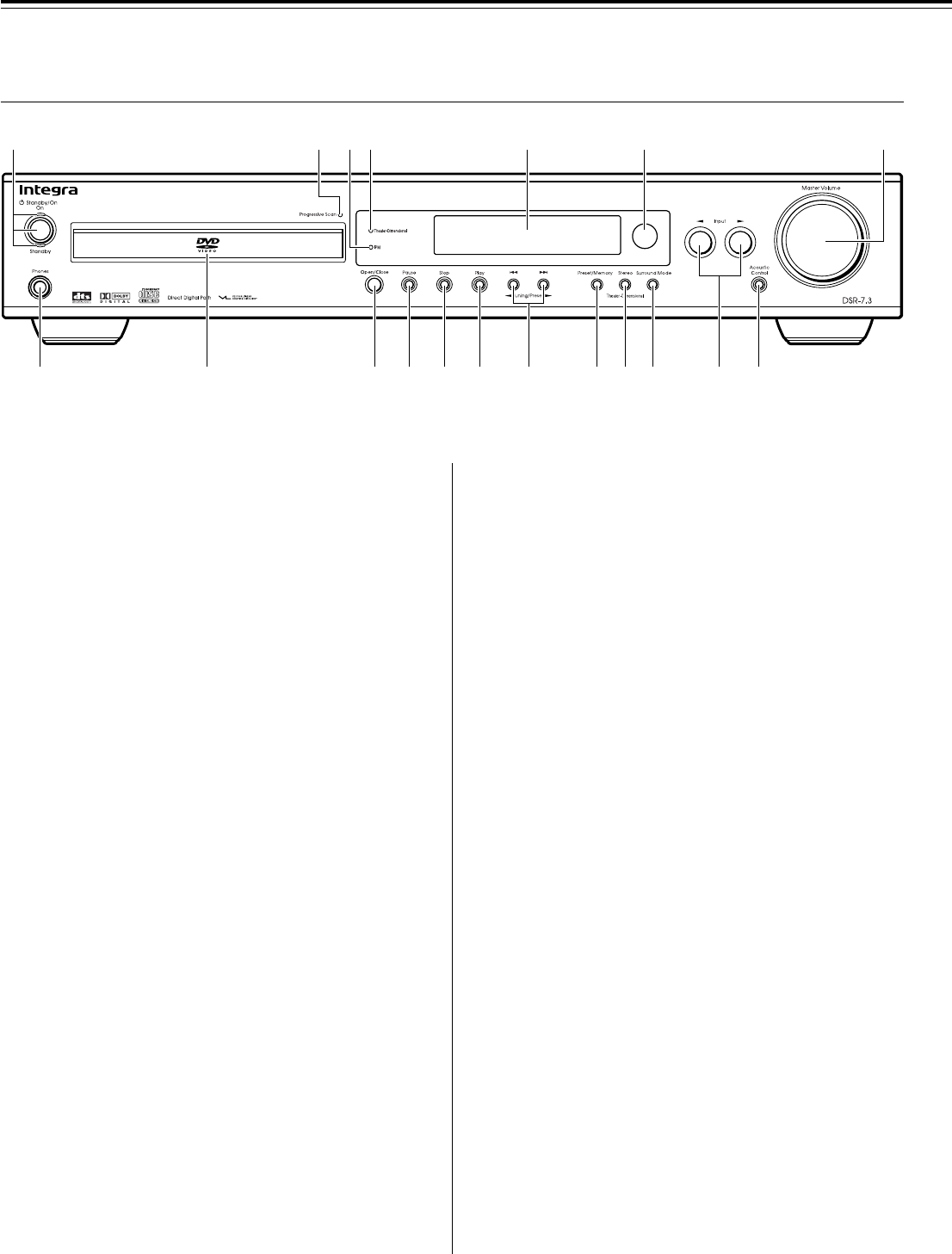
10
Index to Parts and Controls
For operational instructions, refer to the page indicated in brackets.
■Front panel
1 Standby/On button, On, Standby indicators [24]
When Standby/On button is pressed to On, the DVD Receiver turns
on. The Standby indicator turns off, and the On indicator and the
display lights up. Pressing the button again returns the DVD
Receiver to the standby state. This state turns off the display,
disables control functions.
2 Progressive Scan indicator [69]
Lights up when the DVD Receiver is set to progressive-scan video.
3 IPM (Intelligent Power Management) indicator [25]
Lights up when the IPM function is active.
4 Theater-Dimensional indicator [48]
Lights up while in the Theater-Dimensional mode.
5 Display [11, 40]
6 Remote control sensor [15]
Point the remote control toward the remote sensor to operate the
DVD Receiver.
7 Master Volume control [40]
The Master Volume dial is used to control the volume level.
8 Phones jack [40]
This is a standard stereo jack for connecting stereo headphones.
9 Disc tray [29, 34]
When loading a disc, place discs in the disc tray with the label side
facing up.
0 Open/Close button [29, 34]
Press to open and close the disc tray.
- Pause button [29]
Press to pause playback. Press again to resume playback.
= Stop button [34]
Press to stop playback. Pressing once enables playback to resume
from a point shortly before the location where it was stopped.
Pressing twice causes the disc to return to the beginning of the
disc when playback starts again.
~ Play button [29, 33, 34]
Press to start or resume playback.
! 4/¢, Tuning/Preset 2/3 buttons [33, 35, 37]
Press to go back to previous or advance to next chapters/tracks.
Also, use these buttons to change the tuner frequency.
@ Preset Memory button [35-38]
Press to assign the radio station that is currently tuned in to a
preset channel or delete a previously preset station.
# Stereo/Theater-Dimensional button [48, 49]
Press to switch the listening mode between “STEREO” and
“THEATER-DIMENSIONAL”.
$ Surround Mode button [49]
Press to select a surround mode.
% Input 2/3 buttons [35, 37, 38]
Press to select an input source other than DVD.
^ Acoustic Control button and indicator [51]
Press to change the acoustic mode to boost super bass/high
frequency sounds. When acoustic control mode is on the
“A.CTRL 1 or 2” indicator lights.
890-=~!#@$
%
^
12345 7
6


















