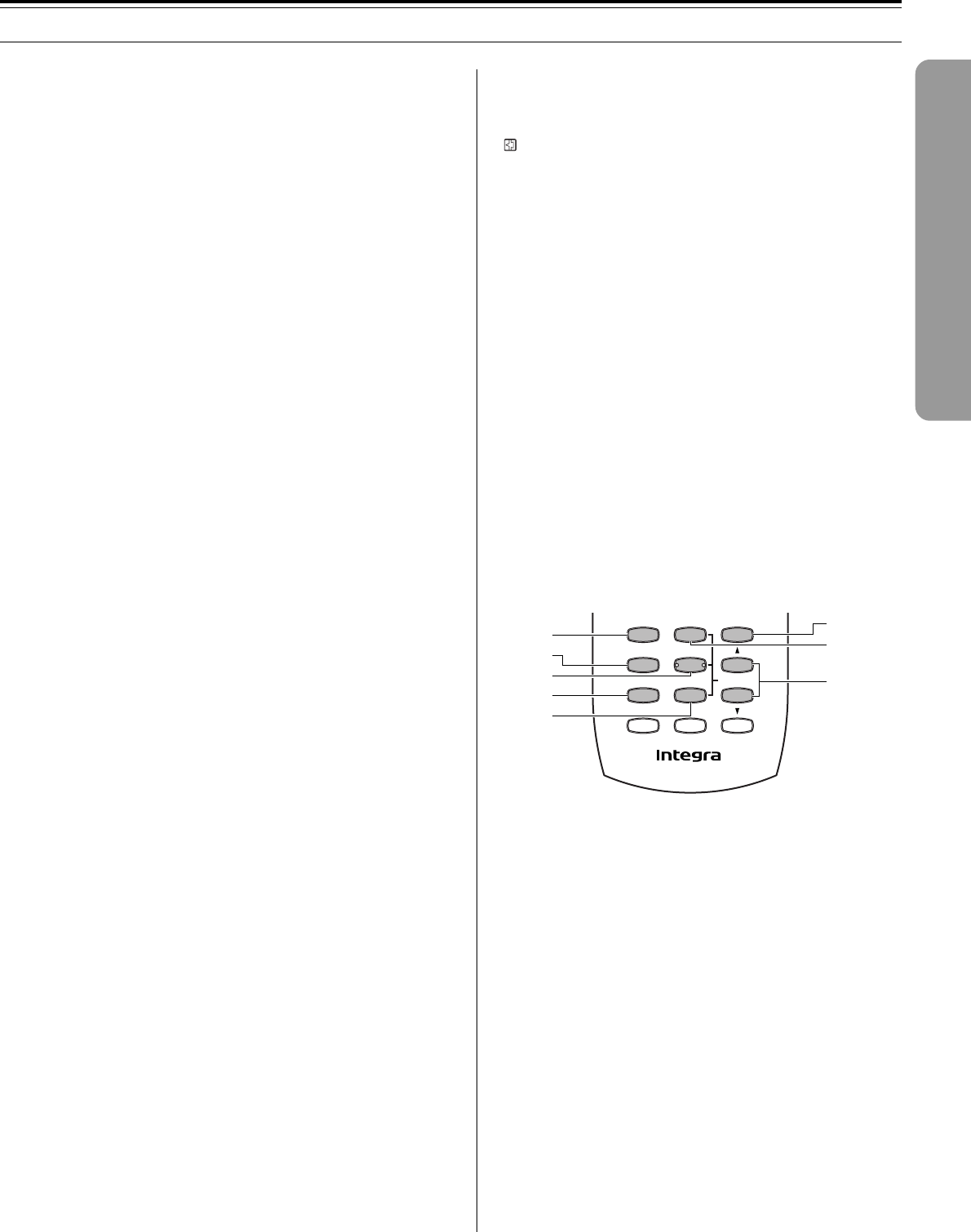
13
% Audio button [61]
Press repeatedly to select one of the audio languages programmed
on a DVD.
For Video CD and MP3, each press changes the audio output as
follows.
→ Stereo → 1/L(Left) → 2/R(Right)
^ Angle button [63]
Some DVDs are recorded with various camera angle playback
options. Press Angle repeatedly to display different camera angles.
& Last M button [62]
You can resume DVD or Video CD playback from the point you last
watched even if the disc is removed from the DVD receiver. Press
Last M during playback to set a Last Memory Point. When you
want to resume playback of that disc, press Last M in the stop
mode and playback starts from the memorized point. Last Memory
locations can be stored for up to 5 DVDs and 1 Video CD.
* Program button [56-59]
You can program titles, chapters or tracks to play back in desired
order. Programs can be a maximum of 24 steps.
( Number buttons (1-9, +10, 0) [29, 51, 56-59, 78]
Use to perform direct title/folder and chapter/track searches, and to
input numerical values. Press Mode Rcvr for additional functions
(see following page).
) +10/--/--- button [39, 78]
Press to input numbers over 10.
_ Standby button [34, 43, 45, 62]
Put the DVD Receiver in standby.
+ Light button
Illuminates the buttons. This button is useful when using the
remote controller in dark locations. When pressed, the buttons on
the remote controller light green.
¡ Clock button [41]
Press to view the clock display.
™ Display button [27, 36, 41, 63, 64]
Press to change the information being displayed.
£ Menu button [32, 53, 61, 63]
Use to display or close the DVD menu or MP3 Navigator screen.
¢ VOL %/fi buttons [40]
For adjusting the volume.
∞ Setup button [30, 66]
Press when the DVD Receiver is in either play or stop mode to
open and close the Setup screen.
§ Muting button [40]
Activates the mute function.
¶ A. Control button [51]
Press to change the acoustic mode to boost the super bass/high
frequency sounds.
• £ button [29, 32, 34, 52, 54-58, 60]
Press to start or resume playback.
ª 1/¡ buttons [33, 35]
During playback of DVD and Video CD, press ¡ to perform fast
forward scanning or 1 to perform fast reverse scanning of DVD
and Video CD. When a CD or MP3 is loaded, audio scanning is
performed.
Press Mode Recvr to use the following (gray) buttons
Other buttons have the same functions as when Mode DVD button is
pressed.
T
-
D Setup
IPM
SW Mode
Distance
--
/
---
Enter
Up/
Down
SP Setup Test Tone CH Sel
RC
-
507
M
123
456
+
10
Search
0
789
8
1
4
2
3
5
7
6
1 SP Setup button [26]
Press to select the optimum speaker configuration.
2 SW Mode button [26]
Press to select the subwoofer mode.
3 Distance button [27]
For setting the distances for each speaker.
4 IPM (Intelligent Power Management) button [25]
Activates the IPM function.
5 T-D Setup [48, 49]
For setting the T-D parameters.
6 CH Sel button [27, 28, 50]
Selects a speaker for changing the speaker output level.
7 Test Tone button [28, 50]
Outputs a test tone for setting speaker levels.
8 Up/Down 5/∞ buttons [27, 28, 48, 50]
Press to adjust the value.
º A-B button [54]
Press at the beginning and end of the section you want to repeat or
to mark a location you want to return to.
– button [29, 32, 55]
Press to pause disc playback. Press again to resume playback.
≠ Timer button [41-45]
Press to activate a timer function or to set a timer program.
Ÿ FM Mode button [35, 39]
For AM/FM input, press to switch between FM Stereo auto and
mono.
⁄ Subtitle button [61]
Press repeatedly to select one of the subtitle languages
programmed on DVD or to turn the subtitles off.
¤ Clear button [53, 54, 59, 61-63]
Works in conjunction with a number of player functions. Use to
cancel repeat and random playback, and to edit programs.
‹ Random button [60]
Press to play chapters/tracks in random order.
› Search/Enter button [52, 79]
Press to perform a title/folder, chapter/track or elapsed time search.
Press to confirm when controlling a connected TV.


















