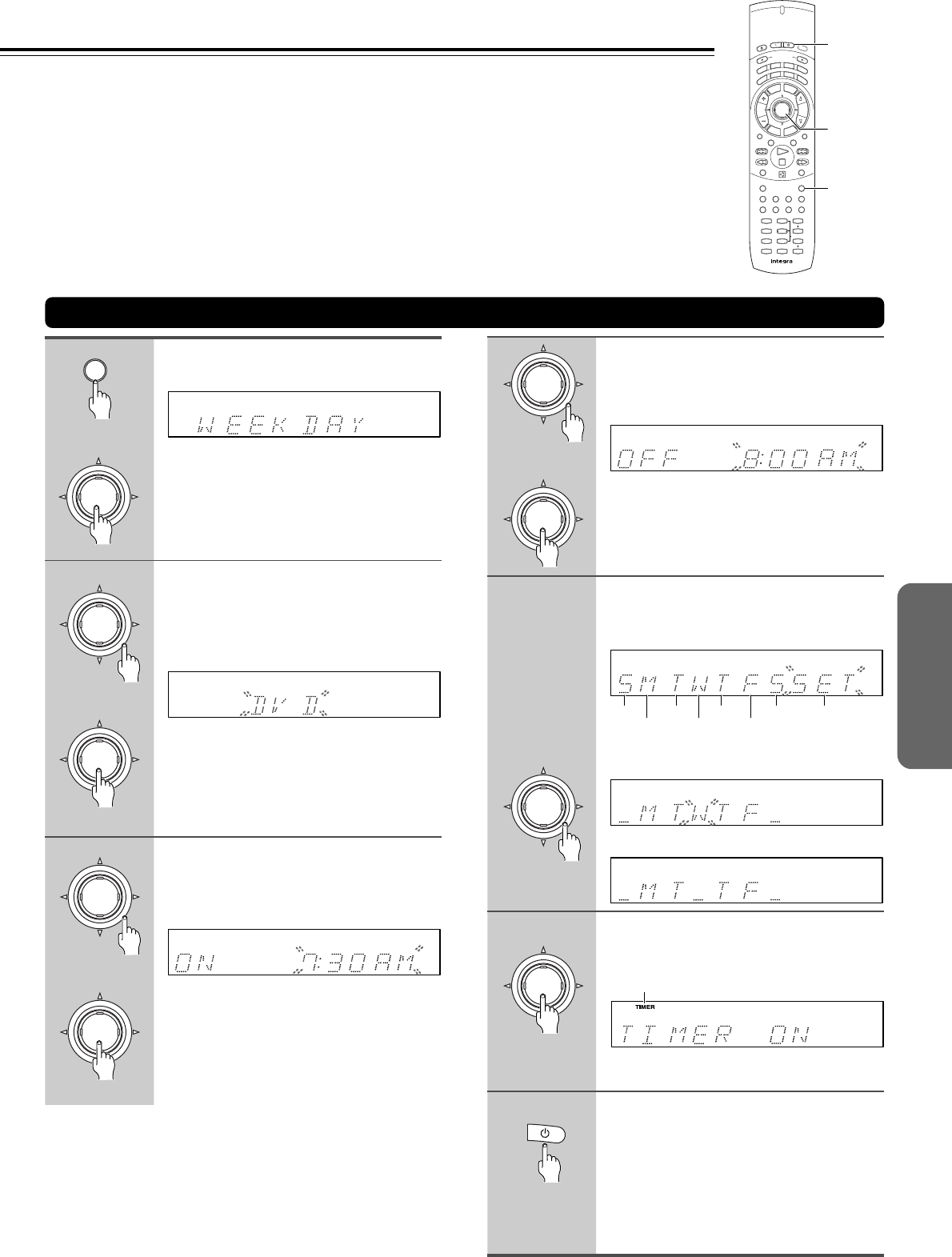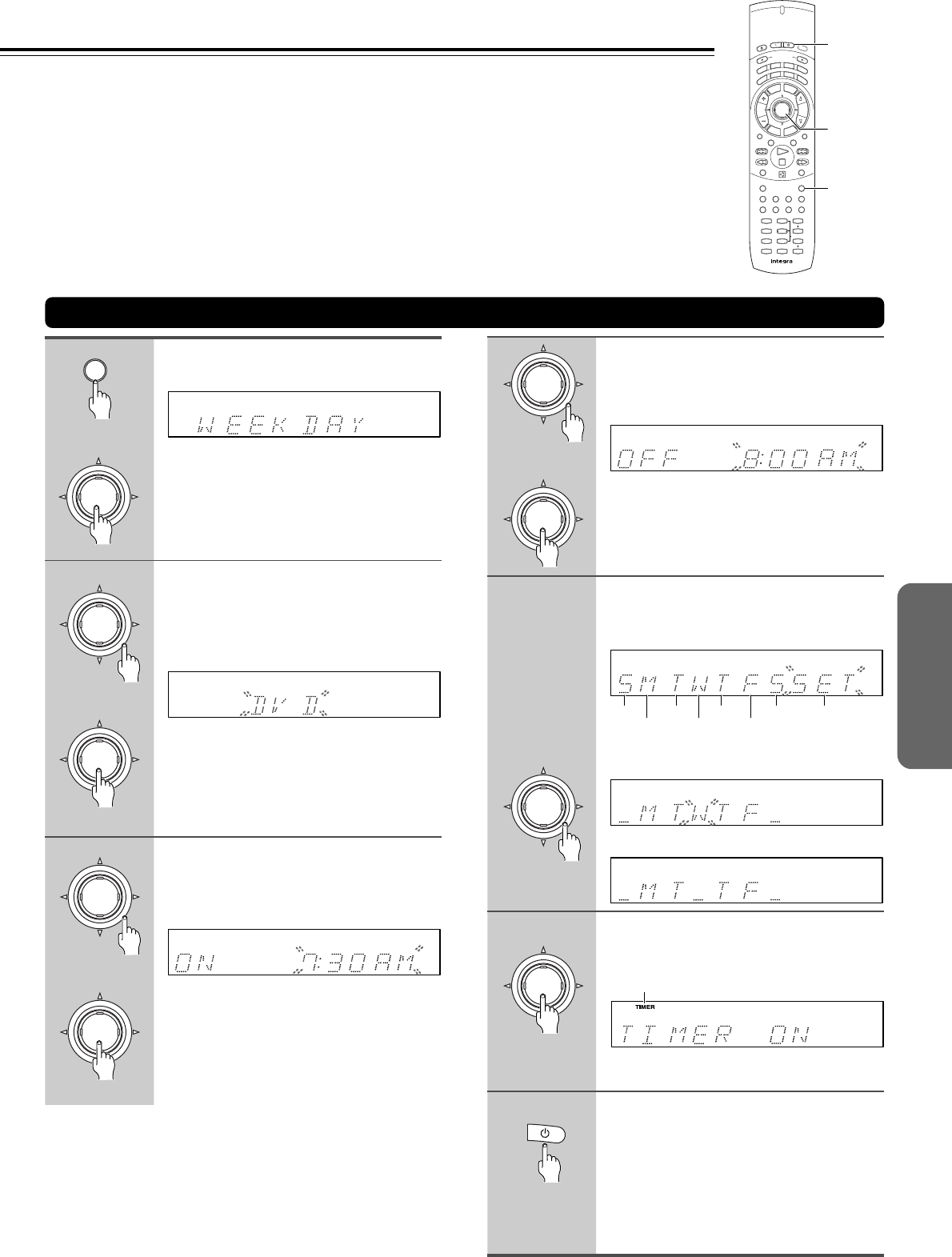
43
Presetting the playback timer
For FM, AM timer playback, first preset the radio stations
(page 35).
Caution
If the current time is not set, you cannot preset the playback timer.
4
S
e
n
d
O
n
S
t
a
n
d
b
y
O
p
e
n
/
C
l
o
s
e
2
T
-
D Setup
IPM
SW Mode
Distance
T
-
D/
ST
A
-
B
Surround
A.Control
--
/
---
M
o
d
e
Enter
Repeat
Muting
Up/
Down
SP Setup Test Tone CH Sel
RC
-
507
M
Audio
Last M Program
Random
Late Night
Timer
Angle
Clear
Subtitle FM Mode
I
n
p
u
t
S
e
l
e
c
t
o
r
ENTER
L
i
g
h
t
T
V
D
i
s
p
l
a
y
VOL
C
H
T
V
I
n
p
u
t
S
e
t
u
p
D
V
D
R
e
c
v
r
T
a
p
e
Tun
Step
/
Slow
T
o
p
M
e
n
u
M
e
n
u
R
e
t
u
r
n
C
l
o
c
k
S
l
e
e
p
D
i
m
m
e
r
123
456
+
10
Search
0
789
Timer
Standby
2/3/5/∞
ENTER
5
7
Sun.
Mon.
Tue.
Wed.
Thu.
Fri.
Sat. Set
S
t
a
n
d
b
y
Repeatedly press Timer to select
the desired timer type.
Press ENTER to select either “WEEKDAY”
“WEEKEND”, “ONCE.”
Hint
The TIMER indicator at the top of the display
lights up when the respective timer is set.
Repeatedly press (5/∞) to select
the component type of timer
playback.
Press ENTER when the desired
component is displayed.
• If you select a component, which is not
connected to this unit, the timer will
activate, and the unit will turn on, and
the function will change at the timer
time, but nothing will happen.
Press (5/∞) to select the start
playback time.
When the desired time is displayed, press
ENTER.
Tip
• When set to the desired playback start time
(ON) is set, playback is automatically set to
stop (OFF) in an hour.
• When using the 24 hour display, if you first
press Mode DVD, you can also use the
number buttons.
1
2
«
Timer
ENTER
ENTER
3
«
ENTER
ENTER
«
ENTER
«
6
Press (5/∞) to select the stop
playback time.
When the desired time is displayed, press
ENTER.
When radio timer playback is selected, use
the cursor buttons to display the desired
station, then press ENTER.
Skip to step 6 if you selected ONCE timer.
Setting the day.
The characters displayed represent the
current day setting.
To change the day.
Press (2/3) so that the desired day blinks.
Press (5/∞) to select/deselect the day.
Press ENTER to confirm the
setting.
Lights
The Timer indicator lights up.
Set the power to Standby
Press Standby to put the system into
standby mode.
Caution
Even if the playback timer is set, the timer will
not operate unless the power is set to the
standby mode. Make sure the system is in
standby mode.