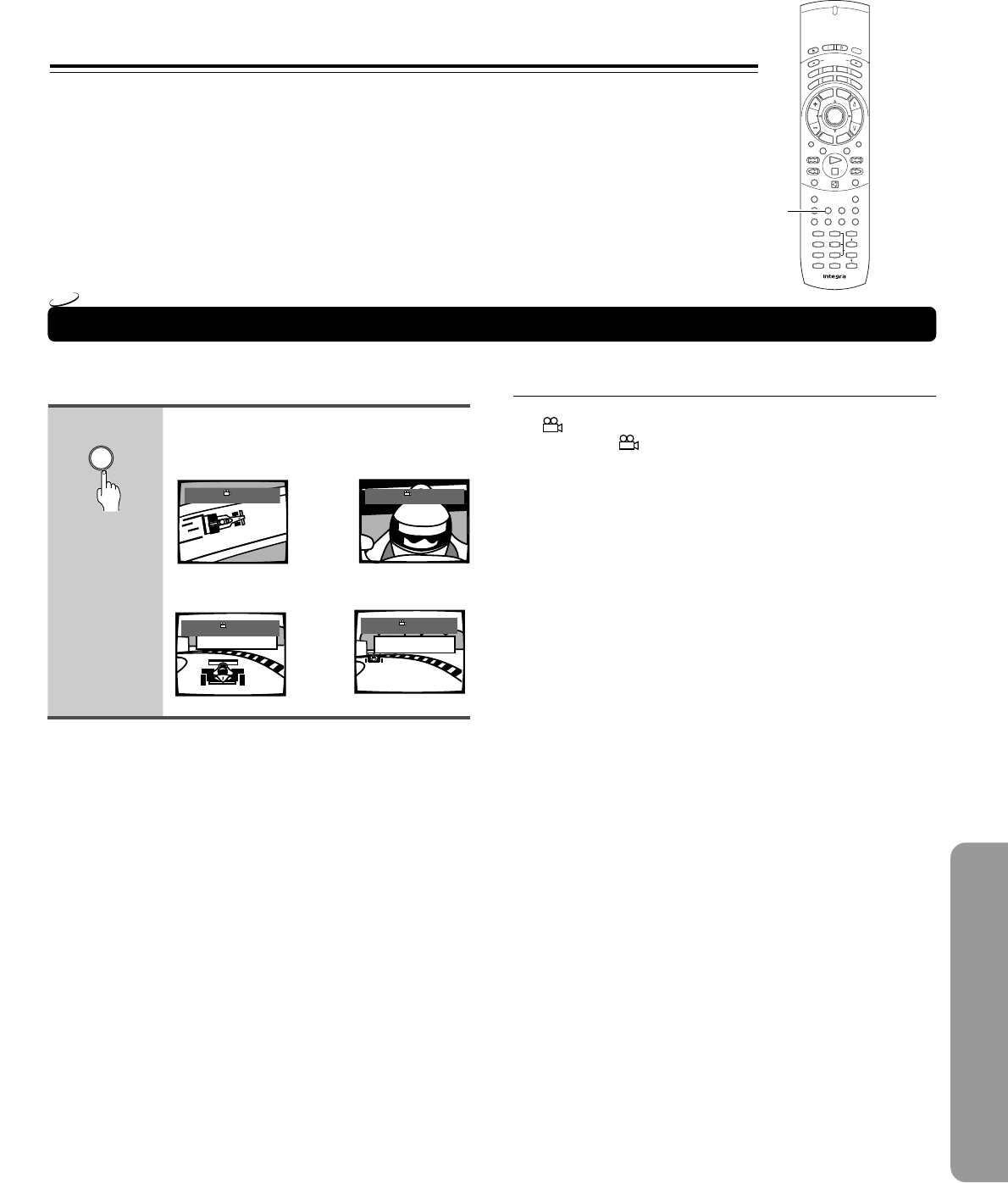
63
Selecting the Camera Angle
S
e
n
d
O
n
S
t
a
n
d
b
y
O
p
e
n
/
C
l
o
s
e
2
T
-
D Setup
IPM
SW Mode
Distance
T
-
D/
ST
A
-
B
Surround
A.Control
--
/
---
M
o
d
e
Enter
Repeat
Muting
Up/
Down
SP Setup Test Tone CH Sel
RC
-
507
M
Audio
Last M Program
Random
Late Night
Timer
Angle
Clear
Subtitle FM Mode
I
n
p
u
t
S
e
l
e
c
t
o
r
ENTER
L
i
g
h
t
T
V
D
i
s
p
l
a
y
VOL
C
H
T
V
I
n
p
u
t
S
e
t
u
p
D
V
D
R
e
c
v
r
T
a
p
e
Tun
Step
/
Slow
T
o
p
M
e
n
u
M
e
n
u
R
e
t
u
r
n
C
l
o
c
k
S
l
e
e
p
D
i
m
m
e
r
123
456
+
10
Search
0
789
Angle
You can select a camera angle when viewing DVDs with
the multi-angle option.
Press Angle during playback.
The camera angle changes each time you
press the button.
\
«
»
|
■ To check whether or not a disc is recorded
with angles
The jackets of discs that are recorded with angles will be marked
with . When locations on discs that are recorded with angles are
played back, the indicator can be displayed.
To cancel the angle mark, set [Angle Indicator] to [Off] in the Setup
screen Video menu described in the section below (page 72).
Notes
• You can use the Multi-Angle function only with discs featuring
recordings of images shot from different camera angles.
• For some discs, selection can be made using the DVD menu. In
this case, press Menu to display the DVD menu screen and then
make your selection.
• If you change the camera angle during still playback, the DVD
Receiver resumes normal playback.
Viewing from a Desired Camera Angle (Multi-Angle)
DVD
Angle : 1/4
Angle : 2/4
Angle : 3/4
Angle : 4/4
Angle


















