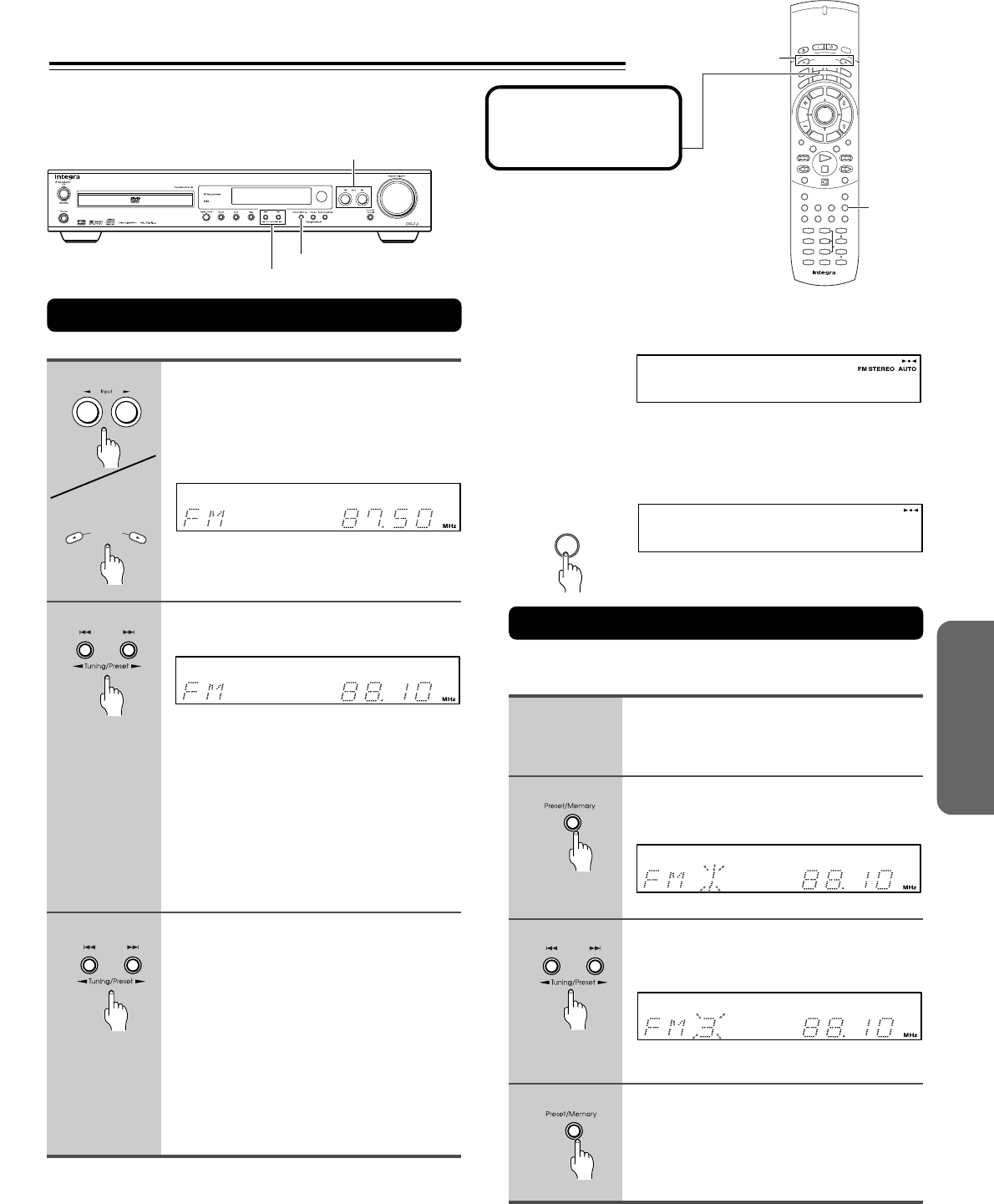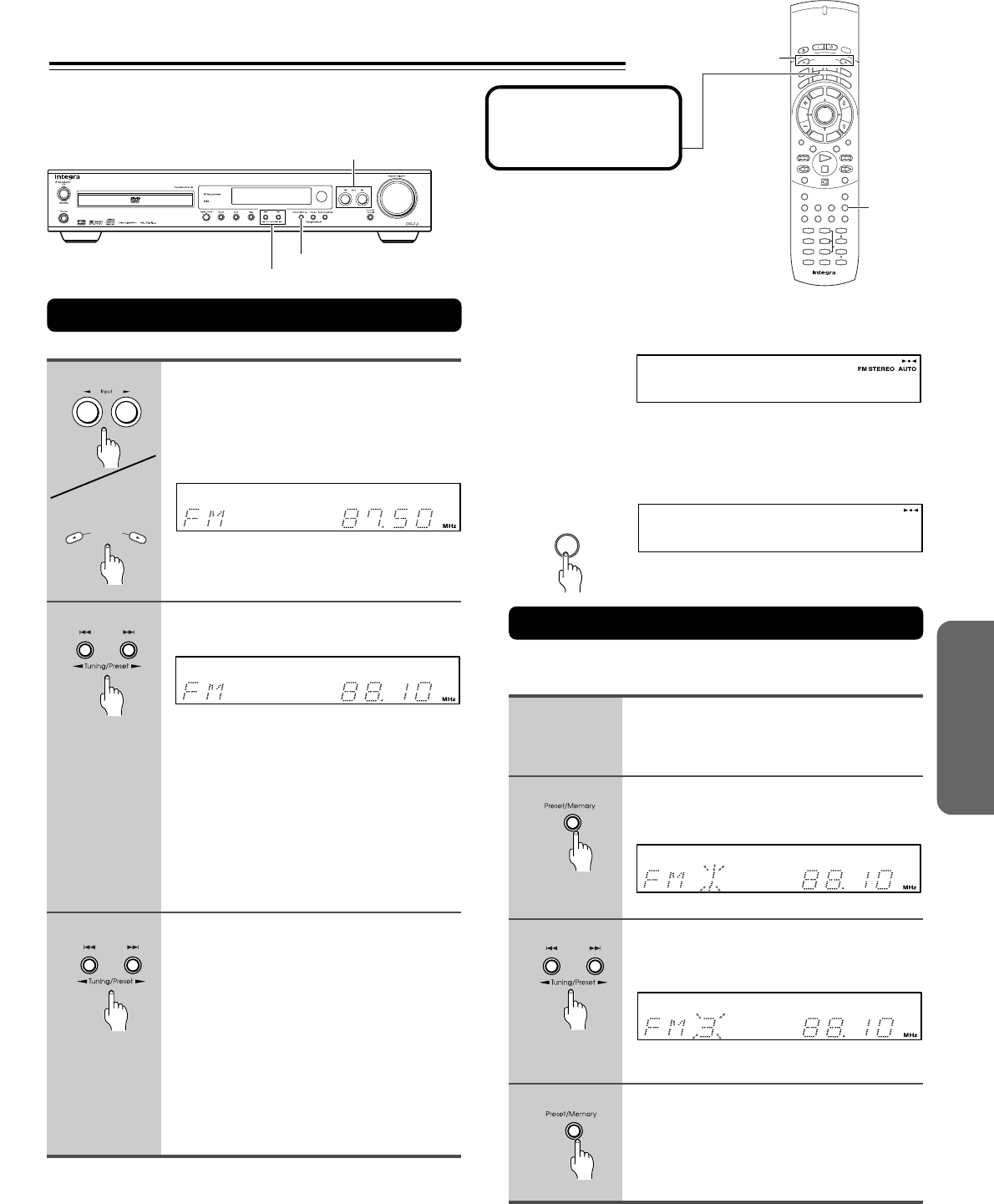
35
1
2
Listening to the Radio
There are two ways to select radio stations:
• Manual tuning
• Presetting radio stations then selecting the preset
channels
Unit
Tuning in a weak frequency (only for FM stations)
When you tune in a stereo FM station, the FM STEREO indicator
lights up if the signal is sufficiently strong.
If the signal is weak, you may not be able to tune to the station.
In this case, press FM Mode on the remote controller.
The FM STEREO indicator and AUTO goes off. Then select the
station to which you want to listen. (At this time, the station will be in
mono and interstation noise will be heard.)
3
Tuning Manually
Remote controller
Unit
Remote
controller
Tuning/Preset 2/3
Preset Memory
Input 2/3
1
2
3
Presetting Radio Stations
You can preset up to 30 AM and FM stations.
4
Unit only
Unit only
S
e
n
d
O
n
S
t
a
n
d
b
y
O
p
e
n
/
C
l
o
s
e
2
T
-
D Setup
IPM
SW Mode
Distance
T
-
D/
ST
A
-
B
Surround
A.Control
--
/
---
M
o
d
e
Enter
Repeat
Muting
Up/
Down
SP Setup Test Tone CH Sel
RC
-
507
M
Audio
Last M Program
Random
Late Night
Timer
Angle
Clear
Subtitle FM Mode
I
n
p
u
t
S
e
l
e
c
t
o
r
ENTER
L
i
g
h
t
T
V
D
i
s
p
l
a
y
VOL
C
H
T
V
I
n
p
u
t
S
e
t
u
p
D
V
D
R
e
c
v
r
T
a
p
e
Tun
Step
/
Slow
T
o
p
M
e
n
u
M
e
n
u
R
e
t
u
r
n
C
l
o
c
k
S
l
e
e
p
D
i
m
m
e
r
123
456
+
10
Search
0
789
Input Selector 2/3
FM Mode
Tune in the radio station you wish
to preset (see steps in the left
column of this page).
Press Preset Memory.
The preset number starts flashing in the
display.
(Within about 8 seconds), press
Tuning/Preset 2/3 on the unit to
select the preset number.
Press Preset Memory.
The radio station is registered to the
preset channel.
To register another preset station, repeat
steps 1 to 4.
Press Input 2/3 on the unit or
Input Selector 2/3 on the remote
controller repeatedly to select the
band (FM or AM).
e.g. When FM is selected.
Press and hold Tuning/Preset 2/3
on the unit for about 1 second.
• When the band is FM
Auto tuning starts. The frequency
changes in 50 kHz steps.
When a broadcast is received, scanning
stops and the frequency flashes in the
display.
• When the band is AM
The frequency changes In 10 kHz steps
When you release the button, the frequency
stops changing and flashes in the display.
While the frequency is flashing (for
about 5 seconds), press
Tuning/Preset 2/3 on the unit to
change the frequency.
• The frequency changes each time you
press the button.
• You can change the frequency as long
as the frequency in the display is
flashing. Each press of either button
causes the frequency to flash for about
5 seconds.
I
n
p
u
t
S
e
l
e
c
t
o
r
Unit
Unit only
Before operating the
remote controller
Press Mode Recvr.