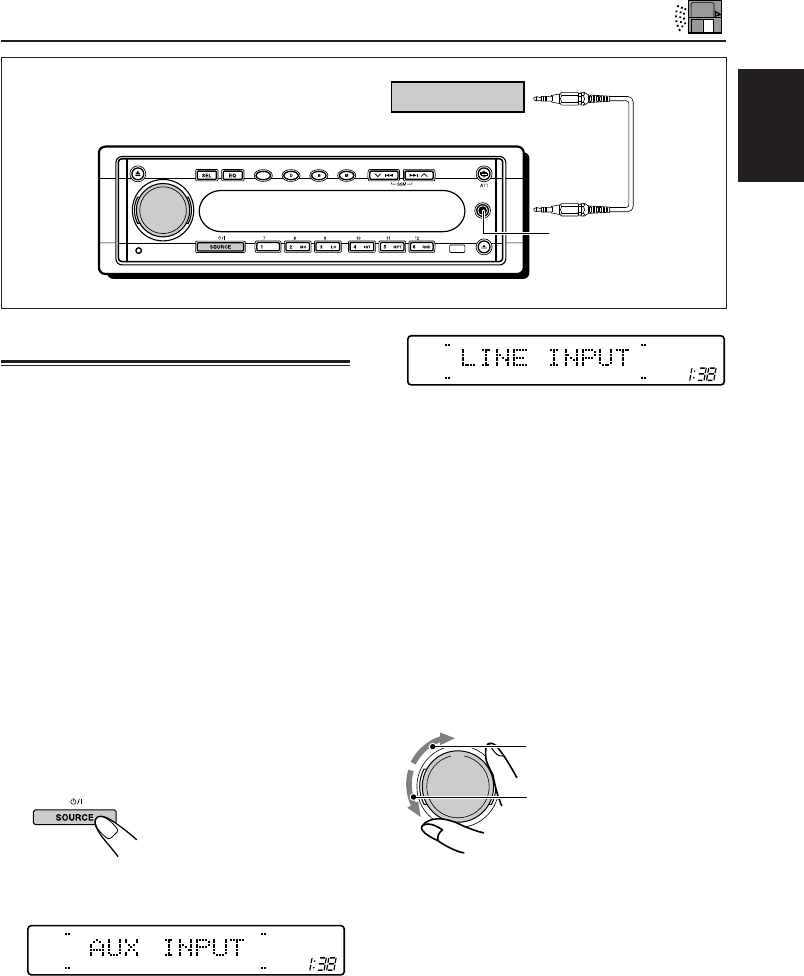
ENGLISH
35
EXTERNAL COMPONENT OPERATIONS
EB
E-BASS
DISP BAND
MODE
auxiliary input
MD player, etc.
LINE INPUT (LINE): To select the
component
connected to the CD
changer jack on the
rear.
• If you cannot select “LINE INPUT (LINE),” see
page 31 and set “EXT IN” to “LINE INPUT”.
2
Turn on the connected component
and start playing the source.
3
Adjust the volume.
4
Adjust the sound you want.
(See pages 25 – 27.)
Playing external components
You can connect two external components to this
unit.
Connect one to the auxiliary input jack on the
control panel, and the other to the CD changer
jack on the rear.
Preparations:
• For connecting the external component to the CD
changer jack, refer to the Installation/Connection
Manual (separate volume).
• To use the external component connected to the CD
changer jack on the rear, set “EXT IN” to “LINE
INPUT” (see page 31).
• To use the external component connected to the
auxiliary input jack on the control panel, set
“AUX IN” to “ON” (see page 31).
1
Select the external component —
AUX INPUT (AUX) or LINE INPUT
(LINE).
When you select a source,
the power automatically
comes on.
Each time you press the
button, the source changes
as described on page 8.
AUX INPUT (AUX): To select the component
connected to the
auxiliary input jack on the
control panel.
To increase the level.
To decrease the level.
EN35-35KD-SH707[U]f.pm5 23/1/02, 18:4535


















