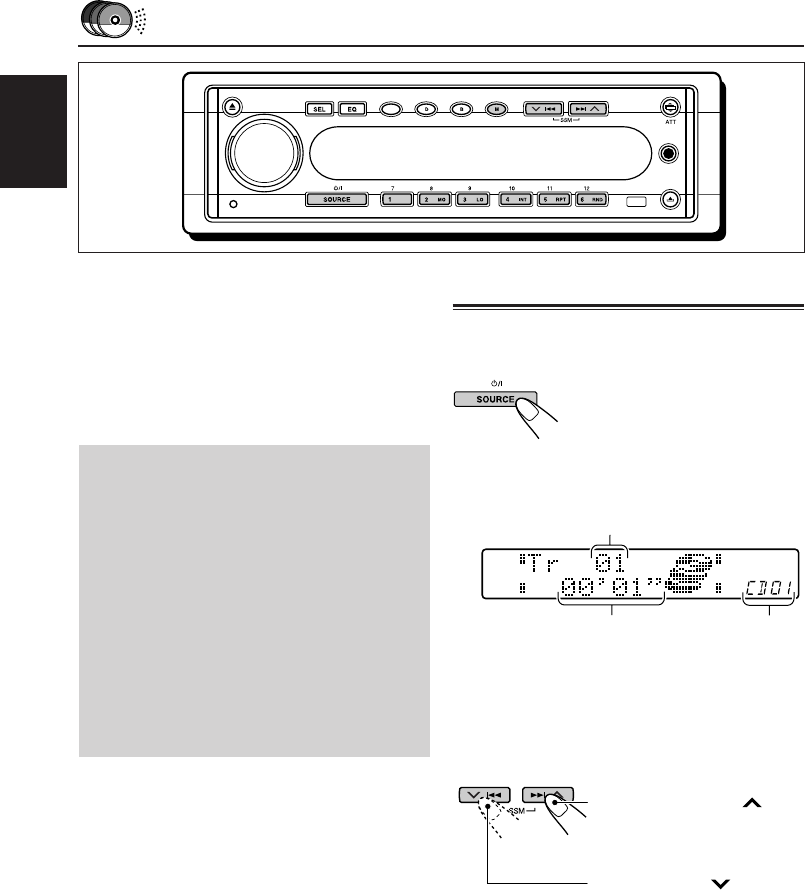
36
ENGLISH
CD CHANGER OPERATIONS
We recommend that you use one of the CH-X series
with your unit.
If you have another CD automatic changer,
consult your JVC car audio dealer for
connections.
• For example, if your CD automatic changer is one of
the KD-MK series, you need a cord (KS-U15K) for
connecting it to this unit.
Before operating your CD automatic changer:
• Refer also to the Instructions supplied with your
CD changer.
• If no discs are in the magazine of the CD
changer or the discs are inserted upside down,
“NO DISC” will appear on the display. If this
happens, remove the magazine and set the
discs correctly.
• If “RESET 1” – “RESET 8” appears on the
display, something is wrong with the
connection between this unit and the CD
changer. If this happens, check the connection
and make sure the cords are connected firmly.
Then, press the reset button of the CD
changer.
EB
E-BASS
DISP
BAND
MODE
Playing CDs
Select the CD automatic changer (CD
CHANGER).
When you select a source,
the power automatically
comes on.
Each time you press the
button, the source changes
as described on page 8.
Track number
Elapsed playing time
Press and hold ¢ ,
while playing a disc, to
fast-forward the track.
Press and hold 4,
while playing a disc, to
reverse the track.
To fast-forward or reverse the track
Disc number (then
changes to the
clock time when
“CLOCK” is set to
“ON.”)
EN36-38KD-SH707[U]f.pm5 23/1/02, 18:4536


















